Error Messages:
{“t”:{“$date”:“2021-11-10T08:18:57.122+08:00”},“s”:“E”, “c”:“CONTROL”, “id”:20557, “ctx”:“initandlisten”,“msg”:“DBException in initAndListen, terminating”,“attr”:{“error”:“NonExistentPath: Data directory /data/db not found. Create the missing directory or specify another path using (1) the –dbpath command line option, or (2) by adding the ‘storage.dbPath’ option in the configuration file.”}}
NonExistentPath: Data directory /data/db not found. Create the missing directory or specify another path using (1) the --dbpath command line option, or (2) by adding the 'storage.dbPath' option in the configuration file.
This error means: The /data/db directory is not found. Let us use –dbpath to specify the directory to start or add storage.dbPath to specify the directory
Use --dbpath to Startup
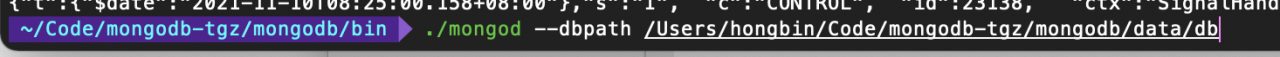
Read More:
- No repositories directory found inside registry_ DATA_ DIR
- [Solved] Failed to load response data: no data found for resource with given identifier
- [Solved] MYSQLD: Can‘t create directory ‘/usr/local/mysql/data/’(Errcode:2 -No such file or directory)
- DB2 detects a syntax error in the DRDA data stream: 0x3 ERRORCODE= -4499, SQLSTATE=58009
- Mac Pyaudio Installation fatal error: ‘portaudio.h‘ file not found
- PostgreSQL insert data error: column “XXX” does not exist solution
- [Solved] Canal Error: CanalParseException: column size is not match,parse row data failed
- [Solved] MindSpore Error: Data type conversion of ‘Parameter’ is not supporte
- [Solved] No tf data. Actual error: Fixed Frame [world] does not exist
- Mac Error: sh: vue-cli-service: command not found
- Mac error: SH: Vue cli service: command not found
- errorThrown:ReferenceError: data is not defined [How to Solve]
- Solve the data transfer between vue irrelevant components error: this.$store.commit is not a function
- [Solved] MindSpore Error: StridedSlice operator does not support input of uint8 data type on Ascend hardware
- The tree component in easyUI does not display data or displays undefined solutions
- AUC Error – ValueError: Data is not binary and pos_label is not specified
- CMake Error: The source directory “opencv Install Catalog“ does not appear to contain CMakeLists.txt.
- [Solved] mongodb Install Error: mongod: error while loading shared libraries
- [Solved] Mac Cmake Complie openmp Error: fatal error: ‘omp.h‘ file not found