When downloading with JLINK, you can download successfully, but a dialog box pops up: 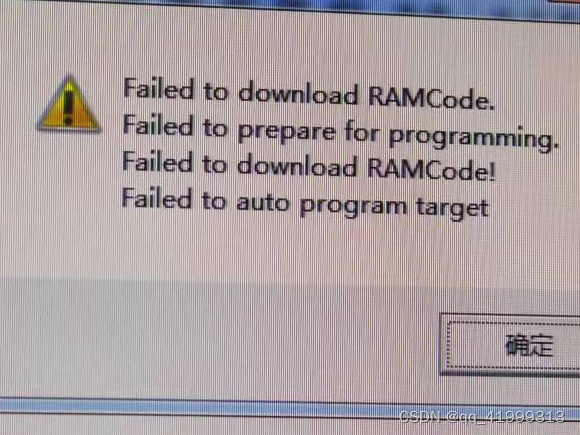 Problem: the download speed is too fast, or the download line is too long, resulting in signal attenuation.
Problem: the download speed is too fast, or the download line is too long, resulting in signal attenuation.
Solution: change a download line. Or just follow settings in the screenshot below. 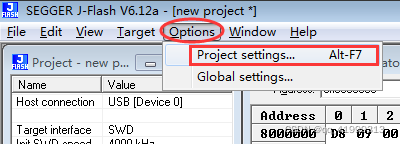
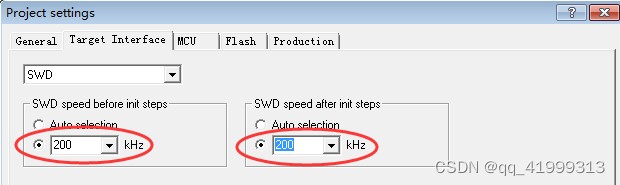
Read More:
- [Solved] Error: Failed to download metadata for repo ‘docker-ce-stable‘: Cannot download repomd.xml:
- [Solved] stm32 Failed to Download: Error: Flash Download failed – “Cortex-M3”
- ST-LINK Download Program Error: flash download failed – ‘cortex m4‘
- [Solved] STM32 Use DAP to Download Error: Error: Flash Download failed – “Cortex-M3“
- torchvision.dataset Failed to Download CIFAR10 Error [How to Solve]
- [Solved] Keil5 burn STM32F chip Error: error: Flash download failed – “cortex-m4″“
- [Solved] dockerfile Build Image Error: Error: Failed to download metadata for repo ‘appstream’…
- [Solved] Error:Flash Download failed -“Cortex-M3”
- [Solved] Error: Flash Download failed – “Cortex-M3“
- Download and save uniapp pictures to Android error reporting app
- [Solved] Keil Error: Error: Flash Download failed – “Cortex-M4“
- [Solved] Android12 Download Error: The application could not be installed: INSTALL_PARSE_FAILED_MANIFEST_MALFORMED
- RT thread download compilation error: Error: Unable to reset MCU!
- Zchunk error: Unable to find multipart download range error in dnf update
- [Solved] No corresponding flash error is found during MDK download
- [Solved] Go Get Download Dependency Error: is not using a known version control system
- [Solved] ZYNQ download program error: Memory write error at 0x100000. APB
- [Solved] Docker Error: driver failed programming external connectivity on endpoint
- [Solved] docker: Error response from daemon: driver failed programming external connectivity on endpoint mysql-test …
- Bin File Programming Failed, could not find core in coresight setup, erase error