When the configured Tomcat starts a new project, it stops automatically half way through.
After checking the configuration of artifacts, it turns out that the path is wrong:
File-> Project Structure-> Project Settings-> Artifacts-> Click the ‘+’ sign to add 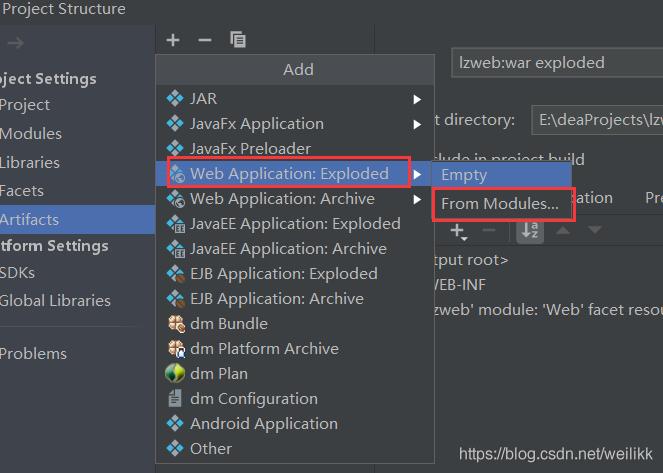
Note the output directory:
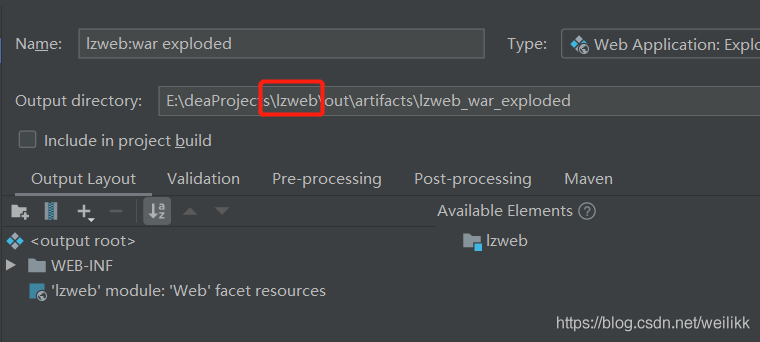
After configuring artifacts, remember to add dependencies in Tomcat:
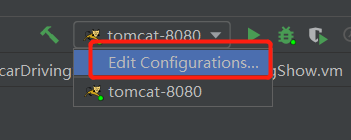
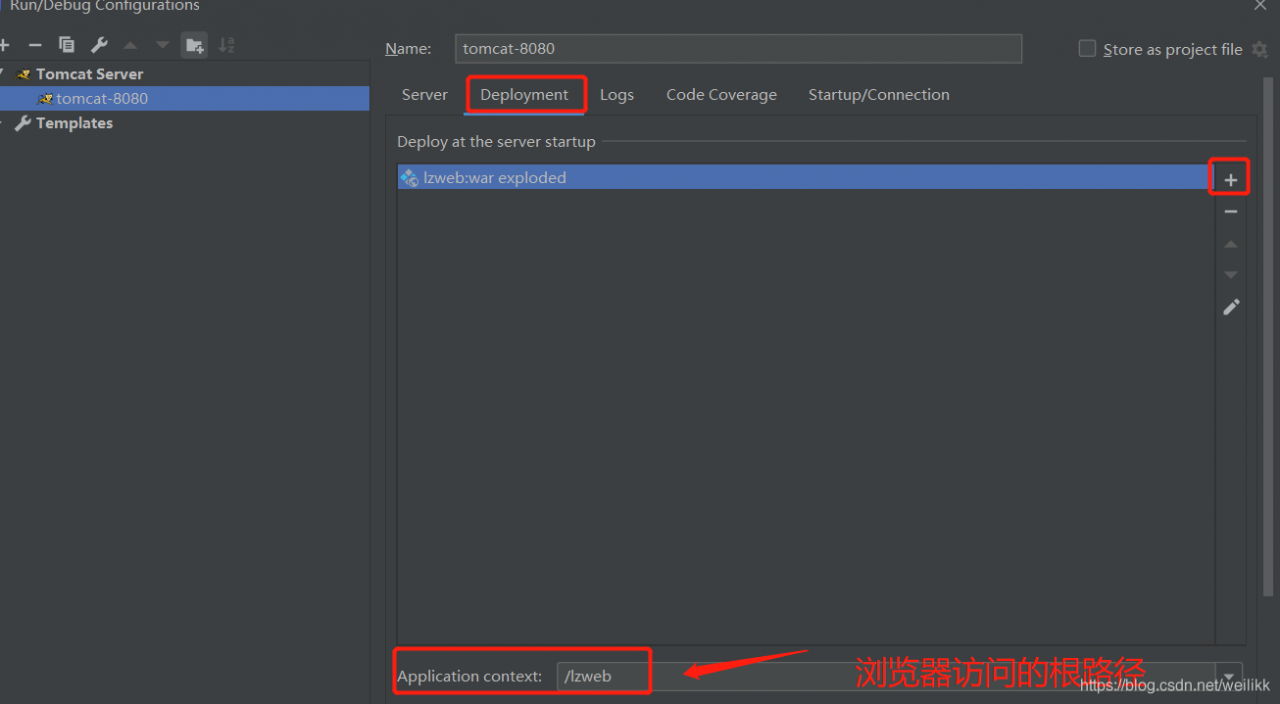
Read More:
- [Solved] IntelliJ IDEA Start Error: Failed to create JVM.JVM Path
- [Solved] Tomcat7 Start Error: Failed to start component [StandardEngine[Catalina].StandardHost[localhost].StandardCon
- [Solved] Tomcat Do not Start Error: Error: Application Server not specified
- [Solved] Tomcat Start Project Error: Artifact xxxxxx:war exploded: Error during artifact deployment. See server log
- [Solved] Tomcat Startup Error: A child container failed during start、LifecycleException: Failed to start component
- IntelliJ idea error: e rror:java : invalid source distribution: 11 problem resolution
- [Solved] Nacos1.3.2 Startup Error: Unable to start embedded Tomcat
- [Solved] IntelliJ idea error: error: Java does not support release 5
- IDEA was Filed to Start: error launching idea (Failed to create JVM )
- [Solved] nacos Startup Error: Unable to start embedded Tomcat
- How to Solve IntelliJ IDEA Error: Cannot determine path to ‘tools.jar‘ library for 17 (C:\Program Files\Java\jd…
- Idea unified setting code to UTF-8 code and solution of Tomcat garbled code
- [Solved] Tomcat Startup Error: A child container failed during start
- Tomcat cross server upload error 403forbidden [How to Solve]
- [Solved] Docker Run Tomcat Error: Cannot find /usr/local/tomcat/bin/setclasspath.sh
- IntelliJ idea compilation error: Error:java : Compilation failed: internal java compiler error
- [Solved] Unable to start web server; nested exception is org.springframework.boot.web.server.WebServerExcepti
- [Solved] Tomcat Server Error: java.lang.NullPointerException Csonsole Error ClassNotFoundException: com.mysql.jdbc.Driver
- [Solved] IDEA Start Porject Error: java: Compilation failed: internal java compiler error
- [Solved] Error running ‘tomcat:run‘: Cannot run program “tomcat:run“