Project scenario:
Nacos is prepared to be used as the configuration center. Version 1.3.1 (official recommended stable version – January 11, 2021)
MySQL version: version 5.7 (I heard that version 5.8 has changed greatly), otherwise nacos-mysql.sql file cannot be run
JDK version: 1.8.0_144 (the lower version not works)
Problem Description:
1. Run the spring cloud Alibaba Nacos source code in the local idea, and an error is reported: unable to start embedded Tomcat
org.springframework.context.ApplicationContextException: Unable to start web server; nested exception is org.springframework.boot.web.server.WebServerException: Unable to start embedded Tomcat
at org.springframework.boot.web.servlet.context.ServletWebServerApplicationContext.onRefresh(ServletWebServerApplicationContext.java:157)
at org.springframework.context.support.AbstractApplicationContext.refresh(AbstractApplicationContext.java:540)
at org.springframework.boot.web.servlet.context.ServletWebServerApplicationContext.refresh(ServletWebServerApplicationContext.java:142)
at org.springframework.boot.SpringApplication.refresh(SpringApplication.java:775)
at org.springframework.boot.SpringApplication.refreshContext(SpringApplication.java:397)
at org.springframework.boot.SpringApplication.run(SpringApplication.java:316)
at org.springframework.boot.SpringApplication.run(SpringApplication.java:1260)
at org.springframework.boot.SpringApplication.run(SpringApplication.java:1248)
at com.alibaba.nacos.Nacos.main(Nacos.java:35)
Caused by: org.springframework.boot.web.server.WebServerException: Unable to start embedded Tomcat
at org.springframework.boot.web.embedded.tomcat.TomcatWebServer.initialize(TomcatWebServer.java:125)
at org.springframework.boot.web.embedded.tomcat.TomcatWebServer.<init>(TomcatWebServer.java:86)
at org.springframework.boot.web.embedded.tomcat.TomcatServletWebServerFactory.getTomcatWebServer(TomcatServletWebServerFactory.java:414)
at org.springframework.boot.web.embedded.tomcat.TomcatServletWebServerFactory.getWebServer(TomcatServletWebServerFactory.java:174)
at org.springframework.boot.web.servlet.context.ServletWebServerApplicationContext.createWebServer(ServletWebServerApplicationContext.java:181)
at org.springframework.boot.web.servlet.context.ServletWebServerApplicationContext.onRefresh(ServletWebServerApplicationContext.java:154)
... 8 common frames omitted
Cause analysis:
Modified in the application.properties configuration file as below:
#*************** Config Module Related Configurations ***************#
### If use MySQL as datasource:
spring.datasource.platform=mysql
### Count of DB:
db.num=1
### Connect URL of DB:
db.url.0=jdbc:mysql://127.0.0.1:3306/nacos?characterEncoding=utf8&connectTimeout=1000&socketTimeout=3000&autoReconnect=true&useUnicode=true&useSSL=false&serverTimezone=UTC
db.user=root
db.password=root
Solution:
The solution of idea
The source code was downloaded locally and imported into idea, no error was reported or anything (although the import will prompt that various classes cannot be found or something) The startup class is in the console module, you need to modify the application.properties of this module, the modification method is the same as the modification method of the configuration file of nacos server, Nacos local source code build Start, if not a cluster start, you need to add -Dnacos.standalone=true in the start parameters.
1. Click Edit Configurations in the upper right corner
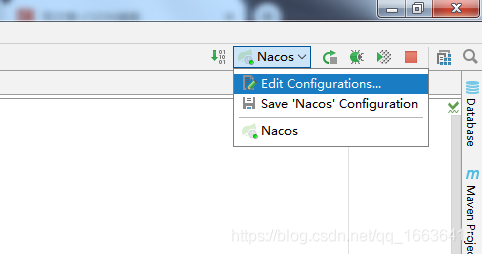
2. In the pop-up interface, enter -Dnacos.standalone=true in VM options, save it
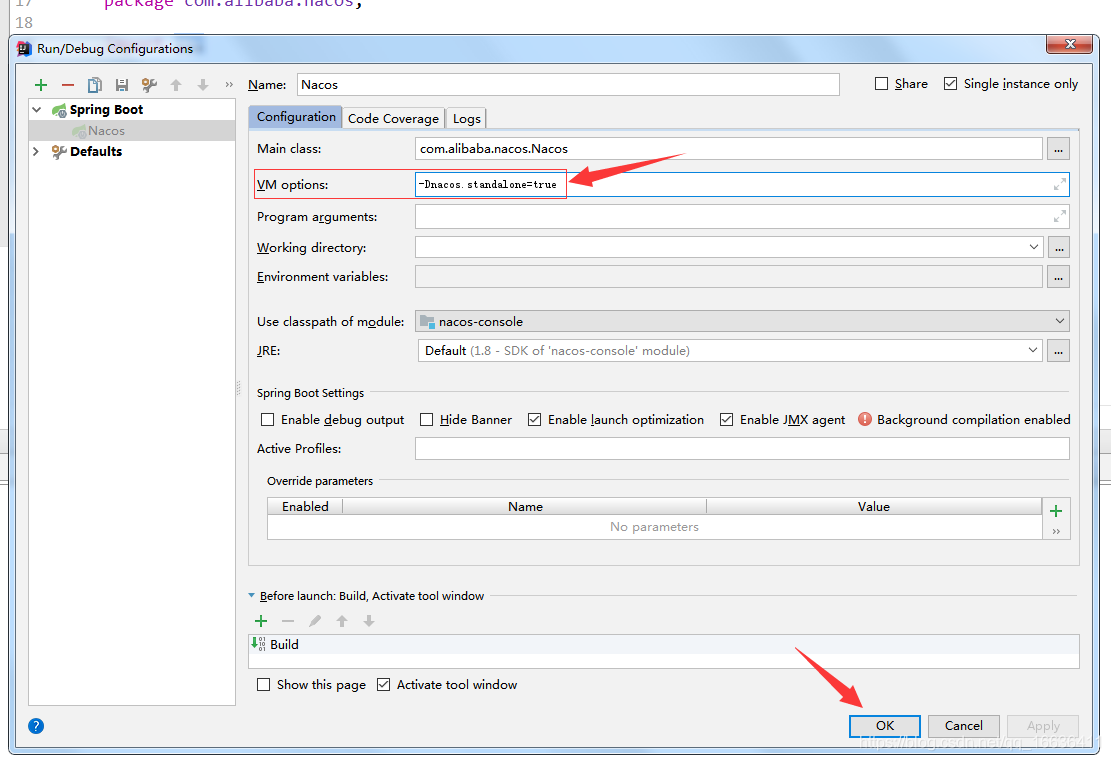
Read More:
- [Solved] Nacos1.3.2 Startup Error: Unable to start embedded Tomcat
- [Solved] eureka Startup Error: Unable to start web … nested exception is org.springframework.boot.web.server.WebS
- [Solved] eureka Startup Error: Unable to start web … nested exception is org.springframework.boot.web.server.WebS
- [Solved] Nacos Serve Local Startup Error: Error starting Tomcat context. Exception: org.springframework.beans.factory.BeanCre
- [Solved] nacos Error: com.alibaba.nacos.api.exception.NacosException: failed to req API:/nacos/v1/ns/instance
- [Solved] Tomcat Startup Error: A child container failed during start、LifecycleException: Failed to start component
- [Solved] SpringBoot Startup Error: Unable to start LiveReload server
- [Solved] Tomcat Startup Error: A child container failed during start
- Nacos boot error, unable to find Java_HOME [How to Solve]
- [Solved] Tomcat startup error: sub-container startup failed
- How to Solve nacos Startup Error and Connect to MYSQL
- [Solved] nacos Startup Error: nested exception is java.lang.RuntimeException: java.lang.RuntimeException: [db-load-error
- [Solved] Tomcat7 Start Error: Failed to start component [StandardEngine[Catalina].StandardHost[localhost].StandardCon
- [Solved] nacos Startup Error: Please set the JAVA_HOME variable in your environment
- [Solved] Nacos Startup Error: Error creating bean with name ‘authFilter‘
- [Solved] SpringBoot+Dubbo Startup Error: Fail to start server(url dubbo192.168.0.920880service
- [Solved] SpringBoot+Dubbo Startup Error: Fail to start server(url: dubbo://192.168.0.9:20880/service
- [Solved] Unable to start web server; nested exception is org.springframework.boot.web.server.WebServerExcepti
- [Solved] Spring Boot Error: org.springframework.jdbc.datasource.embedded.EmbeddedData
- Tomcat service startup error: cannot allocate memory [How to Solve]