import pyzed No Error, but import pyzed.sl report an Error (zed-pythonAPI Installing)
reason: Python version is too high. As shown in the figure below, python 3.8+ are prone to lead to this problem
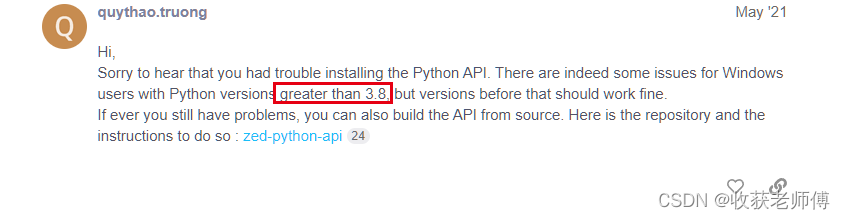
Solution: install Python 3.7
Additional notes:
if you use a virtual environment, such as anaconda, download the latest anaconda and create your own virtual environment, choose python = 3.7
Read More:
- Import * has a red wavy line, but the operation does not report an error
- Raspberry pie import opencv error: ImportError: numpy.core.multiarray failed to import
- The PIP installation package was successful but the import failed
- [Solved] OpenCV Import Error: ImportError: numpy.core.multiarray failed to import
- Import CV2 & Numpy report red Warning and Error [How to Solve]
- [Solved] From pip._internal import cmdoptions ImportError: cannot import name SourceDistribution
- Python Import Error: SystemError: Parent module ‘‘ not loaded, cannot perform relative import
- Keras import package error: importerror: cannot import name ‘get_ config‘
- [Solved] Python Relative Reference Error: ImportError: attempted relative import with no known parent package
- [Mac M1] How to Solve import wordcloud Error: ModuleNotFoundError: No module named ‘wordcloud‘
- [Solved] Import cv2 Error: ImportError: libGL.so.1: cannot open shared object file: No such file or directory
- Tensorflow import Error: ImportError: libcuda.so.1: cannot open shared object file: No such file or dire
- [Mac Pro M1] Python3.9 import cv2 Error: Reason: image not found
- [Solved] UserWarning: mkl-service package failed to import, therefore Intel(R) MKL initialization ensuring it
- How to Solve Error “ImportError: cannot import name imsave“
- PyCharm: How to Solve Tensorflow_datasets Import Error
- How to Solve Pychart configuration import torch error
- VScode import numpy Error: DLL load failed [How to Solve]
- Import win32API; importerror: DLL load failed: the specified program was not found
- How to Solve M1 chip import numpy Error