[error scenario]
(1) Pycharm version: pycharm 2021.2.2 (Community Edition)
(2)Python Interpret:Anaconda3(64-bit)
(3)Python 3.8.11
(4)tensorflow 2.3
When using RNN for text classification experiment, the following import statement at the beginning of the program makes an error:
import tensorflow_datasets as tfds[solution]
Select the menu file -> Open the settings dialog box, expand the project: [current project name] item in the left panel, select the python interpret item, and select the “+” icon in the right panel to open the available packages dialog box. The settings dialog box is shown in the following figure:
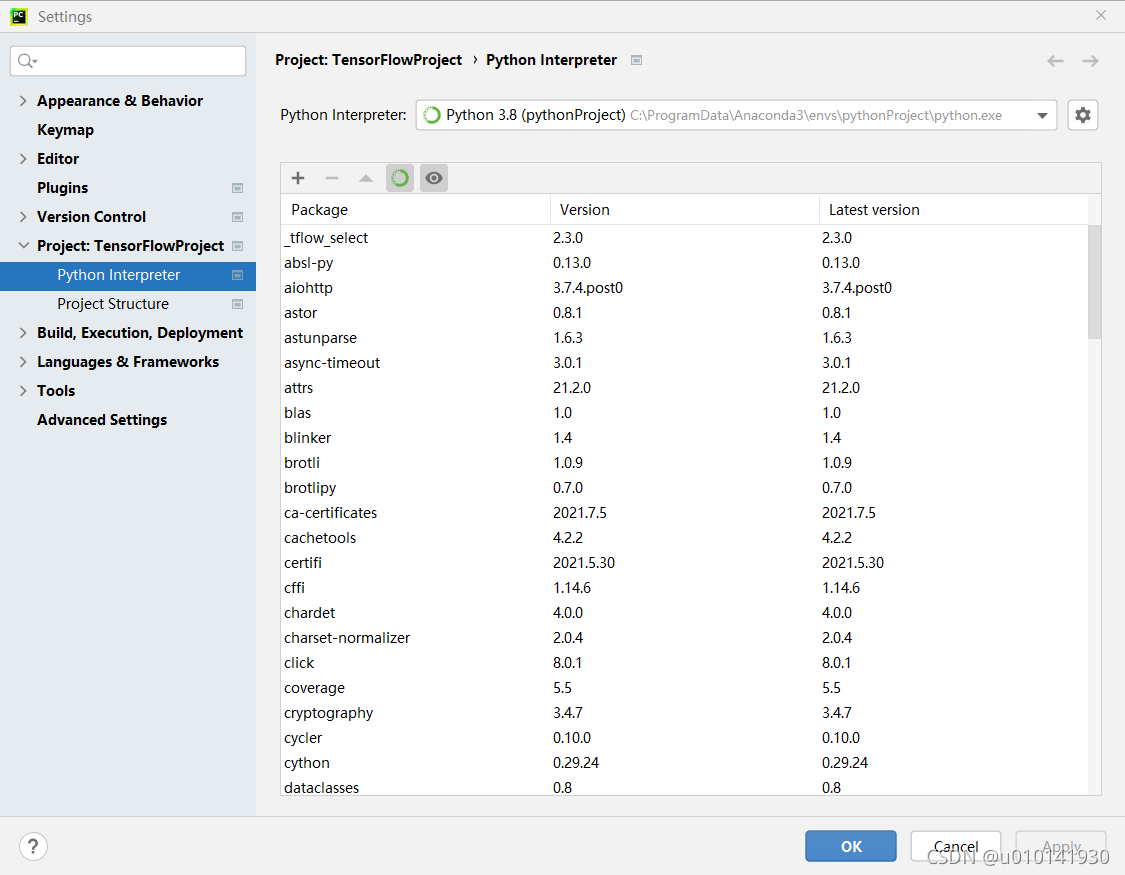
Enter tensorflow datasets in the search bar at the top of the available packages dialog box. After the tensorflow datasets module name appears in the list below the search bar, select it, and then click the install package button at the bottom to wait for the installation to complete. [note] the middle line of the package name here is a middle line, not an underscore, but an underscore in the front and back import statements.
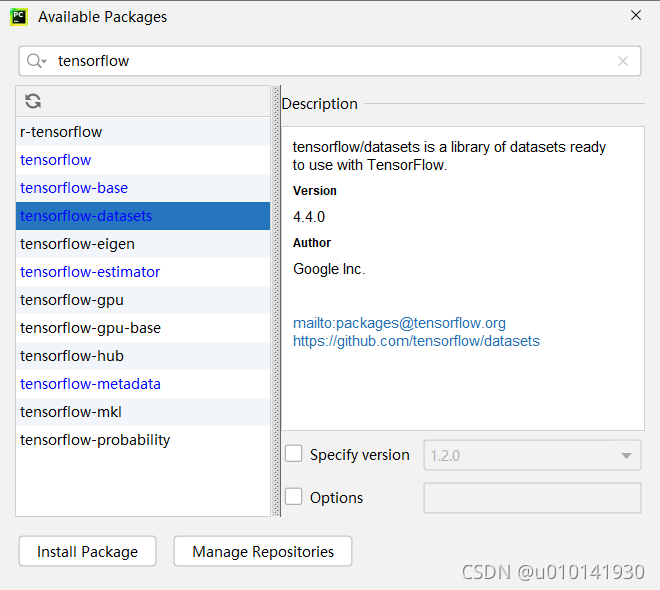
Read More:
- How to Solve Python Importerror: DLL load failed: unable to find the specified program using tensorflow
- How to Solve pycharm terminal Failed to switch to virtual environment
- How to Solve Pychart configuration import torch error
- How to Solve Python ImportError: cannot import name UnrewindableBodyError
- How to Solve M1 chip import numpy Error
- Pychart: How to Solve myspyder.items import myitem Error
- How to Solve Error “ImportError: cannot import name imsave“
- [Solved] Pycharm from xx import xx Error: Unresolved reference
- How to Solve Python Pandas Read or Import Files Error
- [Solved] pycharm Import New Project Error: cannot set up a python sdk
- [Mac M1] How to Solve import wordcloud Error: ModuleNotFoundError: No module named ‘wordcloud‘
- Tensorflow import Error: ImportError: libcuda.so.1: cannot open shared object file: No such file or dire
- from keras.preprocessing.text import Tokenizer error: AttributeError: module ‘tensorflow.compat.v2‘ has..
- How to Fix tensorflow2.0 tf.placeholder Error
- [Solved] OpenCV Import Error: ImportError: numpy.core.multiarray failed to import
- [Solved] modulenotfounderror: no module named ‘torchtext.legacy.data.datasets_ utils‘
- [Solved] Pycharm Use pip to install package error: no such option –build-dir
- Raspberry pie import opencv error: ImportError: numpy.core.multiarray failed to import
- Keras import package error: importerror: cannot import name ‘get_ config‘
- Change the Python installation path in Pycharm