Problem description
During the big data storage experiment, an error is reported with the shell command of HBase. Connection closed
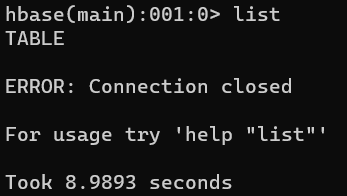
check the log and find that the error reporting service does not exist
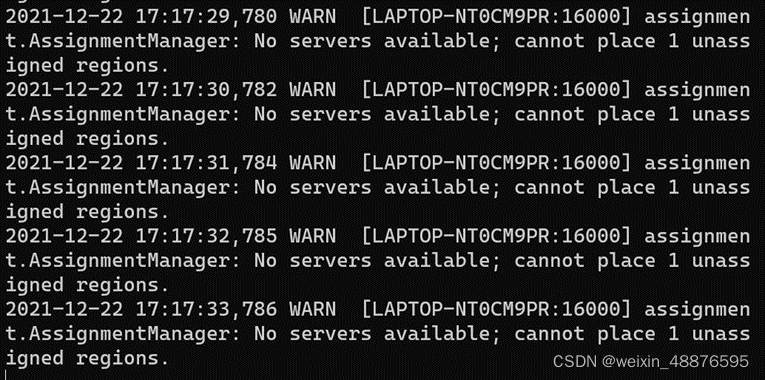
Final solution
After a lot of troubleshooting, I finally found that it was a problem with the JDK version. I used version java-17.0.1 is too high. Finally, it was changed to jdk-8u331-linux-x64.tar.gz is solved
My versions are
hadoop 3.2. 2
hbase 2.3. 6
java 1.8. 0
The matching table of Hadoop, HBase and Java is attached
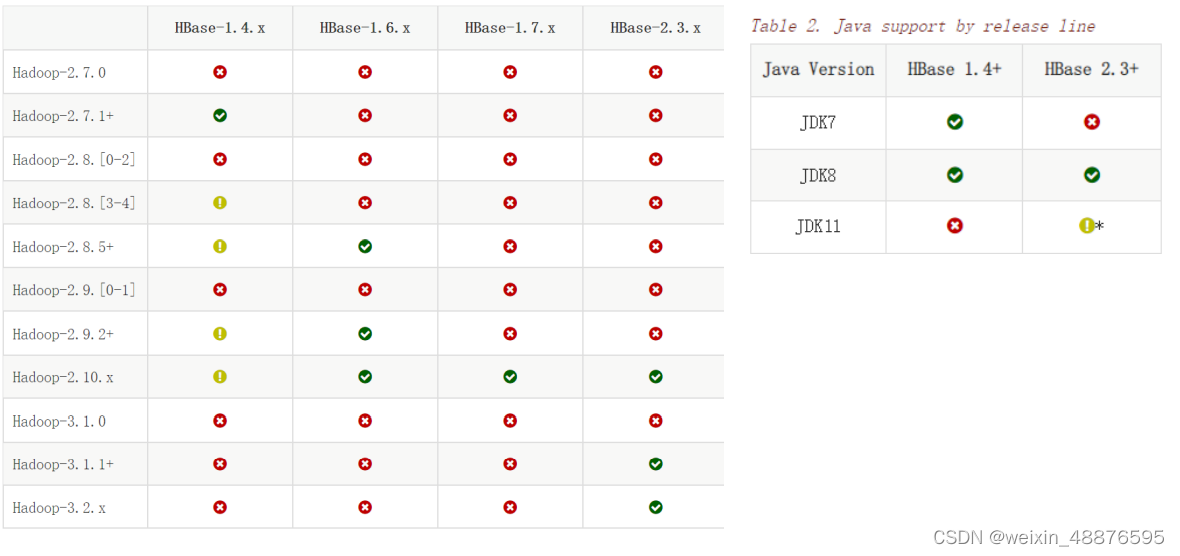
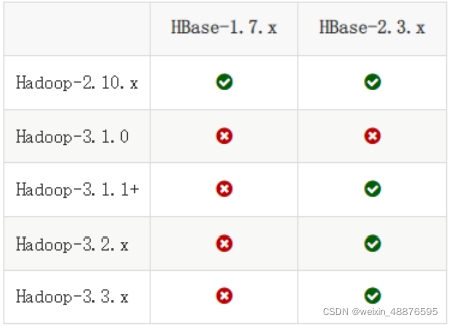
Solution steps
1 empty the temporary files of Hadoop
Close HBase and Hadoop processes first
stop-all.sh
View HDFS site XML
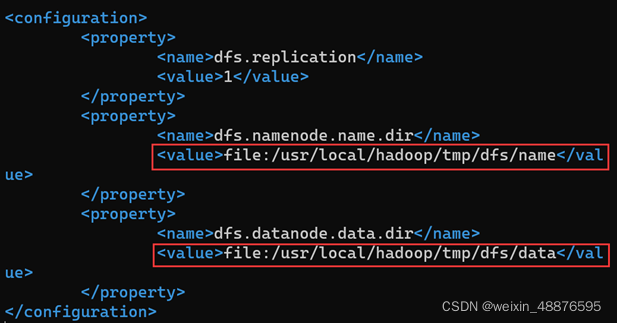
delete all the files in the two folders (the same is true for the name folder)
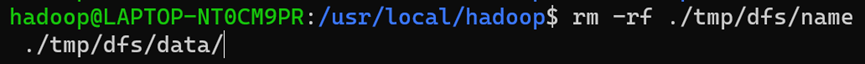
Re perform Hadoop formatting
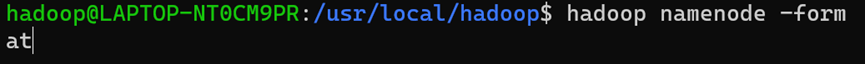
2 change java to the specified version (don’t forget to change the Java folder name in the environment variable)
I use 1.8 0_ three hundred and thirty-one
java -version
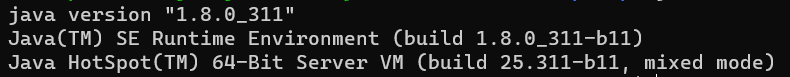
3 restart the computer and start SSH, Hadoop and HBase
service ssh start
start-dfs.sh
start-hbase.sh
4. Enter HBase shell and find it successful
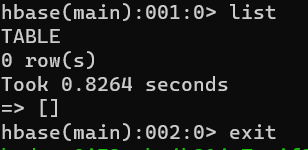
Read More:
- HBase shell Find ERROR: org.apache.hadoop.hbase.PleaseHoldException: Master is initializing
- [Solved] Failed update hbase:meta table descriptor HBase Startup Error
- Hbase Shell startup error: [ERROR] Terminal initialization failed; falling back to unsupported
- [Solved] hbase Create Sheet Error: ERROR: org.apache.hadoop.hbase.PleaseHoldException: Master is initializing
- [Solved] hbase Create Sheet Error: ERROR: org.apache.hadoop.hbase.PleaseHoldException: Master is initializing
- [Solved] HBase Error: ERROR: org.apache.hadoop.hbase.PleaseHoldException: Master is initializing
- [Solved] eclipse Error: org.apache.hadoop.hbase.NotServingRegionException:
- [Solved] hbase Startup Error: ERROR: Can’t get master address from ZooKeeper; znode data == null
- How to Solve HBase error: region is not online
- [Solved] habse Start Error: Error: Could not find or load main class org.apache.hadoop.hbase.util.GetJavaProperty
- Hbase Error: Regions In Transition [How to Solve]
- [Solved] Hbase …ERROR: Unable to read .tableinfo from file:/hbaseData/data/default/table1/xxxx
- Docker: How to Enter the Closed Container and View the Logging
- Centos7 hive started to report an error. There is no route to the host. The firewall has been closed
- How to Solve Spring Cloud Error context has been closed already
- [Solved] Websocket Error: WebSocket is already in CLOSING or CLOSED state
- Git: “error: RPC failed; curl 18 transfer closed with outstanding read data remaining”
- Android Error: Consumer closed input channel or an error occurred. events=0x9
- [Solved] Latex&VScode Error: I found no bibdata command//command//citation—while reading file*.aux
- Git push error: error: RPC failed; curl 92 HTTP/2 stream 0 was not closed cleanly: PROTOCOL_ERROR (err 1)