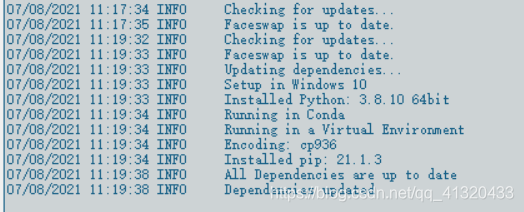When using faceswap to extract a face, it stops abnormally and prompts an error: critical an unexpected crash has occurred. Crash report written to ‘xxx. Log’. You must provide this file if seeking assistance. Please verify you are running the latest version of faceswap before reporting. The crash report is written to “XXX. Log”. If you need help, you must provide this file. Before reporting, please verify that you are running the latest version of faceswap
Problem analysis: it may be because there is something wrong with the setting of input dir or output dir directory. Note that it cannot contain Chinese; It may also be because the version is not the latest version.
Solution: first confirm whether there is a problem with the selected file directory, which cannot be in Chinese. If it is caused by this problem, it can be solved after changing. If it is still not solved, you need to update the version. The operation is as follows:
Solution: Download and install the latest dependency, but be sure to pay attention to all the installation, there is a red letter on the failure
steps: help → update faceswap
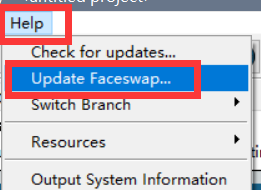
make sure that the updated items do not fail: