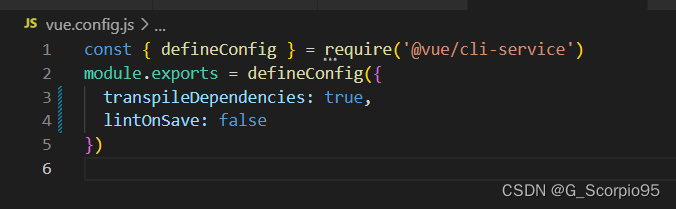Find the rules in the configuration of your ESlint and add such a configuration, set the value off, and you will not get the error message.
"vue/multi-word-component-names":0
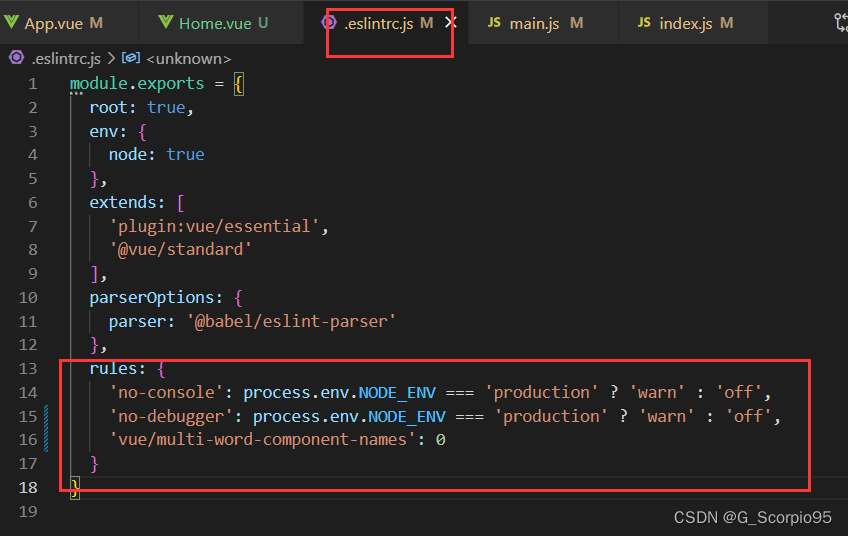
Find the vue.config.js file in your project, add the following codes:
lintOnSave: false
After saving and recompiling, the problem is solved