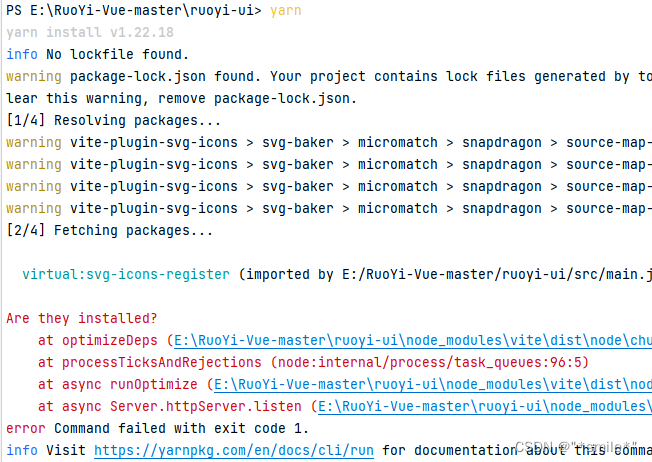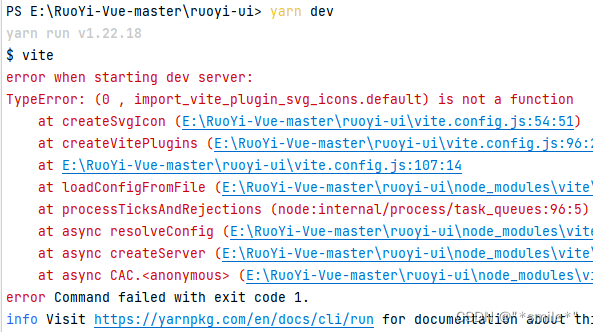error when starting dev server:Error: The following dependencies are imported but could not be reso
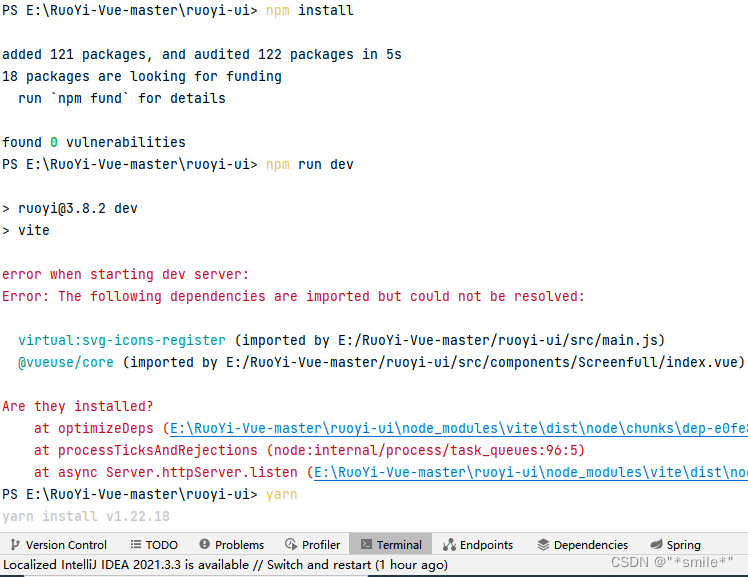 Solution:
Solution:1. yarn
2. yarn dev
Error:
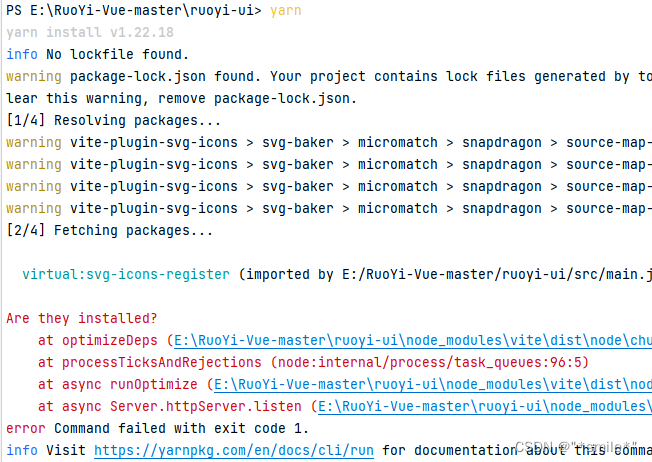
or
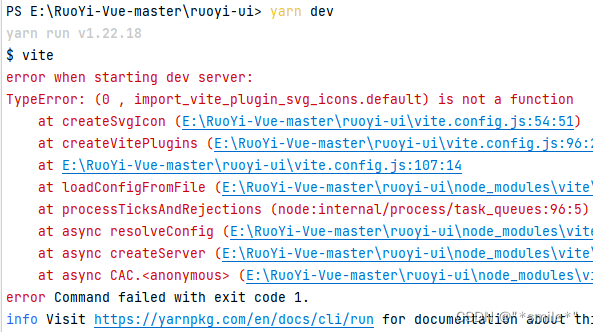
Solution:
1. Modify or add in the Package.json:
“vite-plugin-svg-icons”: “1.0.5”,
2. yarn
3. yarn dev
error when starting dev server:Error: The following dependencies are imported but could not be reso
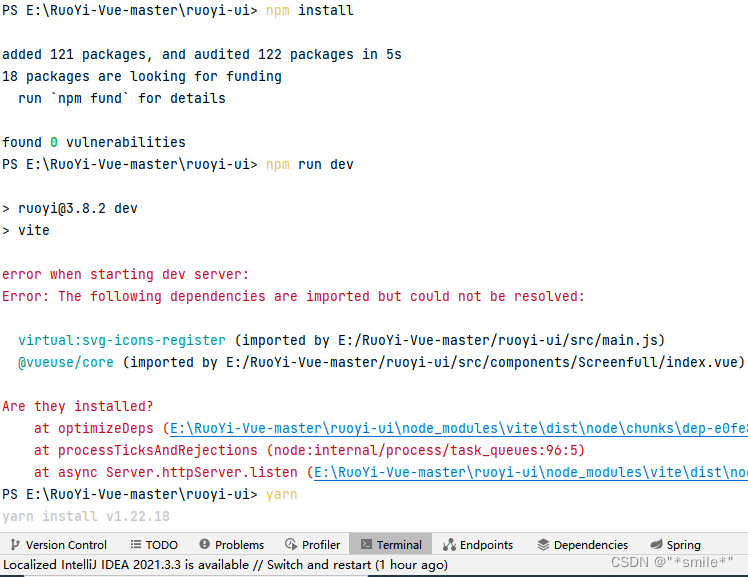 Solution:
Solution: