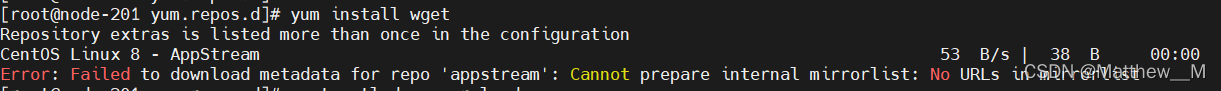
Solution:
1. Back up CentOS Linux baseos Repo file
mv CentOS-Linux-BaseOS.repo CentOS-Linux-BaseOS.repo.backup
2. Update baseos Repo file
curl -o /etc/yum.repos.d/CentOS-Base.repo3. Generate new Yum cache
yum makecache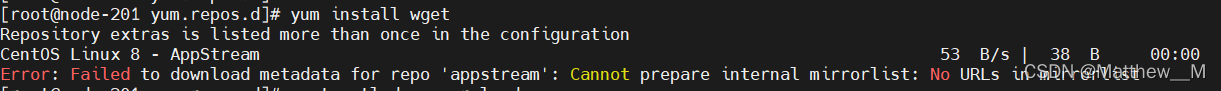
Solution:
1. Back up CentOS Linux baseos Repo file
mv CentOS-Linux-BaseOS.repo CentOS-Linux-BaseOS.repo.backup
2. Update baseos Repo file
curl -o /etc/yum.repos.d/CentOS-Base.repo3. Generate new Yum cache
yum makecache