Error in idea startup item: error running ‘XXXXXX’: command line is too long Shorten command line for xxxxxx or also for Spring Boot default configuration?
Error reason: this error may be reported when the newly pulled code is started after the idea is opened
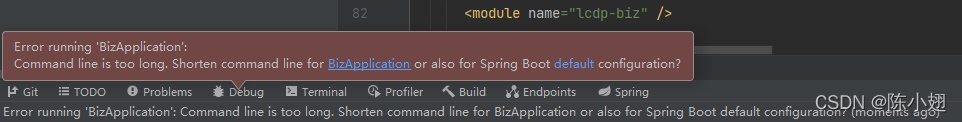
Solution: just find the following line in workspace.xml file of the .idea folder:
< component name="PropertiesComponent"> ······</component>
Add a line in the middle
< property name="dynamic.classpath" value="true" />
The problem can be solved
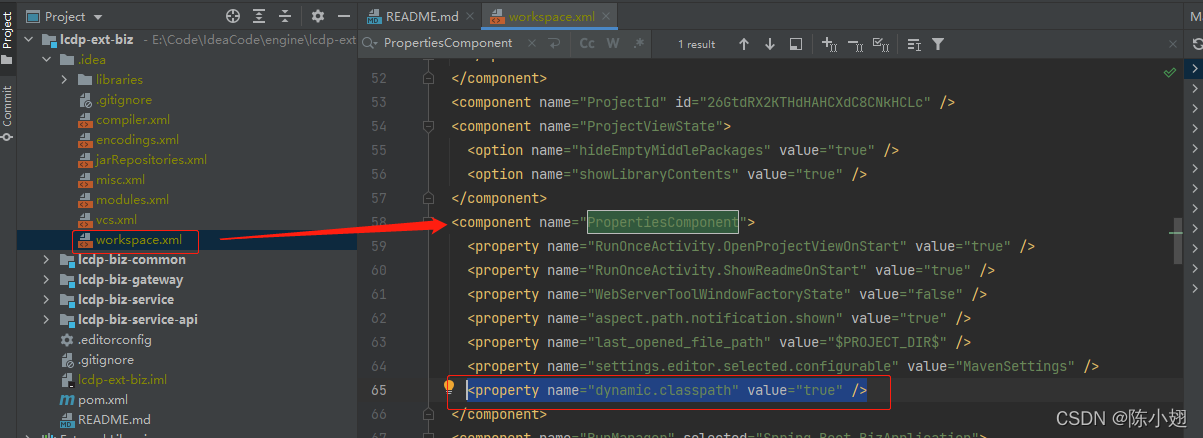
Read More:
- [Solved] Command line is too long. Shorten command line for XXXXXXXTest.rmLogRecordOver Error running
- [Solved] Error running ‘ServiceStarter’: Command line is too long. Shorten command line for ServiceStarter or also for Application default configuration
- [Solved] error running ‘xx‘ Command line is too long shorten command line for xx or also for Spring Boot defa
- Project Startup Error: Error running ‘xxxApplication‘;Command line is too long, Shoerten command line for……..
- IDEA Error: Command line is too long [How to Solve]
- [Solved] IDEA Error: Error running ‘Application‘: Command line is too long
- Error running ‘Application‘: Command line is too long [How to Solve]
- How to Solve IDEA Error: Command line is too long
- Idea error: (44,22) Java: constant string too long
- Springboot startup error: err config is disabled command (Redis Disables Config command)
- [Solved] Tomcat Start Project Error: Artifact xxxxxx:war exploded: Error during artifact deployment. See server log
- [Solved] Mac Maven Command Error: zsh: command not found
- [Solved] Specified key was too long; max key length is 767 bytes
- [Solved] IDEA Start Maven Project Error: “Error starting ApplicationContext. To display the conditions report …”
- [Solved] Springboot project introduces Font library error: java.awt.fontformatexception: bad table, tag = XXXXXX
- IDEA was Filed to Start: error launching idea (Failed to create JVM )
- [Solved] weblogic12c start the project error: BeanFactoryAware is missing
- Idea Error 404: The project ssmbuild is unavailable/the target resource cannot be found
- IDEA Create maven project error: Error running‘[org.apache.maven.pluginsmaven-archetype-pluginRELEASE
- Error: DL failure on line 893 [How to Solve]