I want to bring the version of Python back to 1.6.0, so I need to install it again.
Under the condition of Tsinghua image source, enter
CONDA install Torch = = 1.6.0 torch vision = = 0.7.0 in CONDA environment
However, the alarm during installation is as follows:
WARNING conda.gateways.disk . delete:unlink_ or_ rename_ to_ trash(140): Could not remove or rename D:\anaconda\pkgs\pytorch-1.6.0-py3.7_ cuda101_ cudnn7_ zero tar.bz2 . Please remove this file manually (you may need to reboot to free file handles)
WARNING conda.gateways.disk . delete:unlink_ or_ rename_ to_ trash(140): Could not remove or rename D:\anaconda\pkgs\pytorch-1.6.0-py3.7_ cuda101_ cudnn7_ 0\Lib\site-packages\torch\lib\torch_ cuda.dll . Please remove this file manually (you may need to reboot to free file handles)
This solution has been referred to here, but it can’t be solved, but I also open the permission.
Later, simply follow the prompts and manually set the_ cuda101_ cudnn7_ zero tar.bz2 And “D: anaconda, Pkgs, pytorch-1.6.0-py3.7″_ cuda101_ cudnn7_ 0\Lib\site-packages\torch\lib\torch_ cuda.dll The file referred to by “.” will be deleted and no error will be reported.
Finally, the installation is successful and the version number is displayed
import torch
print(torch.__version__) #Note the double underscore
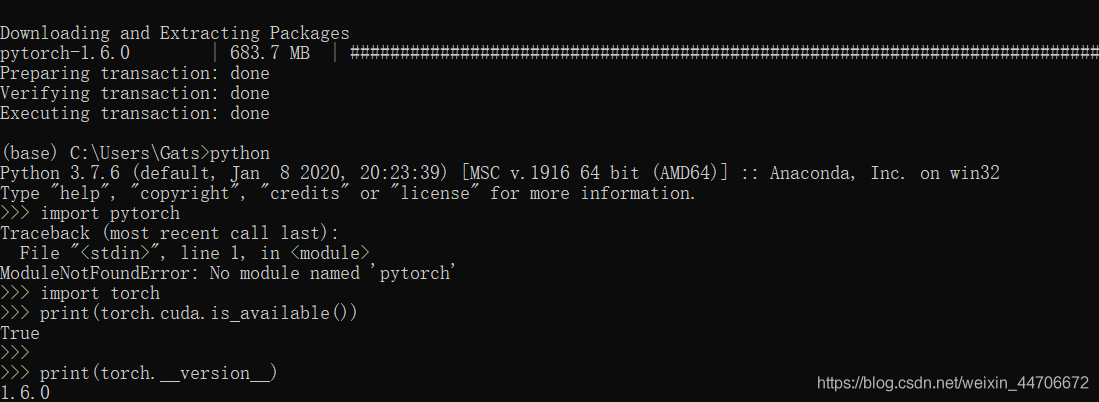
Read More:
- Python: How to Delete Empty Files or Folders in the Directory
- [Solved] conda install DBUtils Error: To search for alternate channels that may provide the conda package you’re looking for
- How to Solve Yolox Training C Disk Full Issue
- How to Solve Python WARNING: Ignoring invalid distribution -ip (e:\python\python_dowmload\lib\site-packages)
- Python Redis: How to batch fuzzy Delete Keys
- Install PyTorch in Anaconda environment
- pytorch DDP Accelerate Error: [W reducer.cpp:362] Warning: Grad strides do not match bucket view strides.
- How to Solve Pytorch eval Stuck Error
- [Solved] Conda install Error: An HTTP error occurred when trying to retrieve this URL. HTTP errors are often…
- [Solved] MAC terminal Use ‘CONDA activate’ and ‘CONDA install package_ Error reported by name’ Error
- [Solved] ProxyError: Conda cannot proceed due to an error in your proxy configuration.
- [Solved] pytorch Error: RuntimeError: Unable to find a valid cuDNN algorithm to run convolution
- How to Solve Error: RuntimeError CUDA out of memory
- How to Solve Pytorch DataLoader Loading Error: UnicodeDecodeError: ‘utf-8‘ codec can‘t decode byte 0xe5 in position 1023
- [Solved] bushi RuntimeError: version_ <= kMaxSupportedFileFormatVersion INTERNAL ASSERT FAILED at /pytorch/caffe2/s
- [Solved] CONDA Error: Collecting package metadata (current_repodata.json): failed…
- Pytorch ValueError: Expected more than 1 value per channel when training, got input size [1, 768
- [Solved] pycuda._driver.LogicError: cuFuncSetBlockShape failed: invalid resource handle
- Pytorch: error message with chunks of 0 [How to Solve]
- [CUDA Environment] Python Pytorch Error: CudaSetupArgument