> Connect to 127.0.0.1:10887 [/127.0.0.1] failed: Connection refused (Connection refused)
> Failed to list versions for com.tencent.bugly:symtabfileuploader.
> Unable to load Maven meta-data from https://dl.google.com/dl/android/maven2/com/tencent/bugly/symtabfileuploader/maven-metadata.xml.
> Could not get resource 'https://dl.google.com/dl/android/maven2/com/tencent/bugly/symtabfileuploader/maven-metadata.xml'.
> Could not GET 'https://dl.google.com/dl/android/maven2/com/tencent/bugly/symtabfileuploader/maven-metadata.xml'.
> Connect to 127.0.0.1:10887 [/127.0.0.1] failed: Connection refused (Connection refused)
When I run the android Studio project on my mac computer, I get a bunch of error messages, which I have never touched. In fact, if I analyze the error message calmly, I can know that the configuration of the proxy is the cause, but I have closed the proxy, how can I still report the error, is it caused by the cache? Or is it that there are still proxies for local files.
The reason is that the proxy is set in the local, local, local gradle.properties
Solution: open ~/.gradle/gradle.properties
Open gradle.properties file, comment out or delete the code below directly, clear the cache again, and run it OK.
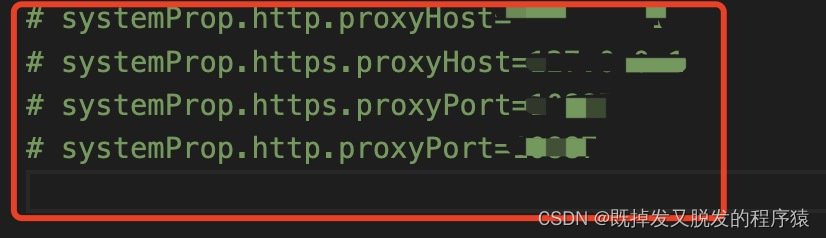
Read More:
- Connection refused: connect; nested exception is java.net.ConnectException: Connection refused: [How to Solve]
- zabbix-Get value from agent failed: cannot connect to [[127.0.0.1]:10050]: [111] Connection refused
- [Solved] AmqpConnectException: java.net.ConnectException: Connection refused: connect
- [SpringBoot] Maven Error: Connection refused to host: 127.0.0.1
- [Solved] Error:couldn‘t connect to server 127.0.0.1:27017, connection attempt failed: SocketException: …
- [Solved] Ubuntu 20.04 LTS Install k8s Error: The connection to the server localhost:8080 was refused
- [Solved] kafka startup Error: java.net.ConnectException: Connection refused
- [Solved] “error_code“:500,“message“:“IO Error trying to forward REST request: java.net.ConnectException: Connection Refused
- [Solved] Caused by: io.netty.channel.AbstractChannel$AnnotatedConnectException: Connection refused: no furthe
- [Solved] SpringBoot integration with Redis error: java.net.ConnectException: Connection refused: no further information
- [Solved] AndroidStudio package Invalid keystore format Error: Execution failed for task ‘:examplecases:packageRelease’…
- How to Solve ClickHouse Connect Error: Connection refuse
- [Solved] LibreSSL SSL_connect: SSL_ERROR_SYSCALL in connection to github.com:443
- [Solved] Error occurred during connect to primary: exception 3000301: Connection could not be established
- [Solved] LibreSSL SSL_connect: SSL_ERROR_SYSCALL in connection to github.com:443
- [Solved] Connection error with cocoapods. Proxy CONNECT aborted
- Robo3T Remote Connect MongoDB Error: Failed to refresh ‘Collections‘. Error: ListCollections failed
- Git push Failed to connect to localhost port 1080 [How to Solve]
- Failed to connect to driver at XXXXXXx
- [Solved] Error: failed to create deliver client: orderer client failed to connect to orderer.example.com:7050