Error:couldn‘t connect to server 127.0.0.1:27017, connection attempt failed: SocketException: …
Problem Examples
Do you encounter the following problems when entering mongo at the terminal?
couldn’t connect to server 127.0.0.1:27017, connection attempt failed: SocketException: Error connecting to 127.0.0.1:27017 :: caused by :: ���� Ŀ ����������� ܾ ���� ���� ӡ �
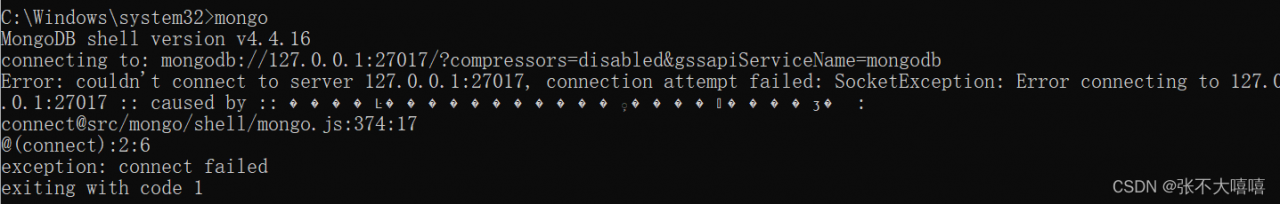
Problem analysis
In fact, this problem is not complicated, just because your mongodb is not started. Just start it.
Problem-solving
Enter the bin directory of mongodb (enter the bin directory of mongodb you installed)
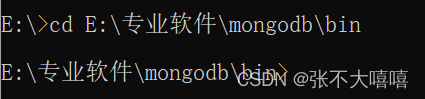
Input command (port number can be specified)
mongod –logpath “E:\professional_software\mongodb\data\log\mongodb.log” –dbpath “E:\professional_software\mongodb\data\db” –logappend
or
mongod –logpath “E:\professional_software\mongodb\data\log\mongodb.log” –dbpath “E:\professional_software\mongodb\data\db” –logappend –port 8888
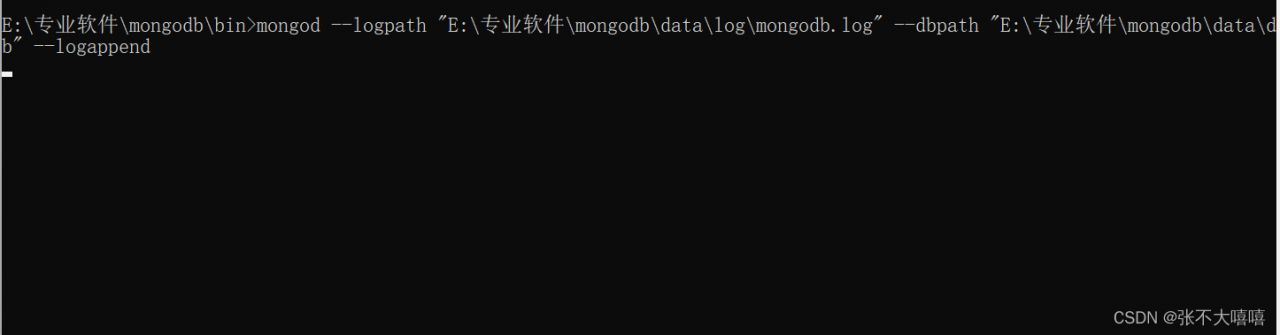
In this way, the startup is successful and the next step is ready. Open another command prompt and enter mongo.
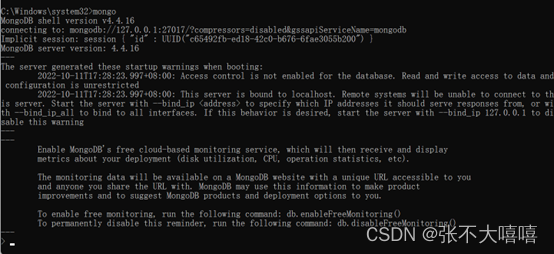
Read More:
- Robo3T Remote Connect MongoDB Error: Failed to refresh ‘Collections‘. Error: ListCollections failed
- [Solved] AndroidStudio Error: Connect to 127.0.0.1:10887 [/127.0.0.1] failed: Connection refused…
- [Solved] Windows Nginx Startup Error: bind() to 0.0.0.0:80 failed (10013: An attempt was made to access a socket
- How to Solve Error: could not read ok from ADB Server.failed to start daemon error: cannot connect to daemon
- Template argument deduction/substitution failed: couldn‘t deduce template parameter [How to Solve]
- [Solved] MySQL workbench Error: SSL connection error: SSL is required but the server doesn‘t support it.
- RuntimeError: ONNX export failed: Couldn‘t export operator aten::upsample_bilinear2d
- zabbix-Get value from agent failed: cannot connect to [[127.0.0.1]:10050]: [111] Connection refused
- [Solved] Failed to connect to server(code:1006)
- Caused by: java.net.SocketException: Software caused connection abort: socket write error
- Connection refused: connect; nested exception is java.net.ConnectException: Connection refused: [How to Solve]
- How to Solve ClickHouse Connect Error: Connection refuse
- How to Fix ERROR Couldn’t connect to Docker daemon at http+docker://localunixsocket
- [Solved] UE4 Error: Couldn‘t find file for package *** requested by async loading code. NameToLoad: ***
- [Solved] Vscode Connect to the remote server error: permission denied (public key)
- [Solved] Error occurred during connect to primary: exception 3000301: Connection could not be established
- if a proxy or similar is necessary `net.git-fetch-with-cli`, Rust Complete `Couldn‘t resolve host name (Coul
- [Solved] PostgreSQL Error: Could not connect to server: no such file or directory
- [Solved] Ubuntu 20.04 LTS Install k8s Error: The connection to the server localhost:8080 was refused
- [Solved] JRebel Error: ERROR Failed to obtain seat. Unable to connect to license server