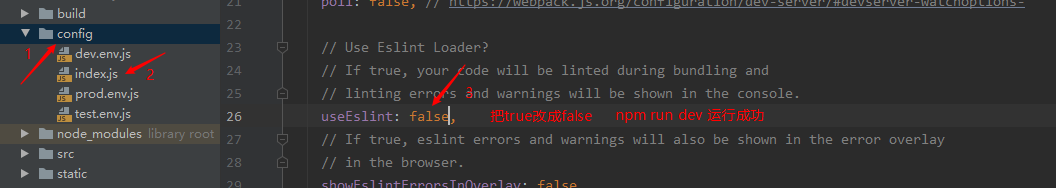Run: “npm run dev” reports an
error: As shown in the figure below, “”You may use special comments to disable some warnings.”
Reason: Eslint’s detection mechanism.
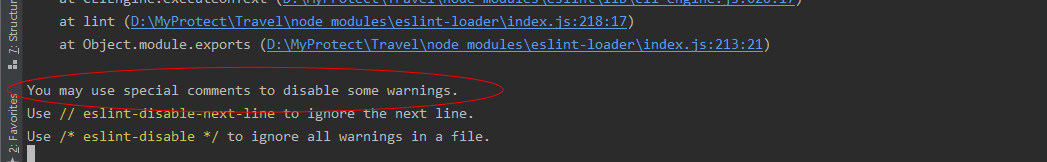
There are two solutions
Method 1:
is to comment out the 43rd line of code in the build/webpack.base.conf.js file, as shown in the figure below, and then restart npm run dev
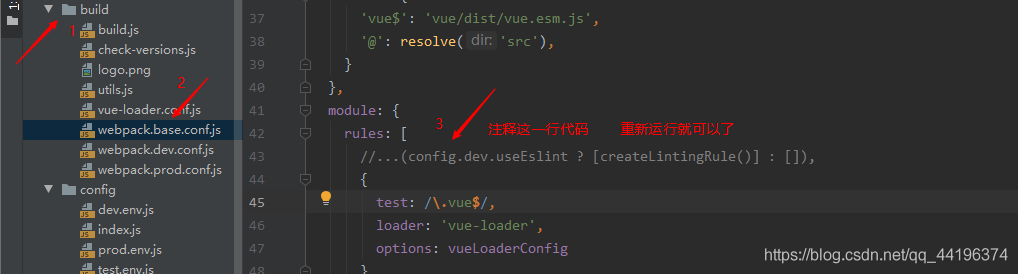
Method 2:
Change the value true of useEslint in line 26 of the config/index.js file to false, as shown in the figure below, and then restart npm run dev