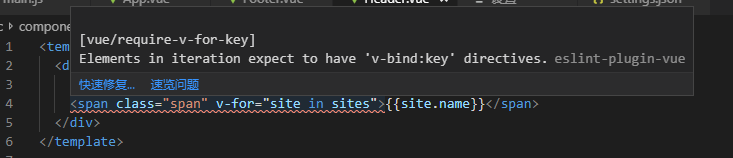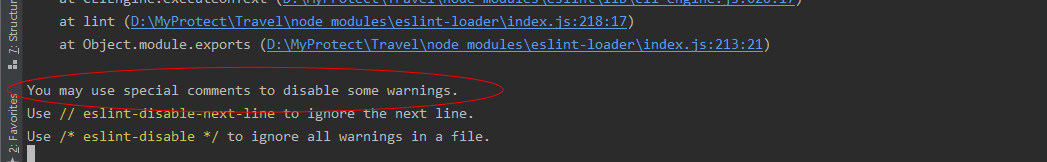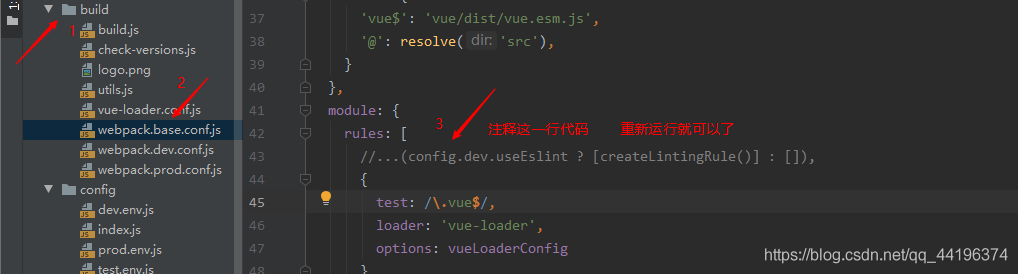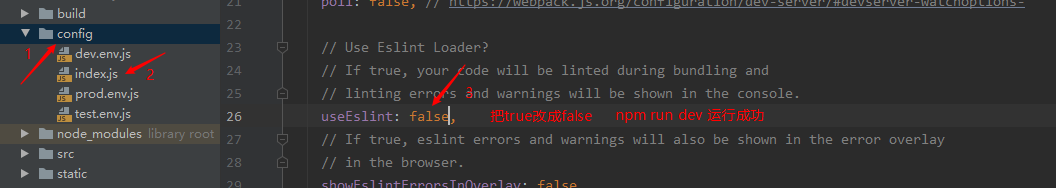When the mounted map is initialized, BMap is not defined due to asynchronous issues, that is, the map has been initialized before Baidu’s api is fully introduced or loaded.
Solution:
1. Create a map.js
export function MP(ak) { return new Promise( function (resolve, reject) { window.init = function () { resolve(BMap) } var script = document.createElement('script' ) script.type ='text/javascript' script.src = `http: // api.map.baidu.com/api?v=2.0&ak=${ak}&callback=init` script.onerror = reject document.head.appendChild(script) }) }
2. Reference in the .vue file
import {MP} from'../map.js'
3. Initialize in the mounted function
this .$nextTick(() => { const _this = this MP(_this.ak).then(BMap => { _this.initMap() }) })
Undefined BMap in map.js will report an error
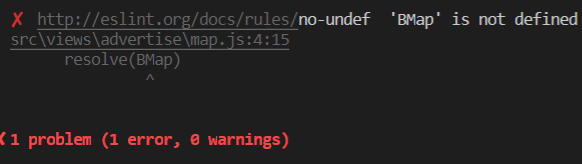
Solution:
Make a global declaration in eslintrc.js
globals: { BMap: true }
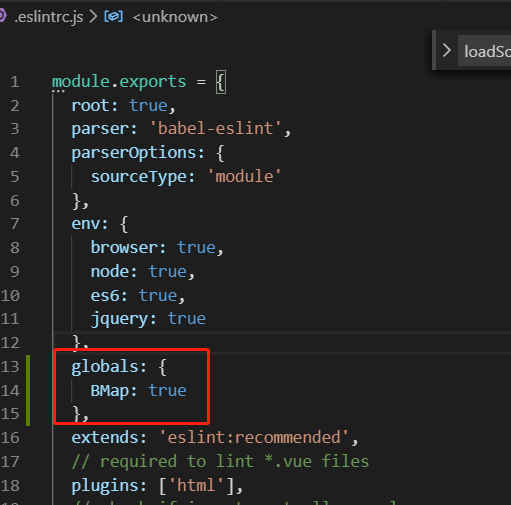
That’s it~~