The first step is to set the idea to open File->Settings->Editor->File Encodings
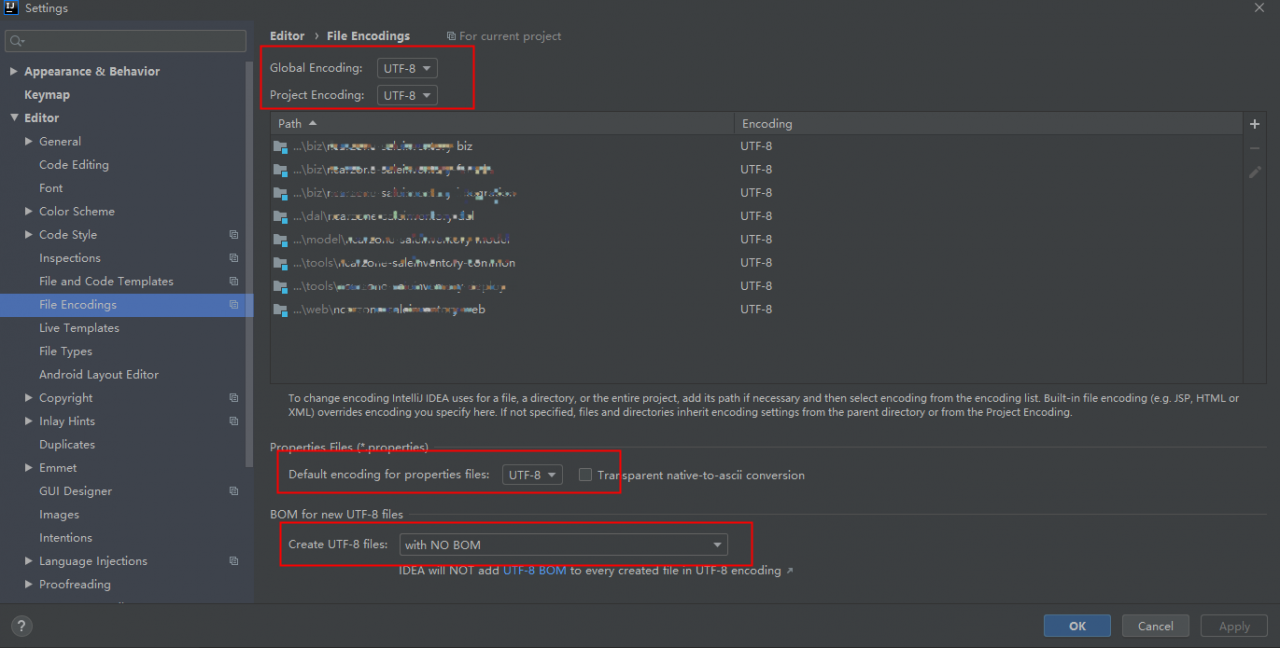
The second step is to set the tomcat VM options,
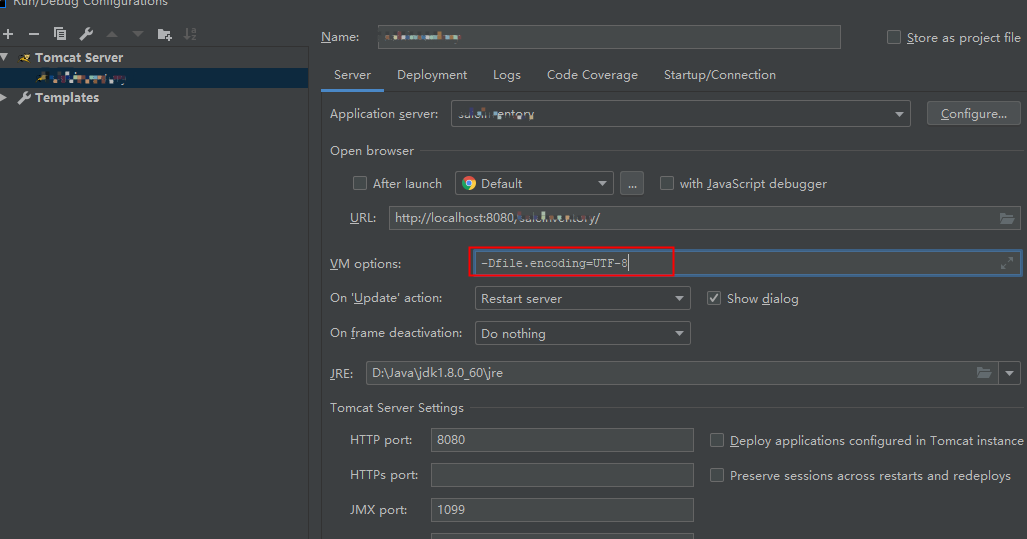
The third step is to set idea, idea64.exe.vmoptions or idea.exe.vmoptions
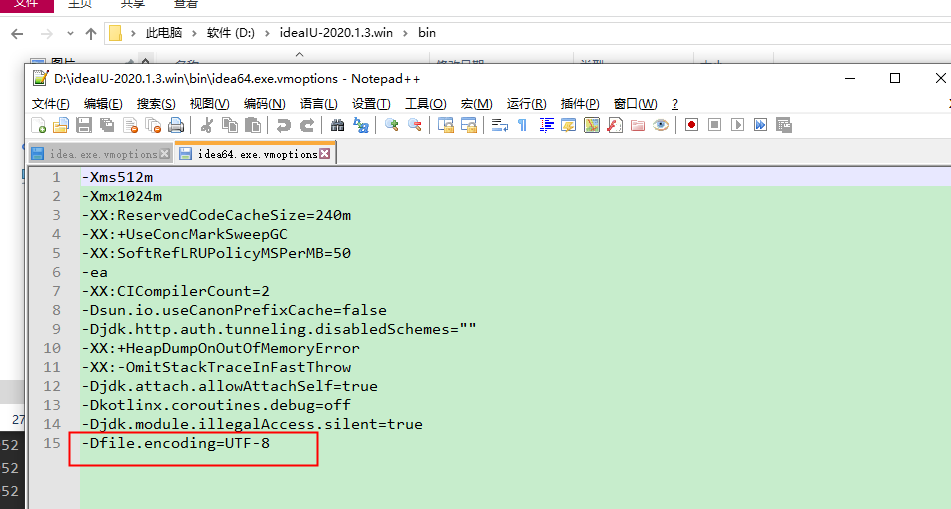
The fourth step, the configuration of the first three steps is usually OK, if it is still garbled, under the configuration custom_vmoptions,
Idea configuration open help->Edit Custom vm Options 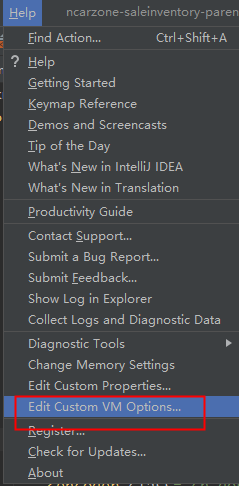
Add to the open file 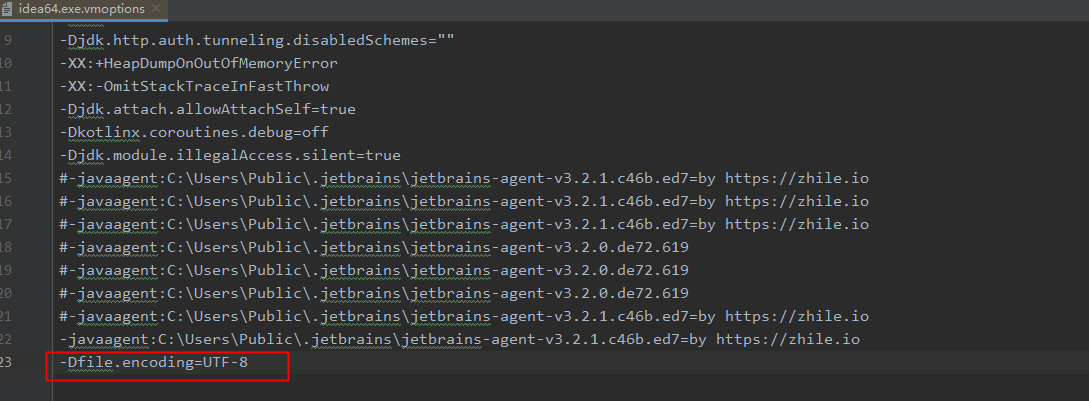
The above configuration is all OK, basically it can solve the UTF-8 garbled problem