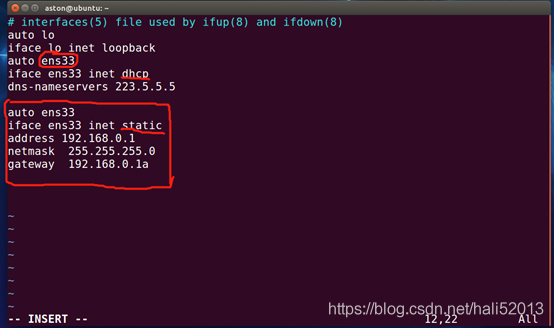Ubuntu 16.04 network problem solving
Background:
Recently, we need to use Ubuntu16.04 version to build Huawei’s Mind Studio platform, and there is a problem of blocked network.
Solution process:
First I checked my virtual machine network Settings to see if there was anything wrong with the network Settings
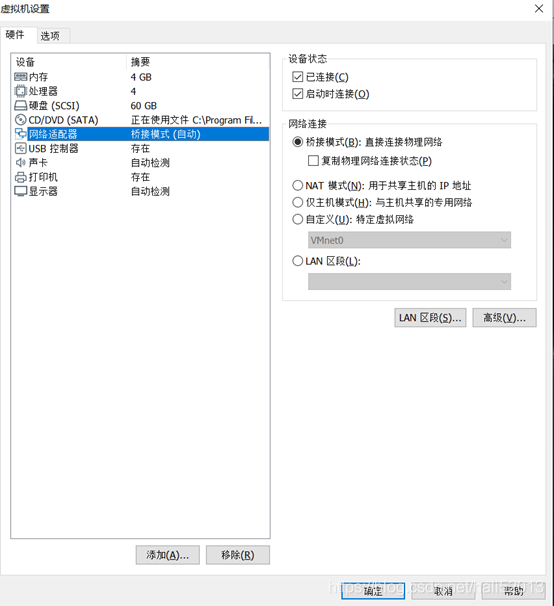
Then I started looking for the problem in the Ubuntu network Settings and entered ifconfig in the terminal to see if the IP card information was working properly.
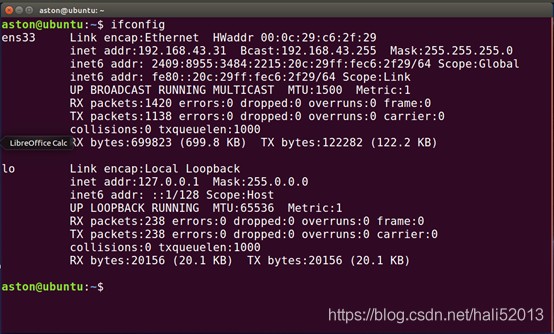
ah