When installing. Net framework 4.0, you will encounter the following error page,
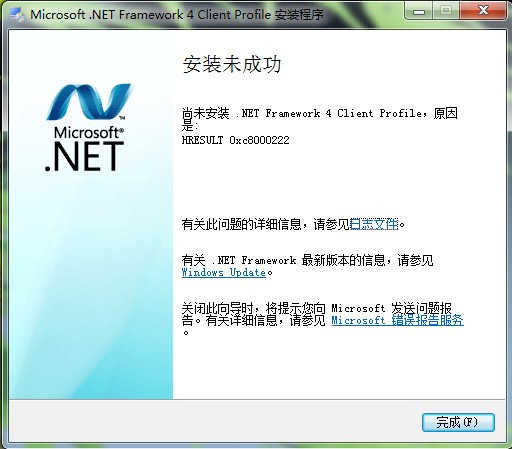
Next, I will post solutions for you
1. After inputting CMD in the start menu, the CMD command input window will pop up
2. Enter net stop wuauserv in the above CMD command line
3. Continue to enter echo% windir%
4. Change the name of the software distribution folder in the pop-up folder (usually C: Windows)
5. Continue to enter net start wuauserv
6. Install net4.0 again and it will be successful
//If you think the above command is troublesome, you can paste and copy it to the CMD window with the mouse
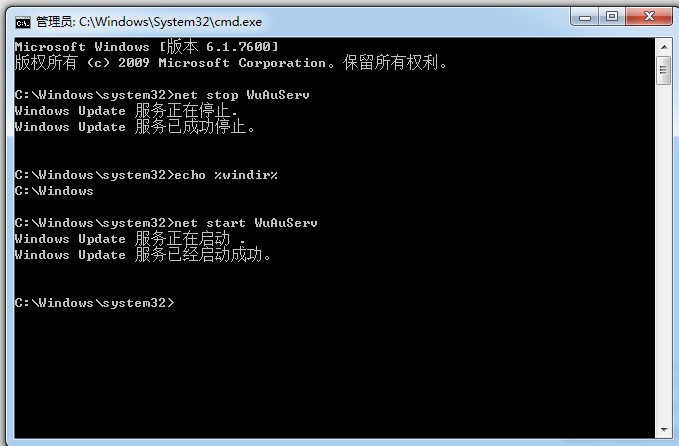
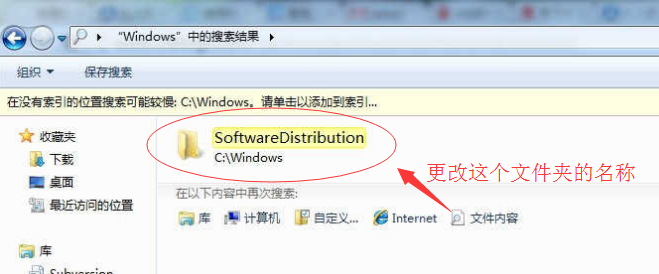
Read More:
- Solutions for failure to start Axure RP (including failure to uninstall or install. Net framework)
- Solution — windows 2012 installation Framework 3.5 in VMWare
- NPM and cnpm installation failure solution
- Solution for AutoCAD 2020 installation failure (error code: 1603) / valid for Autodesk family products
- Simple solution for node sass installation failure
- Solution to node sass installation failure
- Failed to load resource: net::ERR_ CACHE_ READ_ Failure solution
- Solution: DevTools failed to load SourceMap:… net::ERR_HTTP_RESPONSE_CODE_FAILURE problem
- Solution to CUDA installation failure problem visual studio integration failed
- Failed to write output file ‘C:’ windows\ Microsoft.NET \Framework64\v4.0.30319\Temporary ASP.NET Files\root\106f9ae8\cc0e1
- Solution to 800b0001 failure of Windows Update
- Solution of OpenGL window flicker in MFC framework
- Install. Net Framework 3.5 error 0x800f0950 in Windows 10
- ASP.NET AJAX client-side framework failed to load
- How to Fix “junit.framework.Comparison Failure Expected: but was”
- Solution of Unicode decodeerror -‘utf-8 ‘codec can’t decode byte 0xc4 in position 0 – invalid continuation byte
- Error 1935. An error occurred during the installation of arcgis10.3 and HResult: 0x80070bc9
- 0xc0000005: solution to access conflict when writing to location 0x00000000
- Internal error 2503 solution in endnote installation
- JMeter: java.net.bindexception: address already in use: connect solution