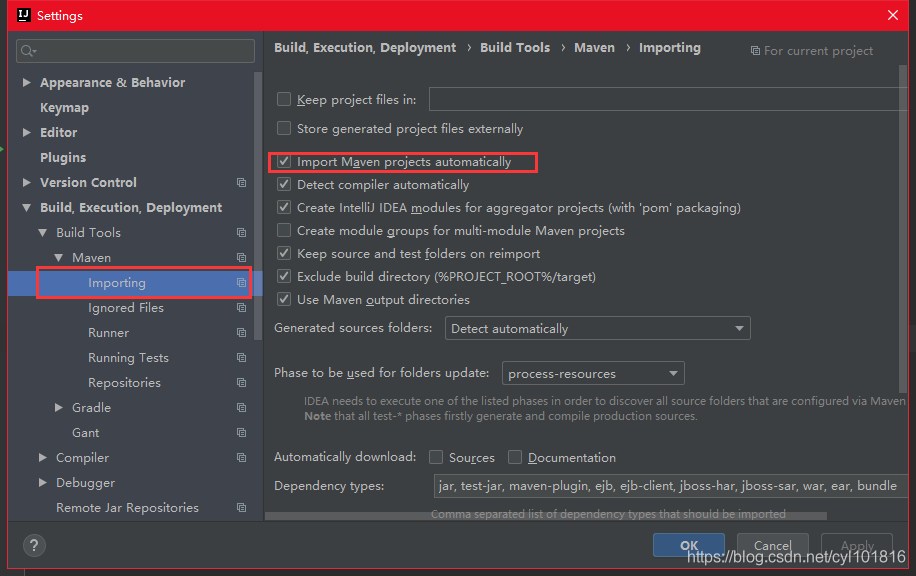IDEA has a built-in Maven environment, which is used by default to address project dependencies. After creating a new project, the pom.xml file and the project name.iml file are generated in the project path. After creating a new project, IDEA does not automatically refresh the Maven dependencies. Maven configuration should be refreshed when @springbootapplication file is automatically generated in MyspringbootApplication:
Open File –> in turn; settings–> Build–> Maven,
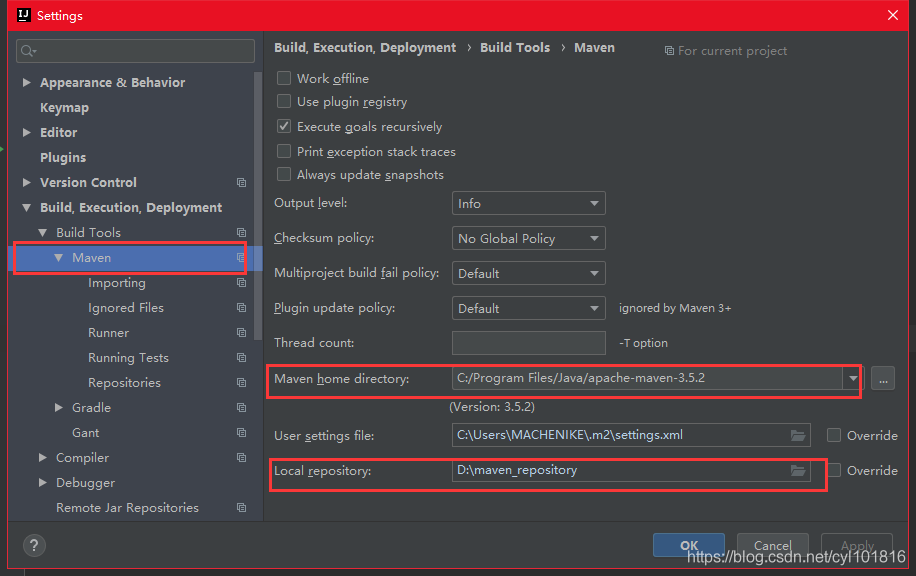
Select the “Import Maven projects Automatically” option to refresh Maven
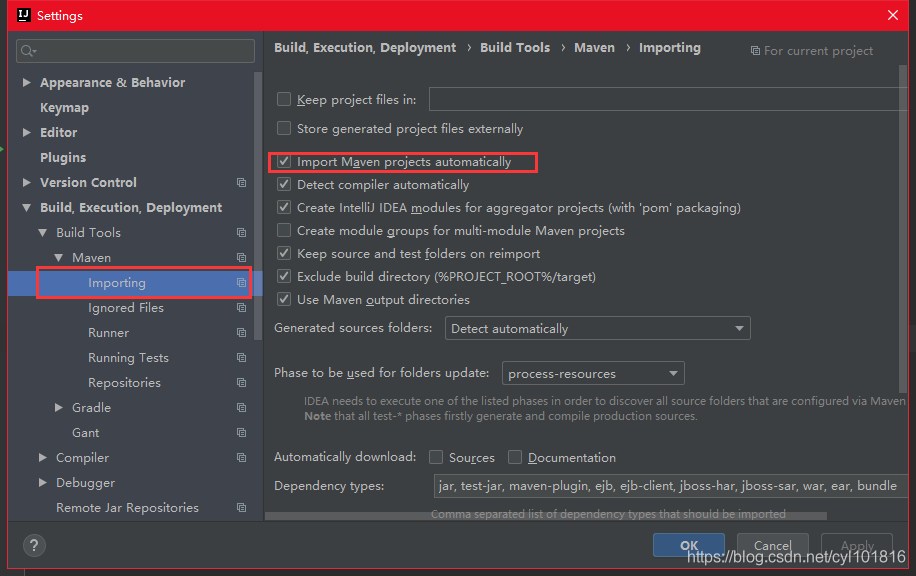
Open File –> in turn; settings–> Build–> Maven,
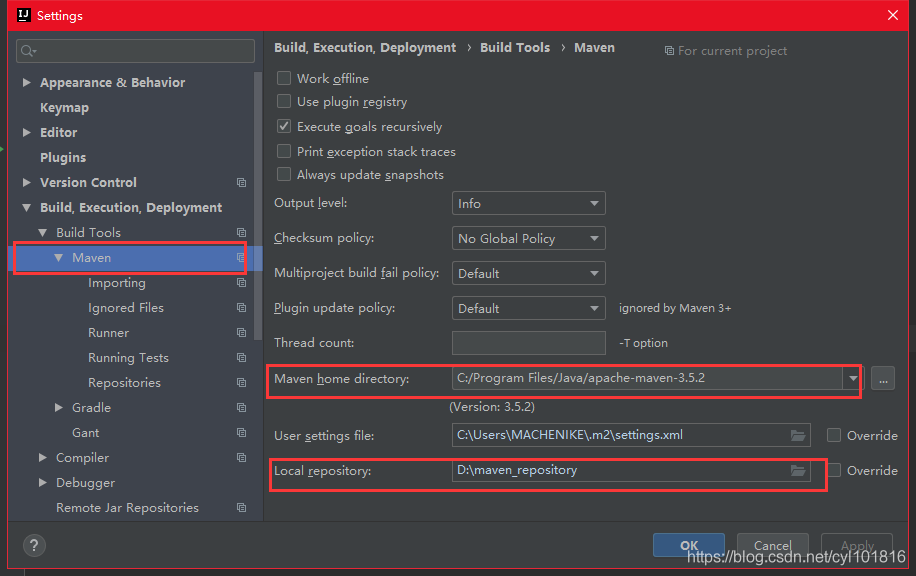
Select the “Import Maven projects Automatically” option to refresh Maven