**
Android studio cannot install the SDK when the software is installed
**
I don’t know what’s going on. Android’s AVD can’t be started. It’s stuck in the loading place all the time, indicating that it can’t respond. No matter it’s forced to shut down AVD or recreate one, it can’t be solved, so I decided to reload Android studio. However, when I uninstall Android and delete all the files and then install Android studio again, it always shows that the SDK has been installed and the project cannot be started because there is no SDK. As shown in the figure 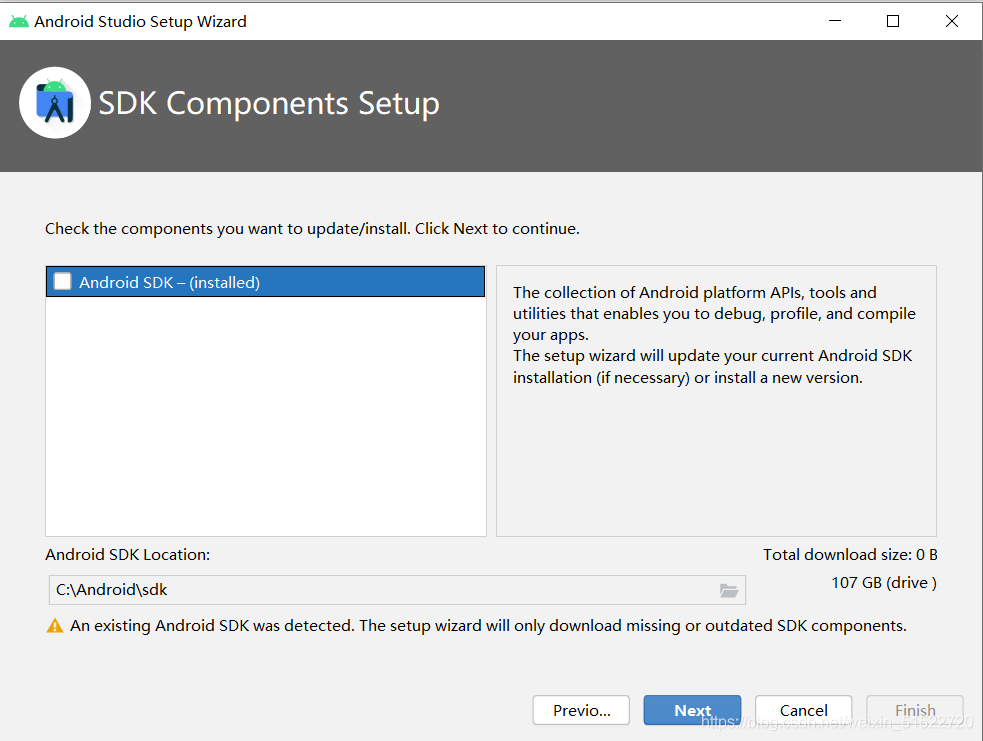
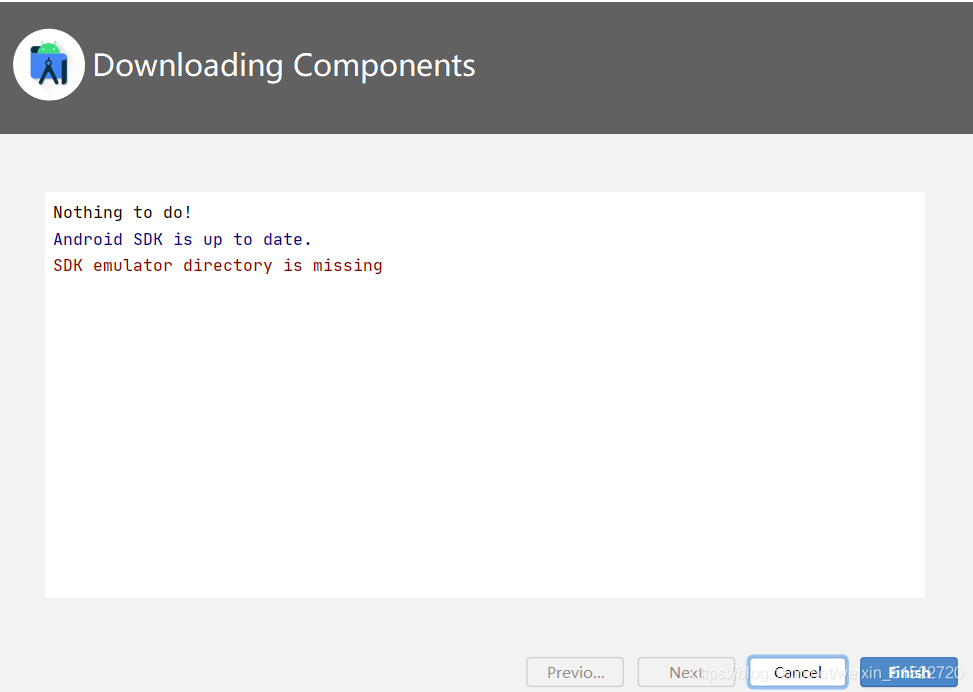
finally, with the help of the teacher, I can use the new Android studio again!! Tearful eyes
specific operation:
- uninstall the current Android studio and delete the SDK, gradle, AVD and other folders in the installation directory. Find the. Android studioxxxx and. Gradle folder in the computer user directory, and then delete them. Go to the hidden appdata folder, go to the roaming folder, and then go to the Google folder to delete Android studio XXX. Everyone’s catalog may be different. The last and most important step: restart the computer( I just didn’t restart, so every time I reload, I will display SDK installed Installing Android studio is the same as installing it for the first time. Ha ha