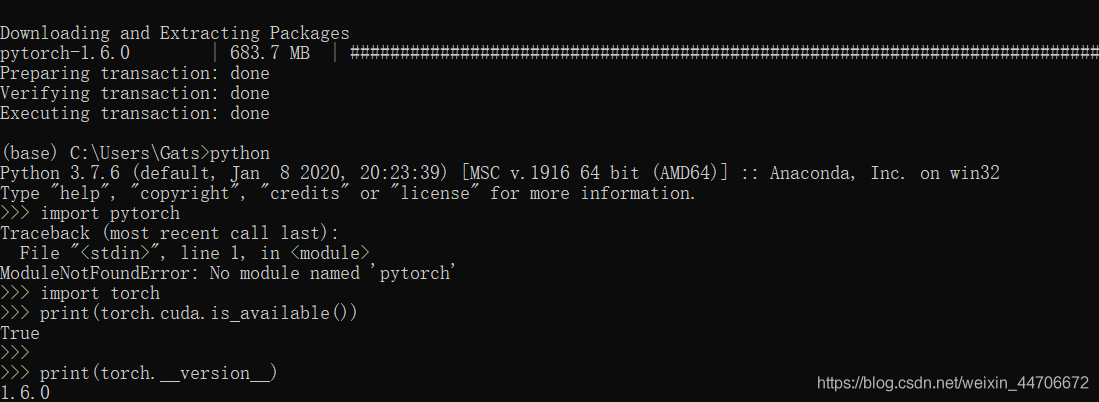I want to bring the version of Python back to 1.6.0, so I need to install it again.
Under the condition of Tsinghua image source, enter
CONDA install Torch = = 1.6.0 torch vision = = 0.7.0 in CONDA environment
However, the alarm during installation is as follows:
WARNING conda.gateways.disk . delete:unlink_ or_ rename_ to_ trash(140): Could not remove or rename D:\anaconda\pkgs\pytorch-1.6.0-py3.7_ cuda101_ cudnn7_ zero tar.bz2 . Please remove this file manually (you may need to reboot to free file handles)
WARNING conda.gateways.disk . delete:unlink_ or_ rename_ to_ trash(140): Could not remove or rename D:\anaconda\pkgs\pytorch-1.6.0-py3.7_ cuda101_ cudnn7_ 0\Lib\site-packages\torch\lib\torch_ cuda.dll . Please remove this file manually (you may need to reboot to free file handles)
This solution has been referred to here, but it can’t be solved, but I also open the permission.
Later, simply follow the prompts and manually set the_ cuda101_ cudnn7_ zero tar.bz2 And “D: anaconda, Pkgs, pytorch-1.6.0-py3.7″_ cuda101_ cudnn7_ 0\Lib\site-packages\torch\lib\torch_ cuda.dll The file referred to by “.” will be deleted and no error will be reported.
Finally, the installation is successful and the version number is displayed
import torch
print(torch.__version__) #Note the double underscore