With Android Studio, I was using real machine debugging, but failed. Notice the Error in the picture below (Session ‘app’ :Error APKS).
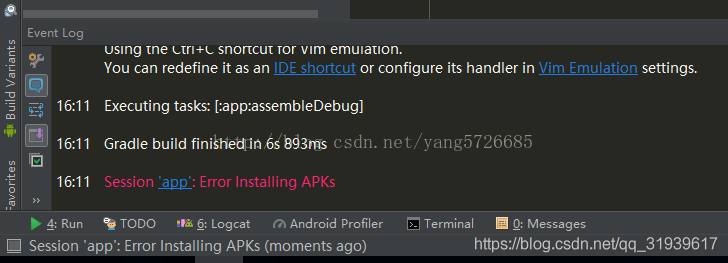 in general, there are several ways to solve this problem:
in general, there are several ways to solve this problem:
1. Recompile
2. Replug the data cable
3. Change the Studio Settings to uncheck the first check box below
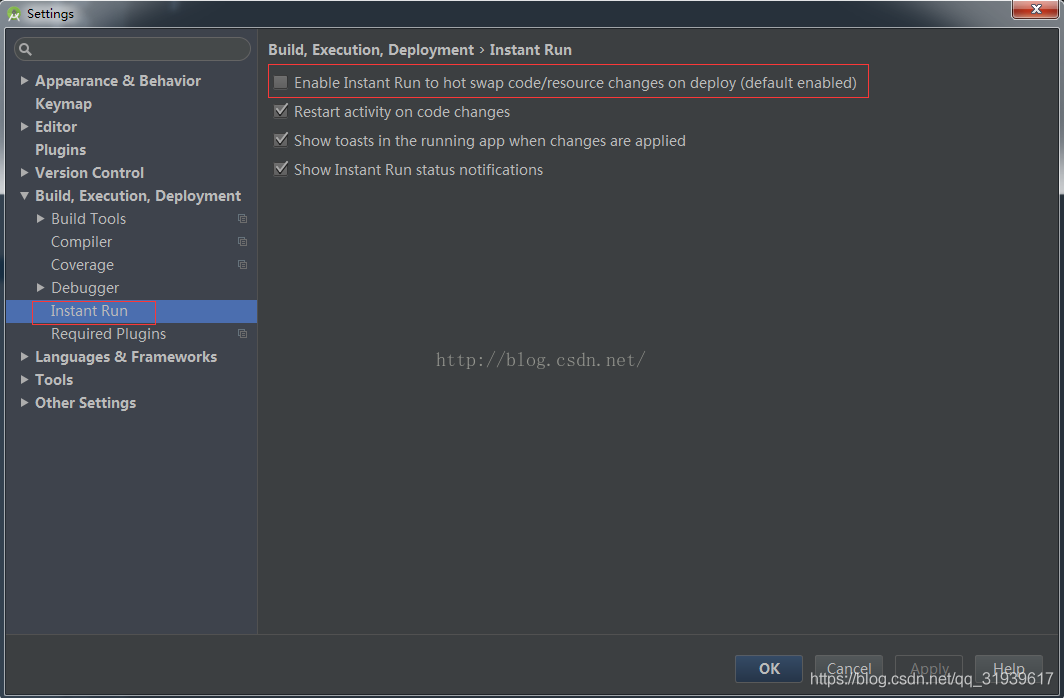 4. Restart adb
4. Restart adb
1. Restart adb
Type adb kill-server on the command line
Then type ADB Devices
2. Restart adb. Exe
The task manager closes the adb.exe process
Then type ADB Devices on the command line