ImporError: LibCublas.so.9.0: Cannot open shared object file: No such file: ImporError: LibCublas.so.9.0: Cannot open shared object file: No such file: ImporError: LibCublas.so.
This means the CUDA version is not compatible with TF.
I’m running in a virtual environment created by Conda. Python =3.6. CUDA version = 9.2 in basic environment.
When TensorFlow was configured, it was TF1.8 installed as CUDA 9.2. How could it not be compatible?So I’m n V c minus V.
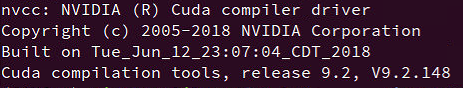
So I was curious to create a new virtual environment and install TensorFlow =1.8.
This means the CUDA version is not compatible with TF.
I’m running in a virtual environment created by Conda. Python =3.6. CUDA version = 9.2 in basic environment.
When TensorFlow was configured, it was TF1.8 installed as CUDA 9.2. How could it not be compatible?So I’m n V c minus V.
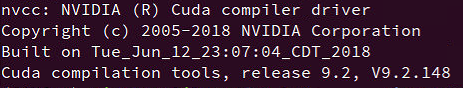
So I was curious to create a new virtual environment and install TensorFlow =1.8.
conda install tensorflow-gpu==1.8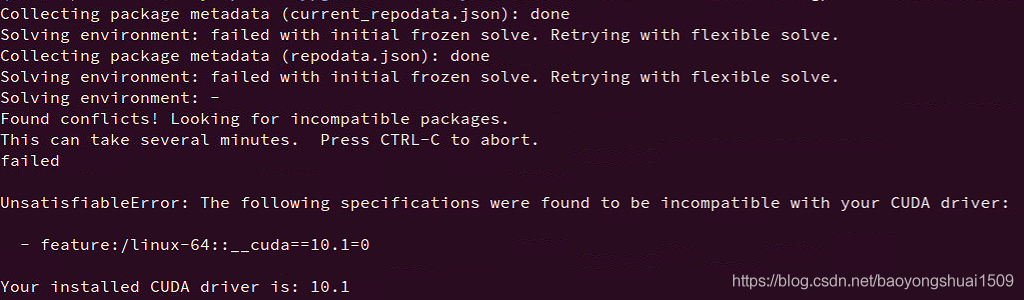
See the error and think TF1.8 is really not compatible with CUDA10 + lol, I need to confirm the CUDA driver version.
nvidia-smi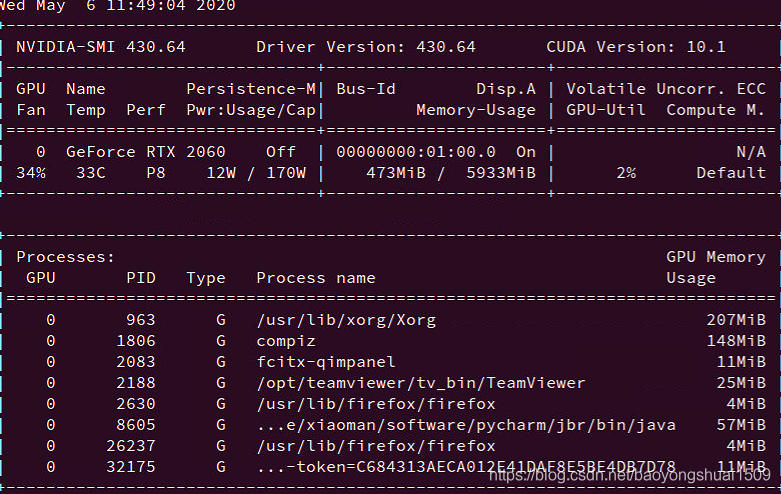
The original CUDA driver is 10.1, the CUDA version and the driver version are not consistent, embarrassing. It turned out that the graphics driver on the new computer was too new. Please refer to the corresponding relationship on Nvidia’s website:
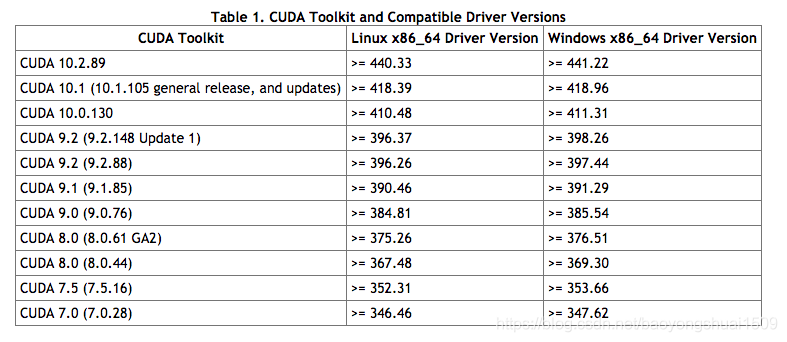
The CUDA driver is 430.64, but the CUDA version=9.2 is configured. Well, upgrade the CUDA version and the problem is solved. Of course TF will be upgraded to 2.0+.