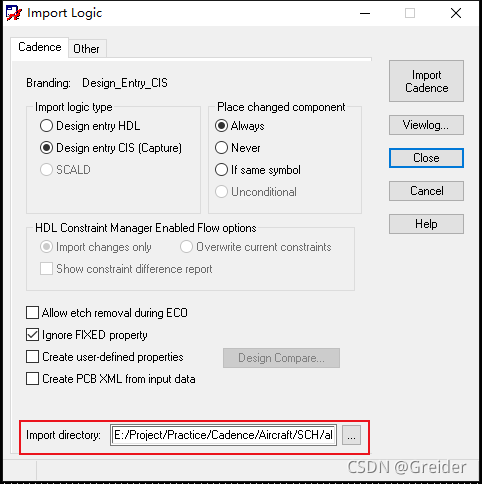A new PCB is created, and the following error is prompted when importing the network table:
ERROR(24) File not found
Packager files not found
And
ERROR(102) Run stopped because errors were detected
This is because of the path problem. The path address in the red box below must be placed in the folder of the three files in the network table.