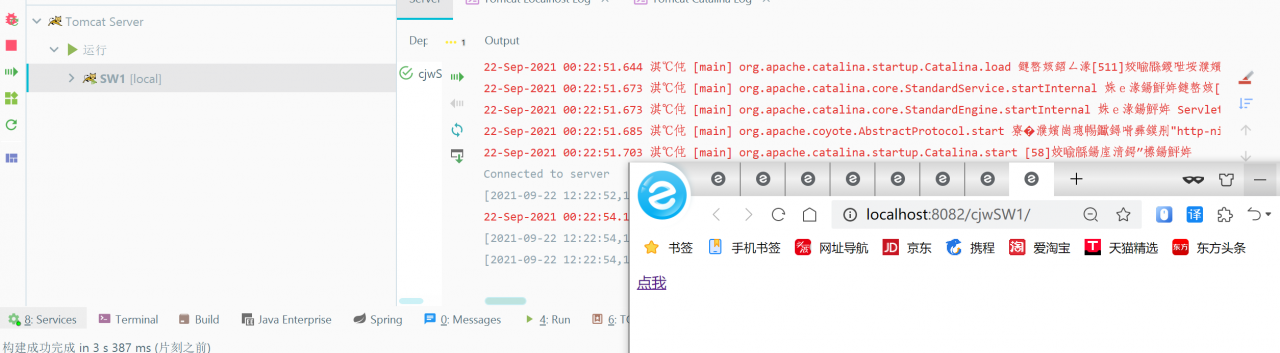Port out of range: – 1 for Tomcat startup in idea
The reason for this may be that the port number of your configuration file is – 1
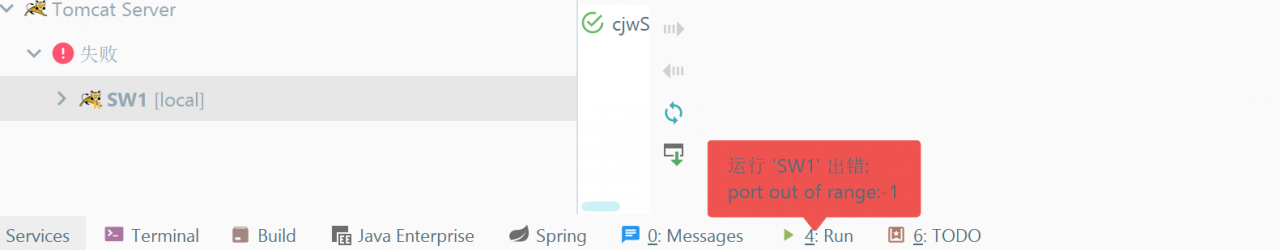
how to solve it
first, let’s find the configuration file in conf under your Tomcat installation path
Mine is here
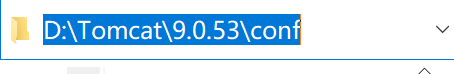
Open with Notepad
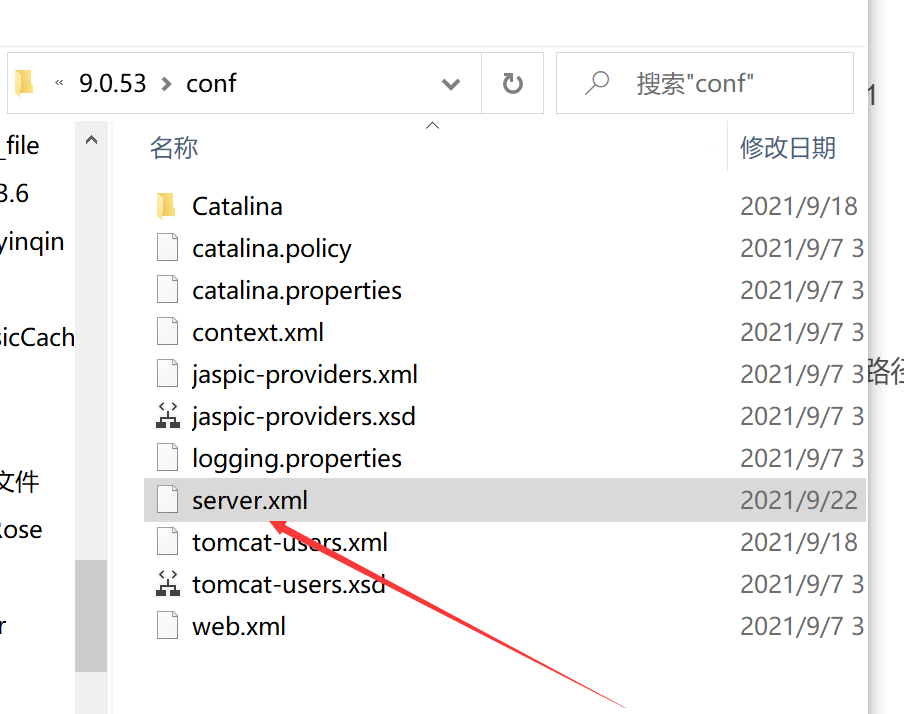
Change the port number to another number at this position. Make it larger. Here I change it to 1001
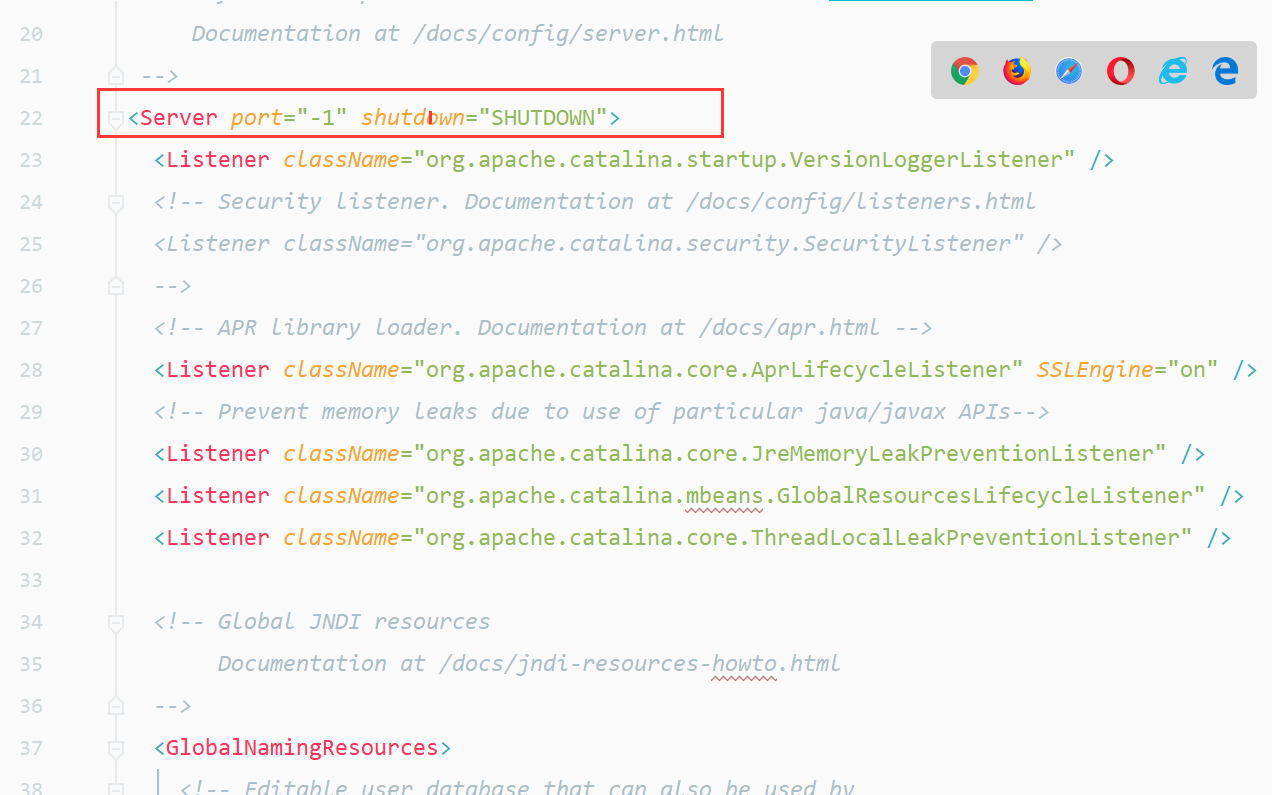
OK, it’s normal