1. Question
Plugin Error: Plugin “Android Code Generator” is incompatible (supported only in IntelliJ IDEA).
2. Solution
C:/Users/Admin/AppData/Roaming/Google/AndroidStudio4.2/plugins
After deleting the file, restart the as to solve the problem.
3. Detailed steps
1. Enter the directory of Disk C and click the [user] folder
2. Find the directory of your [administrator] user name, that is, admin above
3. If you enter at this time, you may not find the appdata folder, so you need to open the hidden directory to see it (take win10 as an example here)
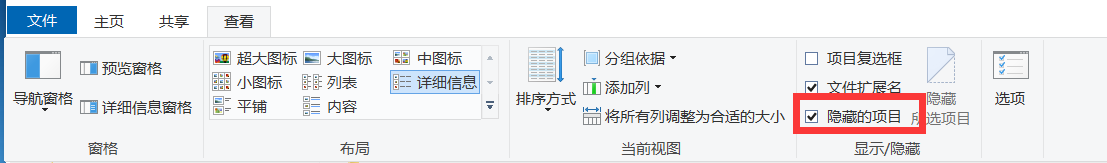
4. Follow the above file path to find the directory where the file is located
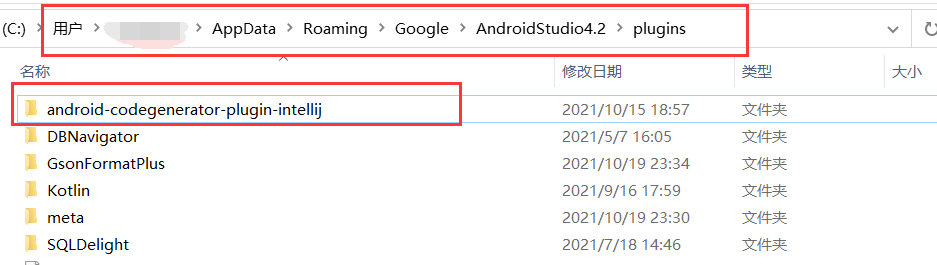
5. Delete the error folder. This is Android codegenerator plugin IntelliJ
6. Restart Android studio