php_network_getaddresses: getaddrinfo failed: Name or service not known
PHP connects to alicycle RDS version database. At the beginning, the project domain name is configured. After the resolution is successful, the access is
that cannot be connected to the database
the solution is to restart the PHP service
service php-fpm restart
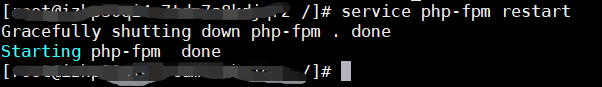
connect successfully after restart