Error in opening mount mode of database: ora-01102: cannot mount database in exclusive mode
SQL> startup nomount;
ORACLE instance started.
Total System Global Area 1073741824 bytes
Fixed Size 2932632 bytes
Variable Size 427819112 bytes
Database Buffers 629145600 bytes
Redo Buffers 13844480 bytes
SQL> SQL> alter database mount;
alter database mount
*
ERROR at line 1:
ORA-01102: cannot mount database in EXCLUSIVE mode
Reason: There is a “sgadef.dbf” file in the “ORACLE_HOME/dbs” directory and Oracle processes (pmon, smon, lgwr, and dbwr) still exist – even if the database is closed, the shared memory segments and semaphores still exist – there is an “ORACLE_HOME/dbs/lk” file “lk” and “sgadef. There is an “ORACLE_HOME/dbs/lk” file “lk” and “sgadef. dbf ” files for locking shared memory. It seems that even if no memory is allocated, Oracle thinks the memory is still locked.
To view the startup log:
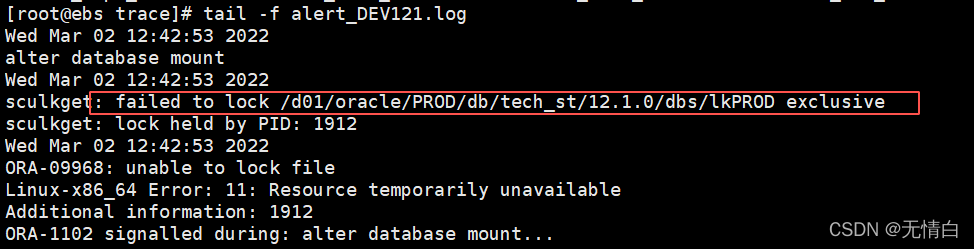
Solution.
1. Go to /d01/oracle/PROD/db/tech_st/12.1.0/dbs/ directory
2. Delete the lkPOD file
rm -rf lkPROD
3. Make sure Oracle has no background processes: ps -ef |grep ora_ |grep PROD|grep ora_dbw0_PROD
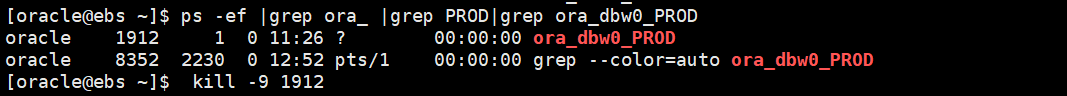
if there is a background process, please use the command “kill” to delete it.
[oracle@ebs ~]$ kill -9 1912
Log in again using mount mode
[oracle@ebs ~]$ sqlplus/as sysdba
SQL*Plus: Release 12.1.0.2.0 Production on Wed Mar 2 12:52:42 2022
Copyright (c) 1982, 2014, Oracle. All rights reserved.
Connected to an idle instance.
SQL> startup mount
ORACLE instance started.
Total System Global Area 1073741824 bytes
Fixed Size 2932632 bytes
Variable Size 427819112 bytes
Database Buffers 629145600 bytes
Redo Buffers 13844480 bytes
Database mounted.
Successfully resolved.
Read More:
- ORA-12505 error when java connects to oracle database
- Matlab Raspberry Pi Error: External Mode Open Protocol Connect command failed
- Oracle VM VirtualBox open replication virtual machine Error
- [Solved] Failed to initialize the editor as the document is not in standards mode. TinyMCE requires standards mode.
- How to Solve mount error(6): No such device or address
- [Solved] lightdb oracle_fdw Error: ERROR: error connecting to Oracle: OCIEnvCreate failed to create environment handle
- [Solved] Oracle Delete the Archive Error: RMAN-08137
- Redis Exception | DENIED Redis is running in protected mode because protected mode is enabled
- [Solved] ora 01033 linux,ORA-01033: ORACLE initialization or shutdown in progres
- [Solved] Android Room: Database Common Error ‘missing database’
- Creating test database for alias ‘postgres’… Got an error creating the test database: permission
- Oracle Start as DBA Error [How to Solve]
- Mybatis Connect Database Error: Error querying database. Cause: java.sql.SQLException: The server time zone value..
- [Solved] Vue Error: Failed to mount component: template or render function not defined
- [Solved] Open3d error: unable to display image using open3d
- Oracle monitoring error tns-01189 [How to Solve]
- Oracle 12.2.0.1 opatch lsinventory Error: LsInventorySession failed: RawInventory gets null OracleHomeInfo
- Filezilla Error: You appear to be behind a NAT router. Please configure the passive mode settings and …
- [Solved] fatal error C1083: Could Not Open Unable to open include file:“stdint.h”: No such file or directory
- Android 10 open file exception open failed: eacces (permission denied) android:requestLegacyExternalStorage= “true“