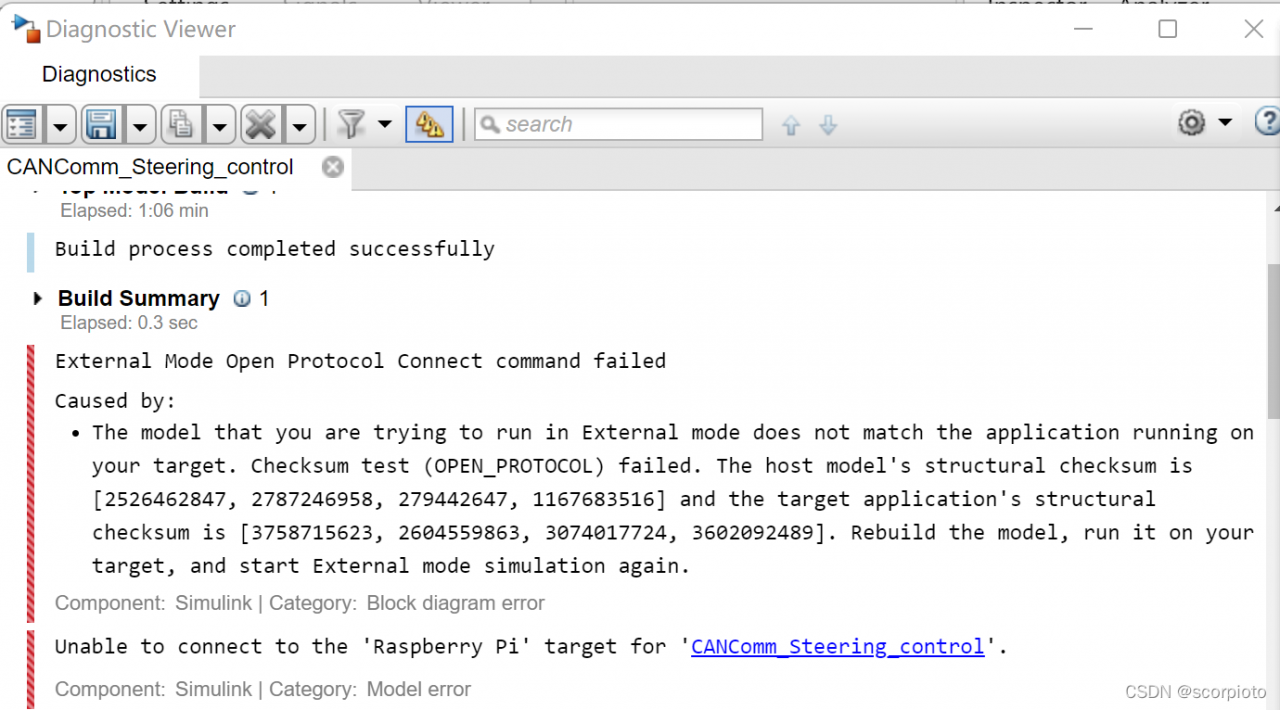
External Mode Open Protocol Connect command failed Caused by: The model that you are trying to run in External mode does not match the application running on your target. Checksum test (OPEN_PROTOCOL) failed. The host model’s structural checksum is [2526462847, 2787246958, 279442647, 1167683516] and the target application’s structural checksum is [3758715623, 2604559863, 3074017724, 3602092489]. Rebuild the model, run it on your target, and start External mode simulation again. Component:Simulink | Category:Block diagram error Unable to connect to the ‘Raspberry Pi’ target for
Solution: Delete the related files of the model in the Raspberry Pi
(1) View the file directory
ls /home/pi/
(2) Open the matlab file directory in the raspberry pie
cd MATLAB_ws/R2020b
(3) Delete the elf and log related to the model
for example:
rm -f CANComm_Gear_control.log
Read More:
- [Solved] Raspberry Pi Error: AttributeError: module ‘serial‘ has no attribute ‘Serial‘
- Oracle Database Cannot Open mount Mode Error: ORA-01102
- [Solved] MATLAB and pycharm open error messages at the same time
- [Solved] Failed to initialize the editor as the document is not in standards mode. TinyMCE requires standards mode.
- [Solved] Idea 2020 uses SVN error: ‘C: \ program’ is not an internal or external command
- [Solved] Springboot Connect MongoDB Error: UncategorizedMongoDbException: Command failed with error 13 (Unauthorized)
- Android 10 open file exception open failed: eacces (permission denied) android:requestLegacyExternalStorage= “true“
- Redis Exception | DENIED Redis is running in protected mode because protected mode is enabled
- [Solved] Docker Error: driver failed programming external connectivity on endpoint
- [Solved] docker: Error response from daemon: driver failed programming external connectivity on endpoint mysql-test …
- [Solved] Matlab Code generate error: failed to generate all binary outputs
- [Solved] Docker: Error response from daemon: driver failed programming external connectivity on endpoint mysq
- [Solved] Docker Start nginx error: driver failed programming external connectivity on endpoint nginx
- [Solved] Docker Error: Error response from daemon: driver failed programming external connectivity on endpoint
- Error response from daemon: driver failed programming external connectivity on endpoint quirky_allen is reported when docker port mapping or starting the container
- Eclipse’s debug mode failed to start
- [Solved] Vscode Connect SSH Error: Error Running the contributed command ‘_workbench.downloadResource
- [Solved] error: Failed to open COM3 error: espcomm_open failed
- How to Solve “License Manager Error -8” Error After MATLAB2018a is Installed
- [Solved] MATLAB Error: Wrong use of commLTETurboDecoder/step