Today is March 16, 2021. When you install Oracle, you will be prompted to create memory:
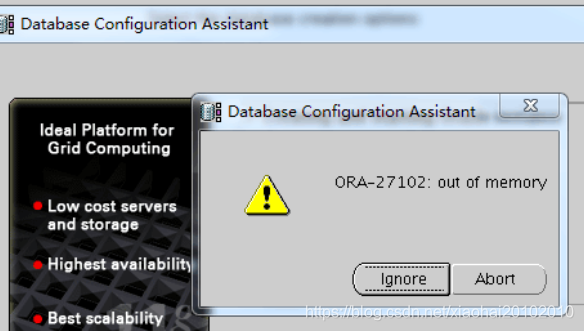
Check the system memory. Free – M 128G memory only uses 1GB. This problem is caused by improper adjustment of kernel parameters. The two main parameters that lead to this problem are as follows:
kernel.shmmax and kernel.shmall
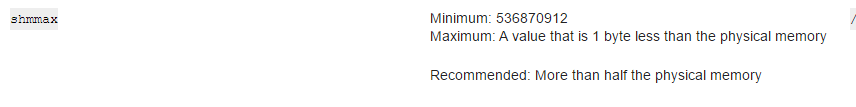
SHMMAX = physical memory (bytes)/2 – 1
Shmall = physical memory (bytes)/PageSize (getconf PageSize)
Adjust these two tests and recreate the database.