OpenGL configuration in Codeblocks requires only one step:
Project -> “Proproties” are added to the picture below
-lGL -lGLU -lglut
Compile and run successfully.
Please leave me a message if you have any questions.
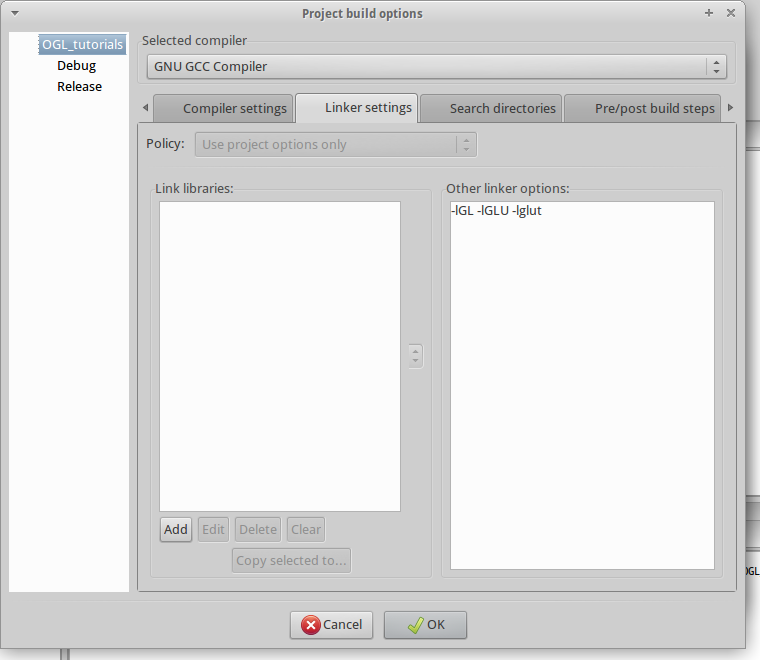
Reference: http://lazyfoo.net/tutorials/OpenGL/01_hello_opengl/linux/codeblocks/index.php