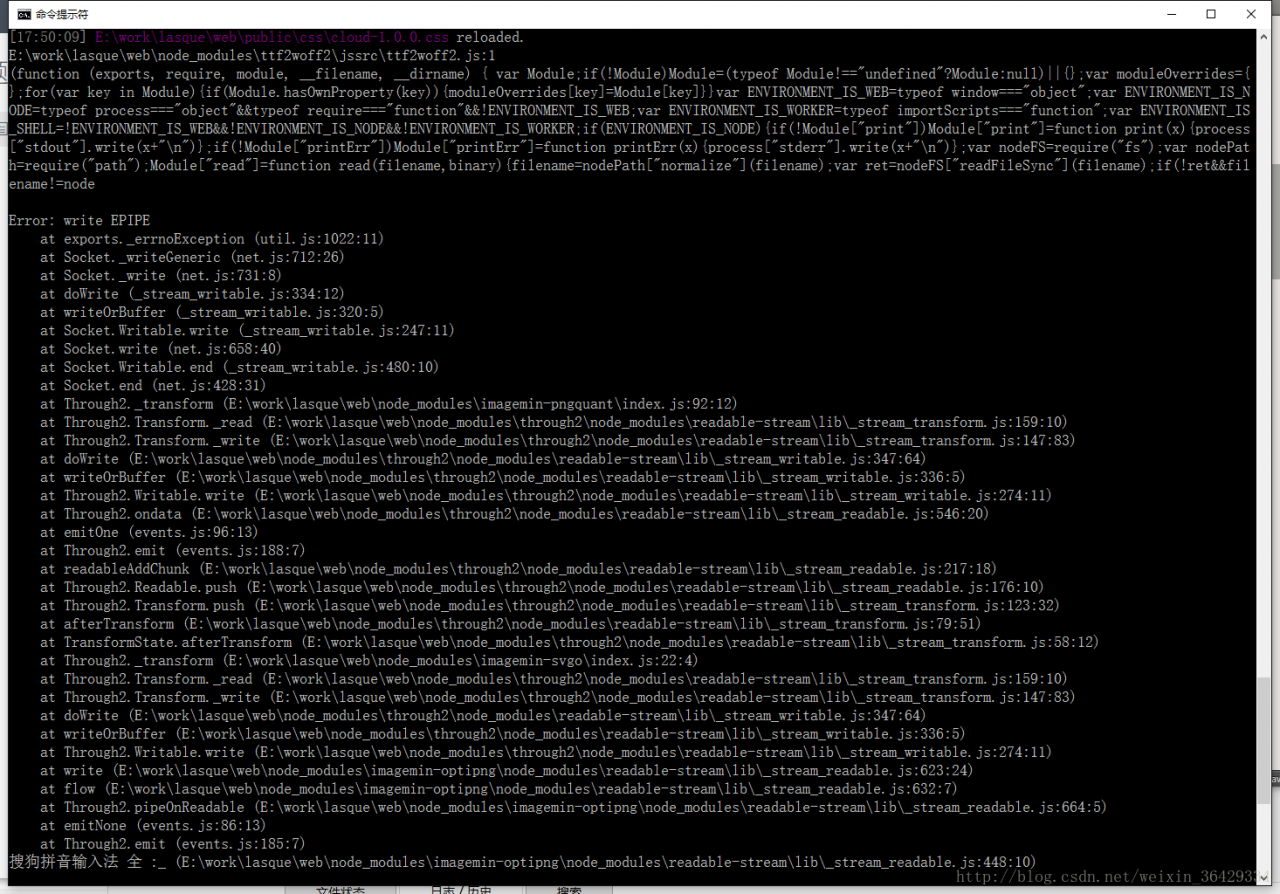1. Open the Gulpfile.js file in the installation directory
2, as shown in the figure below, the error place annotation or default in the operation will be deleted accordingly. If you need to use the annotation, please download the lower version and try to install the slave again
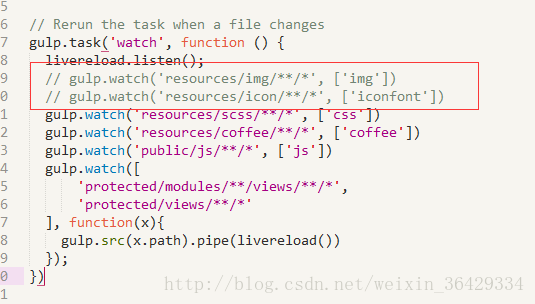
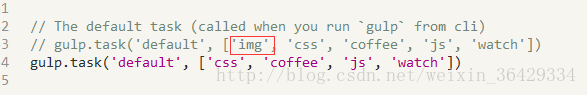
3. Error report is shown in the figure below