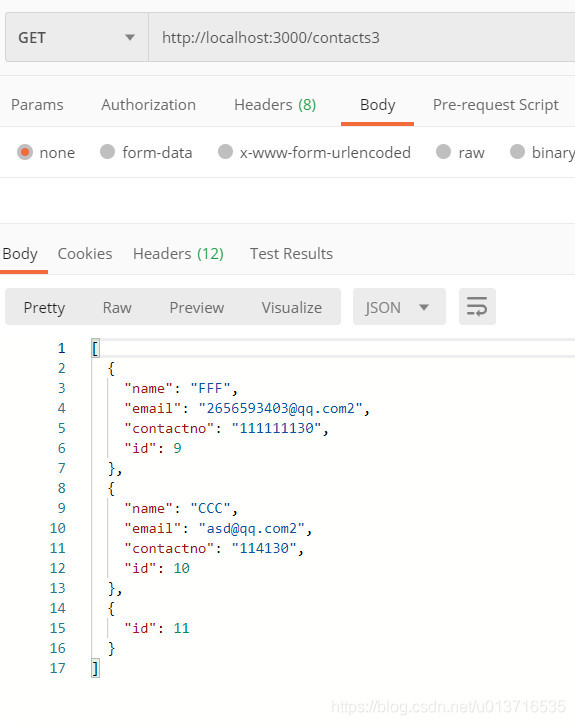directory
Background error reporting solution
background
Using Postman to access the jSON-Server’s virtual data failed, but there was no problem opening it locally
An error
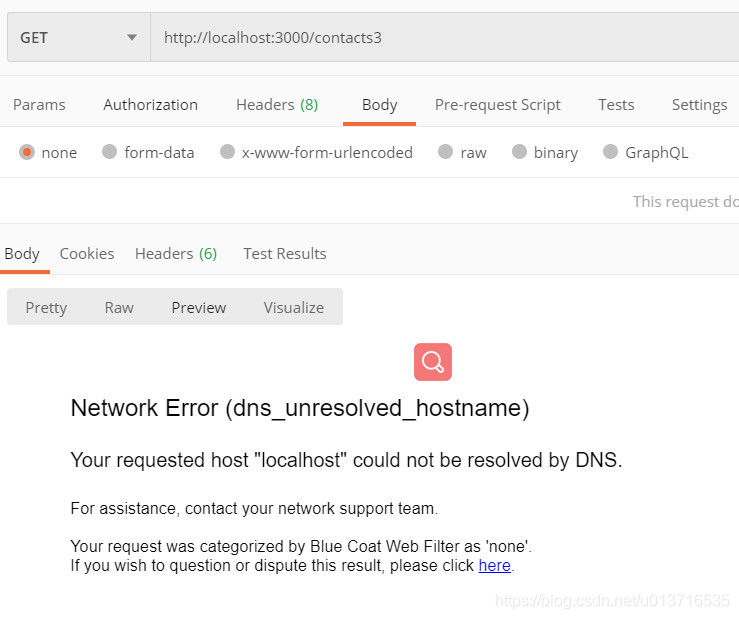
The solution
File-> setting-> proxy-> Cancel the Add a custom proxy configuration

to cancel the Add a custom proxy configuration
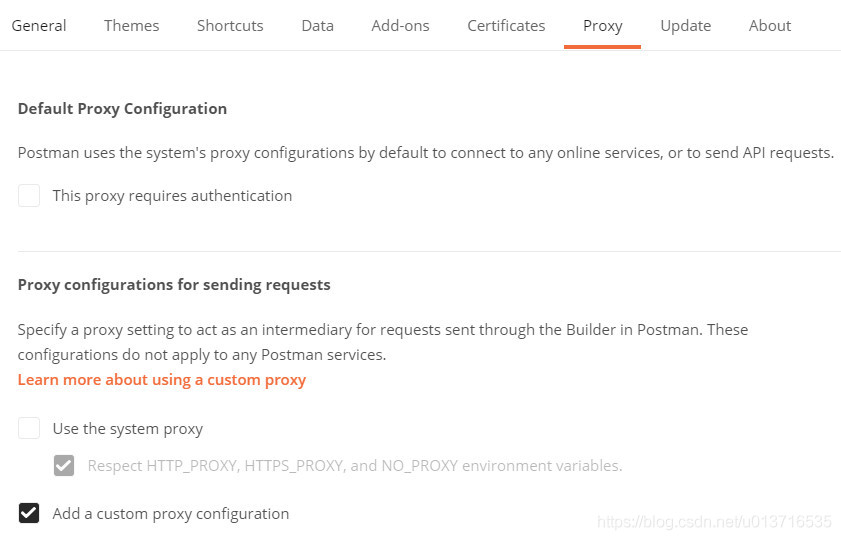
the send again, success (, ̀ omega, ́) y, pay attention to choose the body – & gt; Json format