When we use the most commonly used enterprise development tools, we often report an error of MyEclipse trial expired, that is, MyEclipse is expired. We can solve this problem by doing the following operations;
If your MyEclipse doesn’t work, you need to operate with another MyEclipse that can be used.
Create a java project casually, as shown in the screenshot. Name it casually, 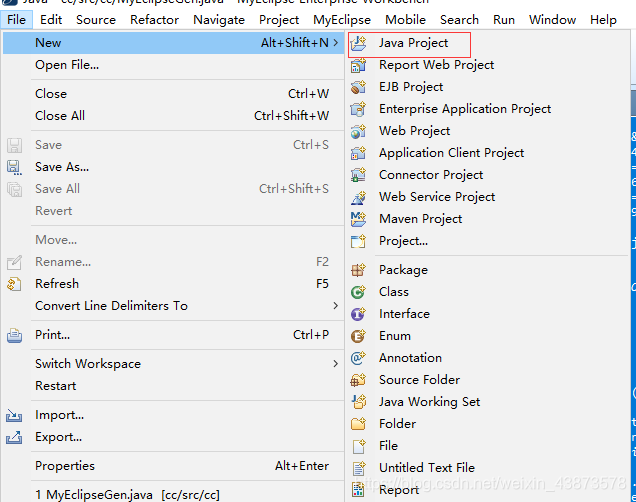
You can name it casually here, and then finish it.
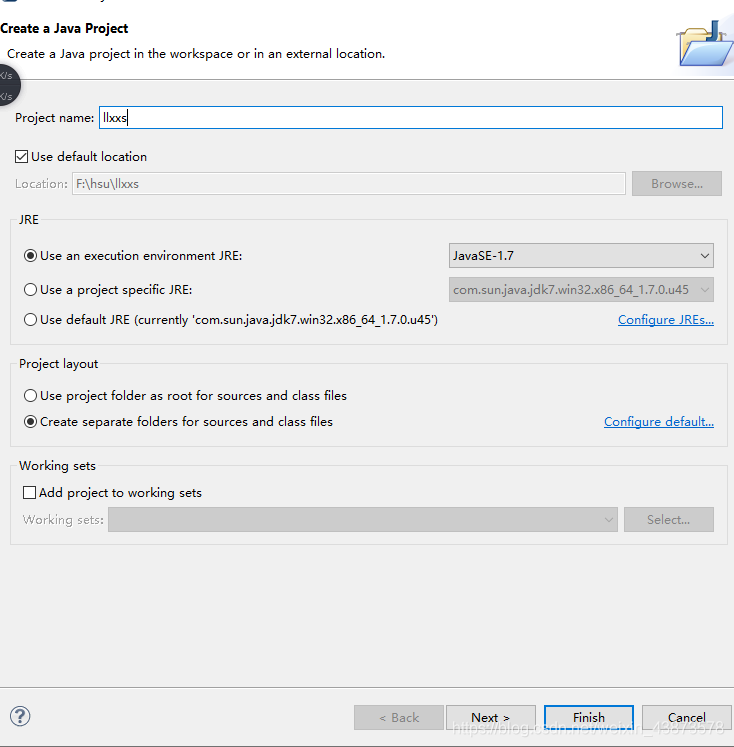 After creation, the SRC file will be generated, and then a new class file will be created, as shown in the figure below. The name of the class must be myeclipsegen
After creation, the SRC file will be generated, and then a new class file will be created, as shown in the figure below. The name of the class must be myeclipsegen
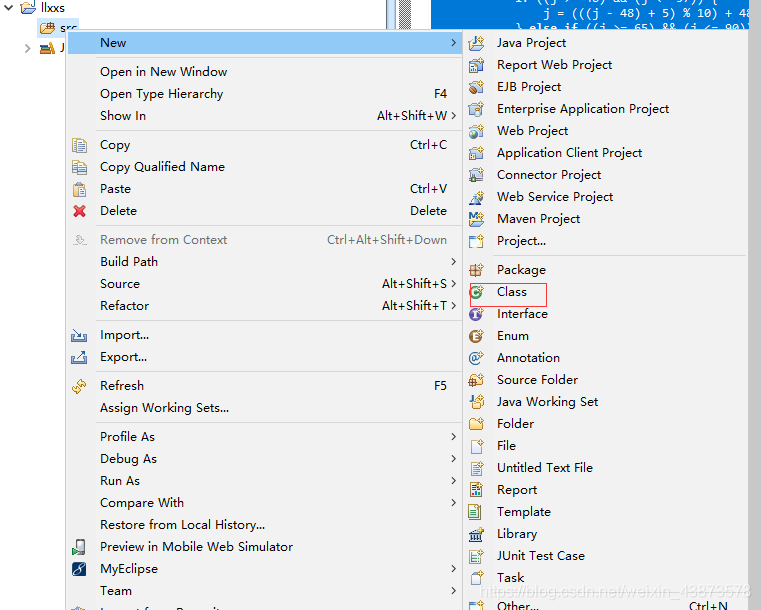
Then copy the corresponding code:
import java.io.BufferedReader;
import java.io.IOException;
import java.io.InputStreamReader;
public class MyEclipseGen {
private static final String LL = "Decompiling this copyrighted software is a violation of both your license agreement and the Digital Millenium Copyright Act of 1998 (http://www.loc.gov/copyright/legislation/dmca.pdf). Under section 1204 of the DMCA, penalties range up to a $500,000 fine or up to five years imprisonment for a first offense. Think about it; pay for a license, avoid prosecution, and feel better about yourself.";
public String getSerial(String userId, String licenseNum) {
java.util.Calendar cal = java.util.Calendar.getInstance();
cal.add(1, 3);
cal.add(6, -1);
java.text.NumberFormat nf = new java.text.DecimalFormat("000");
licenseNum = nf.format(Integer.valueOf(licenseNum));
String verTime = new StringBuilder("-")
.append(new java.text.SimpleDateFormat("yyMMdd").format(cal
.getTime())).append("0").toString();
String type = "YE3MP-";
String need = new StringBuilder(userId.substring(0, 1)).append(type)
.append("300").append(licenseNum).append(verTime).toString();
String dx = new StringBuilder(need).append(LL).append(userId)
.toString();
int suf = this.decode(dx);
String code = new StringBuilder(need).append(String.valueOf(suf))
.toString();
return this.change(code);
}
private int decode(String s) {
int i;
char[] ac;
int j;
int k;
i = 0;
ac = s.toCharArray();
j = 0;
k = ac.length;
while (j < k) {
i = (31 * i) + ac[j];
j++;
}
return Math.abs(i);
}
private String change(String s) {
byte[] abyte0;
char[] ac;
int i;
int k;
int j;
abyte0 = s.getBytes();
ac = new char[s.length()];
i = 0;
k = abyte0.length;
while (i < k) {
j = abyte0[i];
if ((j >= 48) && (j <= 57)) {
j = (((j - 48) + 5) % 10) + 48;
} else if ((j >= 65) && (j <= 90)) {
j = (((j - 65) + 13) % 26) + 65;
} else if ((j >= 97) && (j <= 122)) {
j = (((j - 97) + 13) % 26) + 97;
}
ac[i] = (char) j;
i++;
}
return String.valueOf(ac);
}
public MyEclipseGen() {
super();
}
public static void main(String[] args) {
try {
System.out.println("Please input your name:");
BufferedReader reader = new BufferedReader(new InputStreamReader(
System.in));
String userId = null;
userId = reader.readLine();
MyEclipseGen myeclipsegen = new MyEclipseGen();
String res = myeclipsegen.getSerial(userId, "20");
System.out.println("The corresponding sequence is:" + res);
reader.readLine();
} catch (IOException ex) {
}
}
}As shown in the figure:
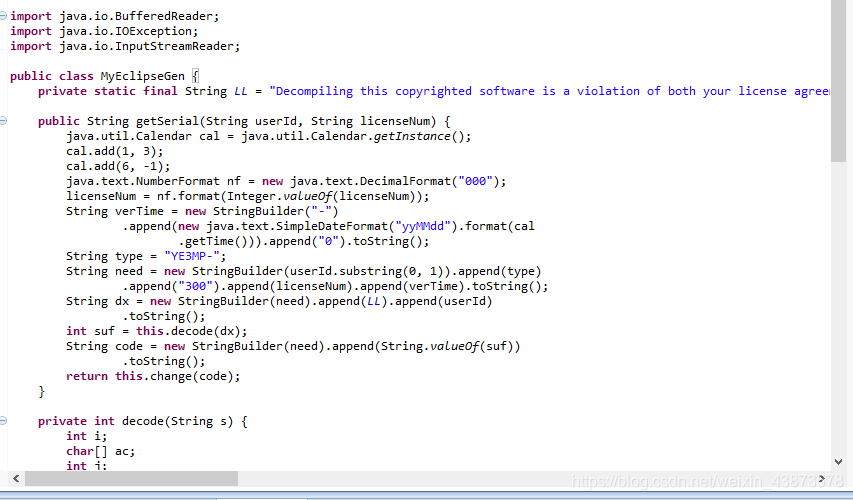
Just run the program.
After running, the following message will appear:
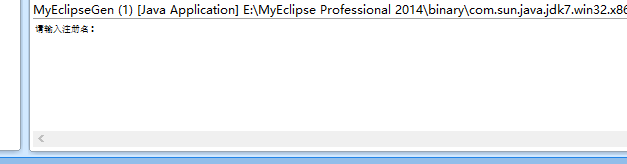
At this time, just enter a few English characters for the registration name.
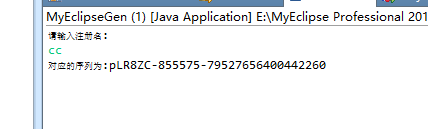
Then press enter and the corresponding sequence will appear. Copy the name and serial number directly and you can use it!