I found a lot of blogs and tried them, but they didn’t work. I wasted a lot of time, such as preference & gt; keymap & gt; Main menu has many methods. Finally, we found a solution on stackoverflow
idea-community version 2021.1
macOS 10.14
Follow these steps:
Step1: shortcut key shift + shift (or CMD + Shift + a)
Step 2: enter vmoptions to see the idea.vmoptions file
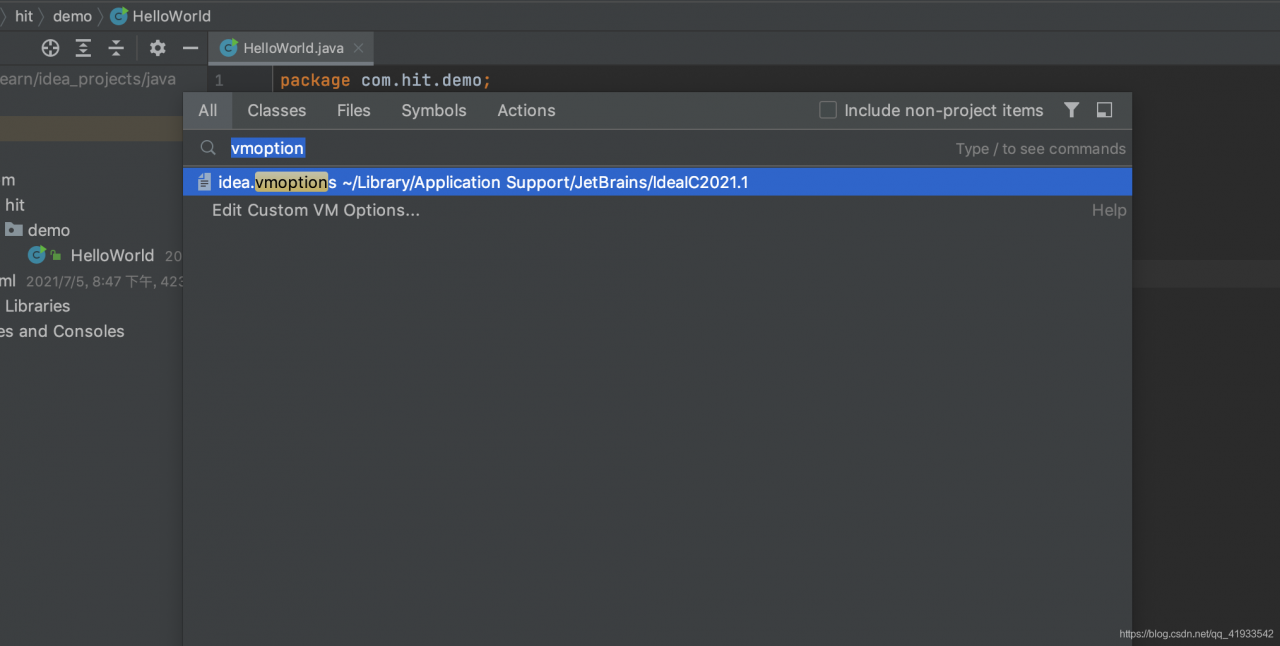
Step3: edit file, add at the end:
-Dapple.laf.useScreenMenuBar=false
Step 4: restart idea