Contents of articles
Problem description solution
Problem description
MacOS version: 10.15.7 prompts that there is no WGet, so install it through brew. After installing brew, configure the domestic source brew install WGet and report an error
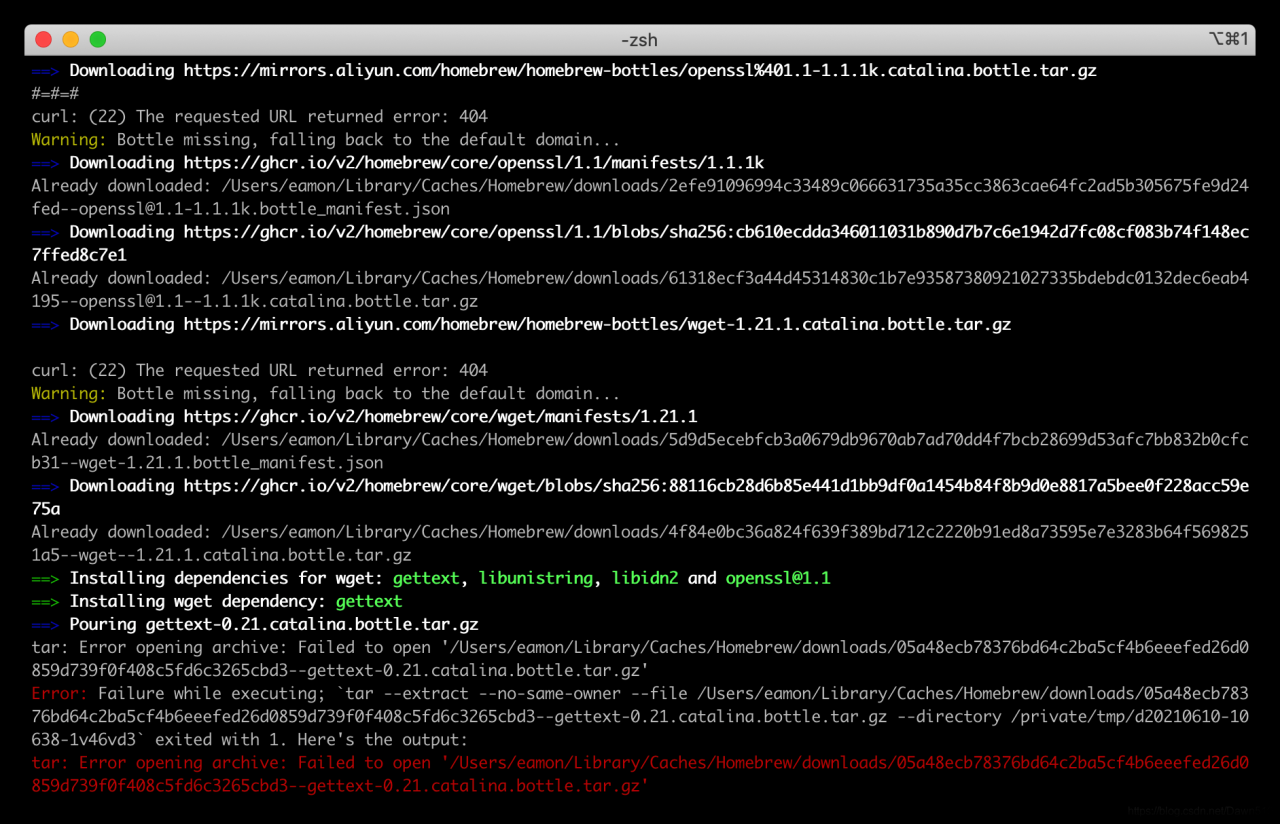
Solution
The homebrew address described in [homebrew boxes source help] is:
0 https://mirrors.ustc.edu.cn/homebrew-bottles/ Run brew config to see
HOMEBREW_BOTTLE_DOMAIN: https://mirrors.ustc.edu.cn/homebrew-bottles
The solution is to change the environment variables and change homebrew_ BOTTLE_ Correct domain
echo 'export HOMEBREW_BOTTLE_DOMAIN=https://mirrors.ustc.edu.cn/homebrew-bottles/bottles' >> ~/.zshrc
source ~/.zshrc