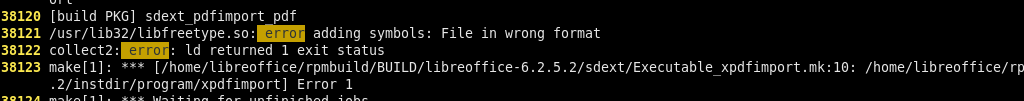
problem analysis: there is an error in the linked library file
. Use the LDFLAGS variable to specify the linked library file directory.
solution:
LDFLAGS="-L/usr/lib64"
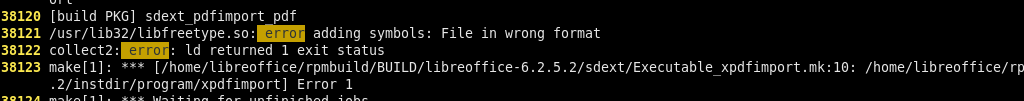
problem analysis: there is an error in the linked library file
. Use the LDFLAGS variable to specify the linked library file directory.
solution:
LDFLAGS="-L/usr/lib64"