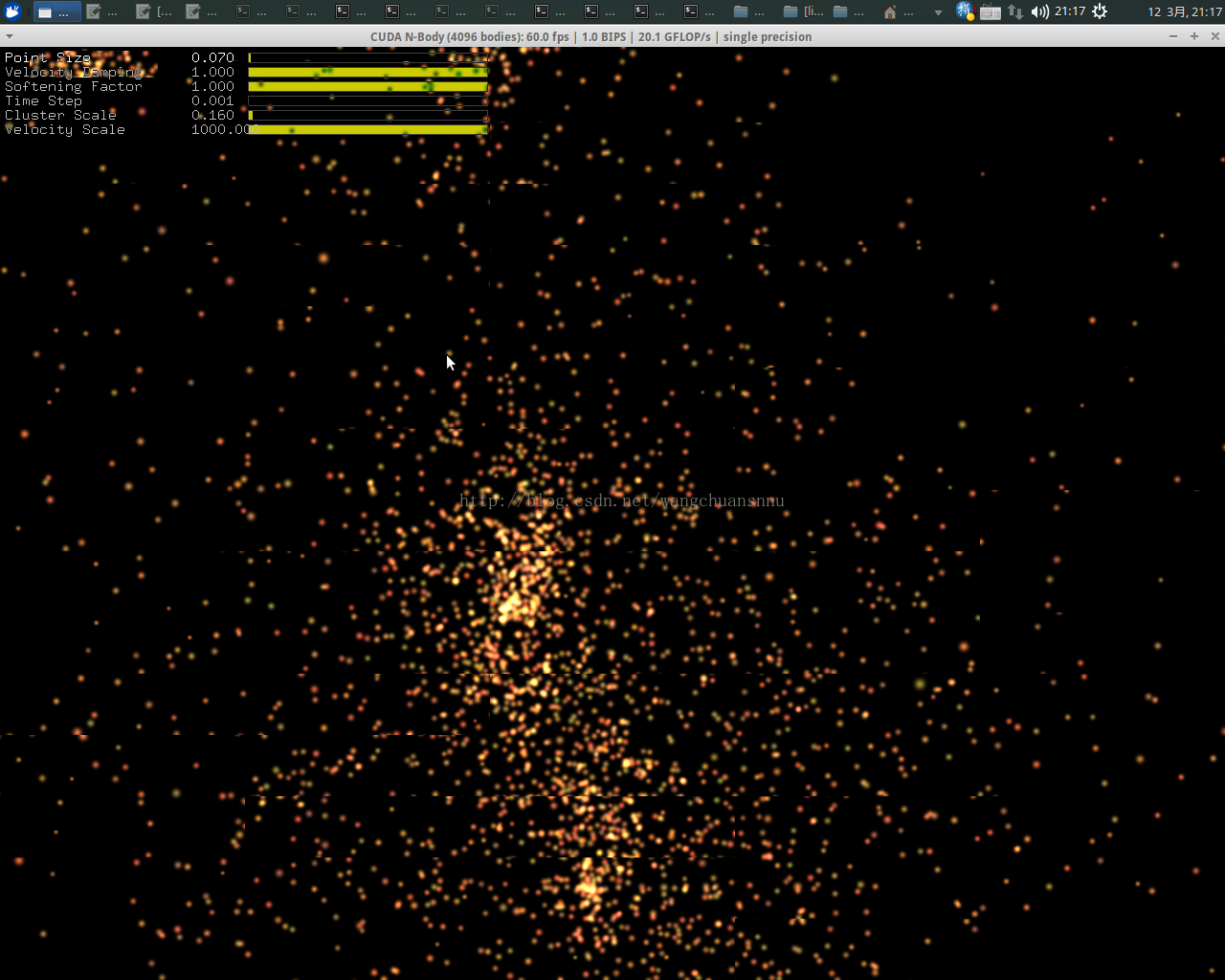Installing or updating the Nvidia driver may cause the libGL dynamic link library link to break or point to the wrong link. During make compilation, the following Bug prompts generally occur:
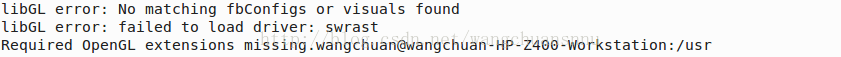
Solution steps:
1. Swrast is mainly used for graphics rendering, and the problem description does not find the hardware driver of the graphics card. The installed libGL libraries and the links to these libGL libraries can be passed
Sudo find/usr-iname “* libgl.so *” -exec ls-{} \;
In general, updating or installing video drivers breaks these links, especially /usr/lib/ x86_64-Linux-gnu /mesa/ libgl.so.1.2.0 sometimes breaks the links
Or pointing to the wrong link
2. For the problem of 1, libgl.so.1.2.0 points to the correct opengL library: sudo ln-s /usr/lib/ libgl.so.1 /usr/lib/x86_64-linux-gnu/mesa/ libgl.so.1.2.0
When recompiling make, the Bug is solved and the classic fireworks dynamic diagram appears
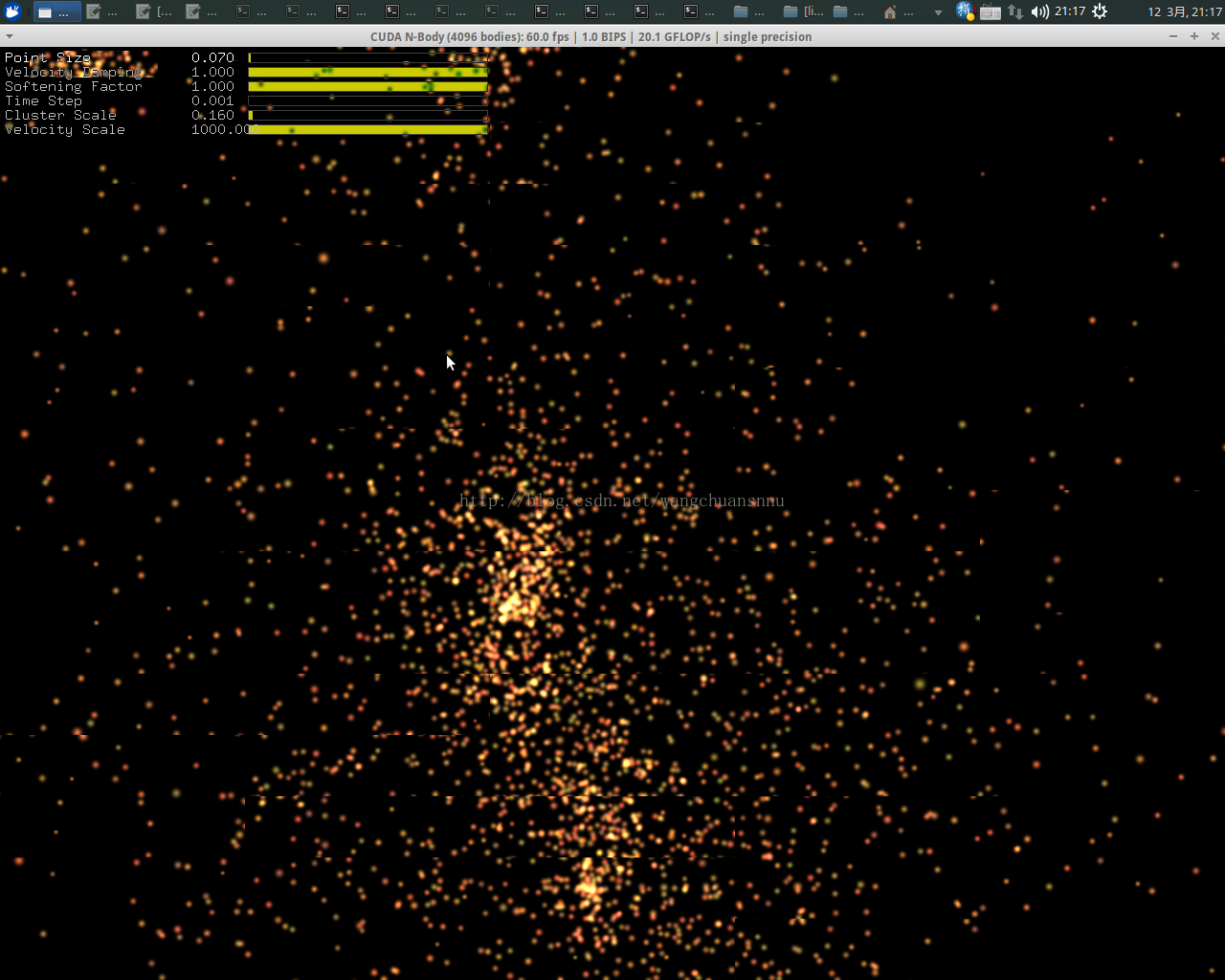
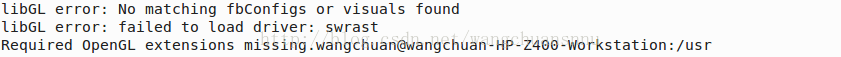
Solution steps:
1. Swrast is mainly used for graphics rendering, and the problem description does not find the hardware driver of the graphics card. The installed libGL libraries and the links to these libGL libraries can be passed
Sudo find/usr-iname “* libgl.so *” -exec ls-{} \;
In general, updating or installing video drivers breaks these links, especially /usr/lib/ x86_64-Linux-gnu /mesa/ libgl.so.1.2.0 sometimes breaks the links
Or pointing to the wrong link
2. For the problem of 1, libgl.so.1.2.0 points to the correct opengL library: sudo ln-s /usr/lib/ libgl.so.1 /usr/lib/x86_64-linux-gnu/mesa/ libgl.so.1.2.0
When recompiling make, the Bug is solved and the classic fireworks dynamic diagram appears