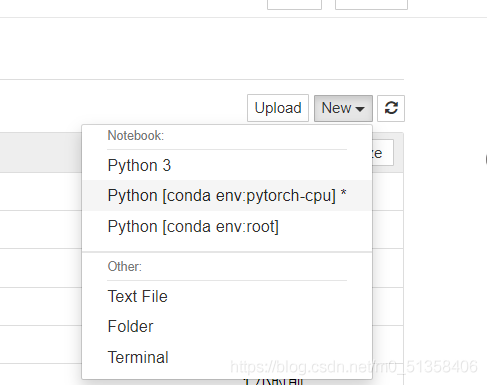Pytorch can be used normally in pychar, but cannot be found in jupyter
There are no environments and packages associated with jupyter notebook and CONDA
resolvent:
conda install nb_conda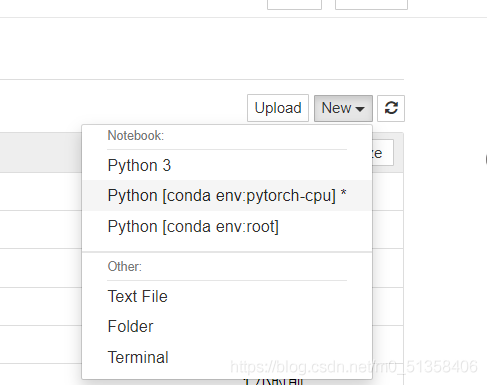
Pytorch can be used normally in pychar, but cannot be found in jupyter
There are no environments and packages associated with jupyter notebook and CONDA
resolvent:
conda install nb_conda