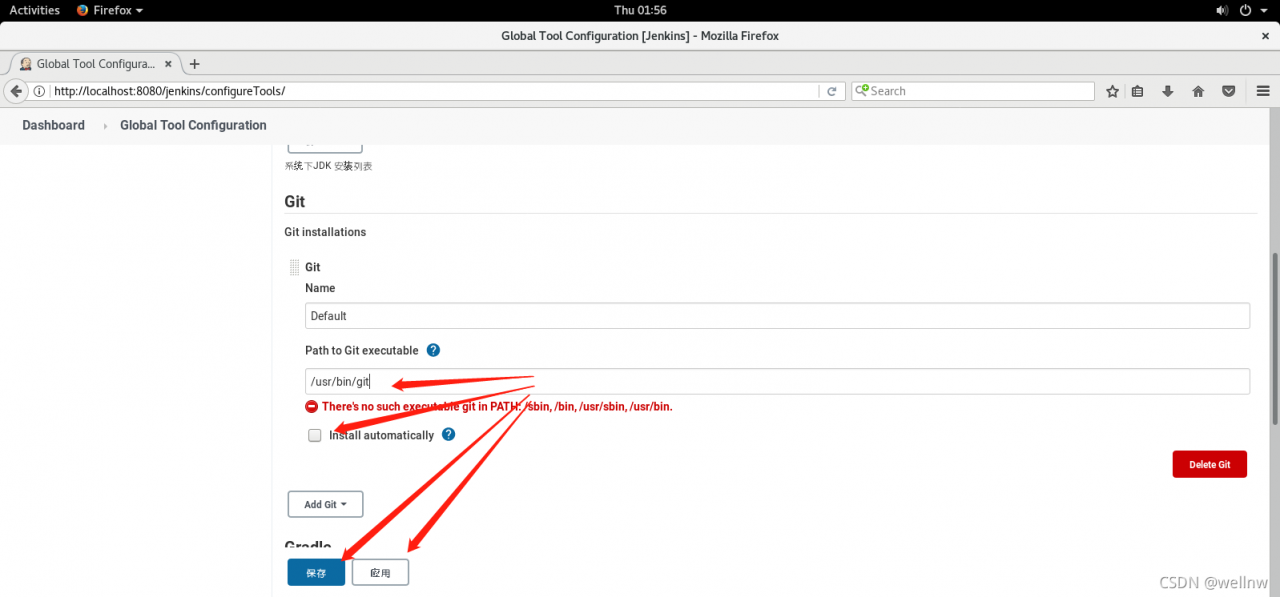Select Manage Jenkins
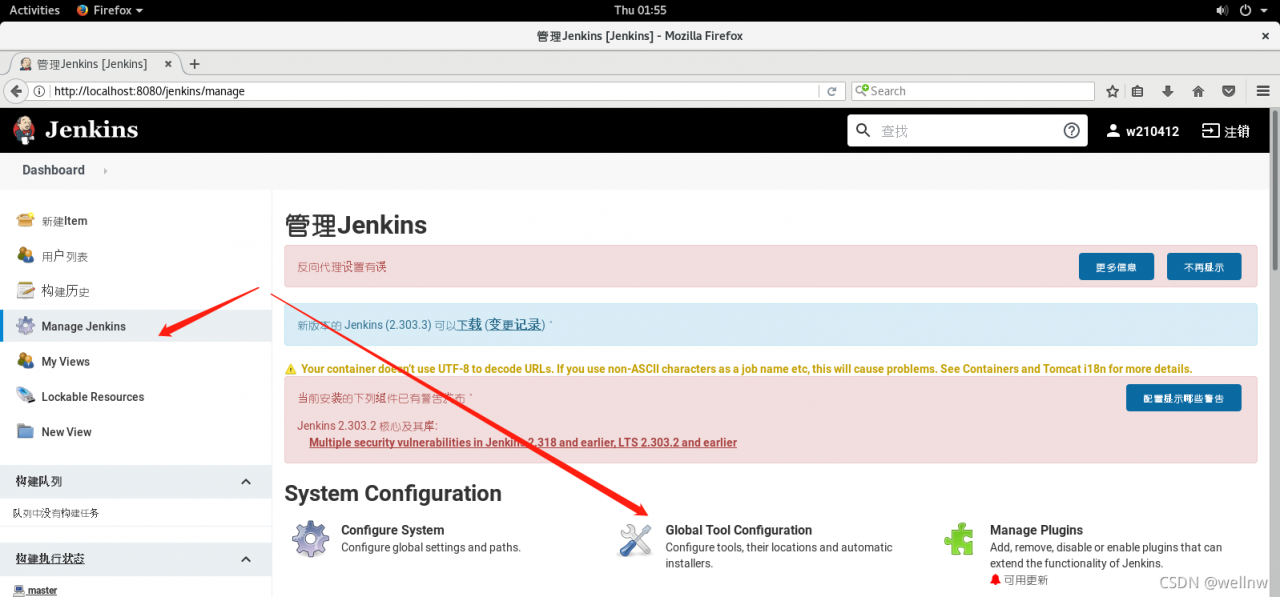
Click global tool configuration to set the path of GIT
remarks:
To view the GIT path method, enter which git at the terminal
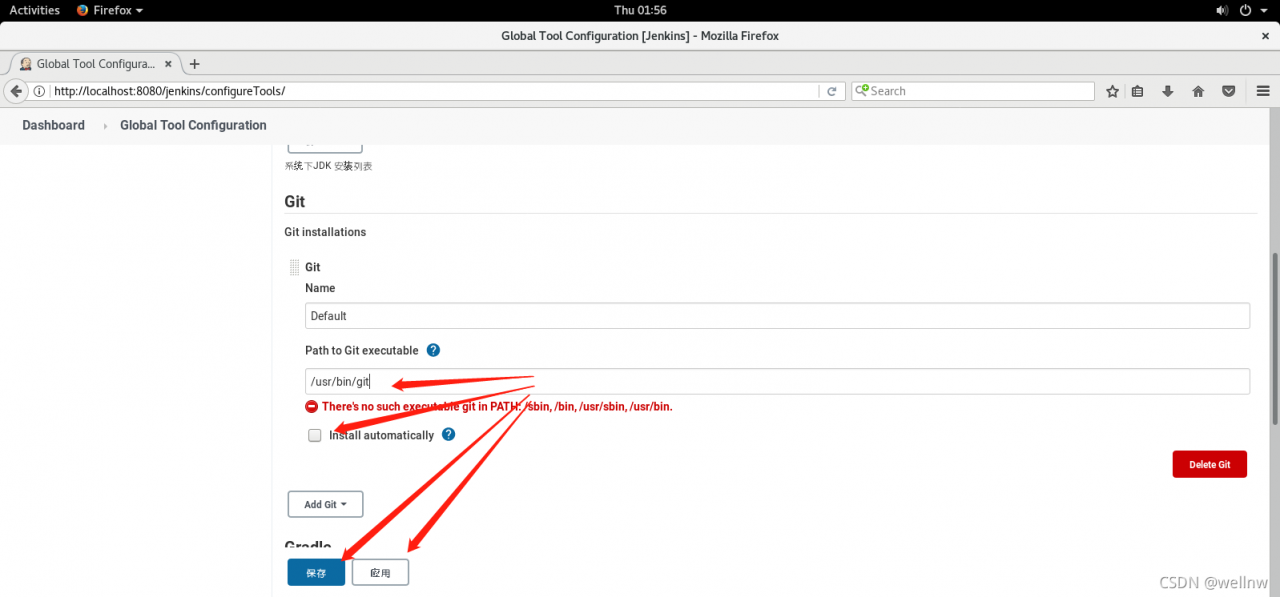
Select Manage Jenkins
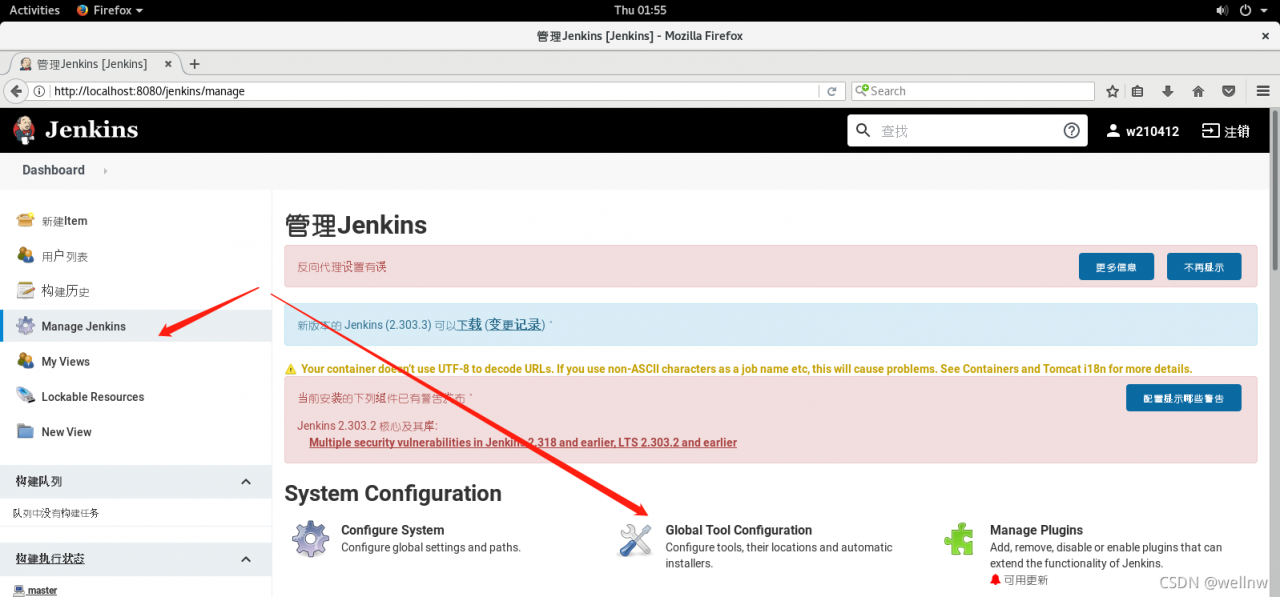
Click global tool configuration to set the path of GIT
remarks:
To view the GIT path method, enter which git at the terminal