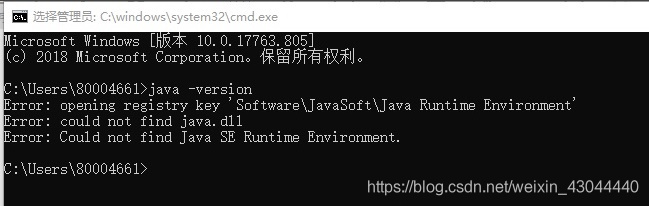
is certain that there is something wrong with the Java runtime environment. What should we do in this case?There are actually two steps that you can take to solve the problem.
(1) into the C: \ Windows \ System32 to Java, javaw, javaws deleted or optional change (I will in the Java, javaw, javaws into javaa javawa javawsa), such as:
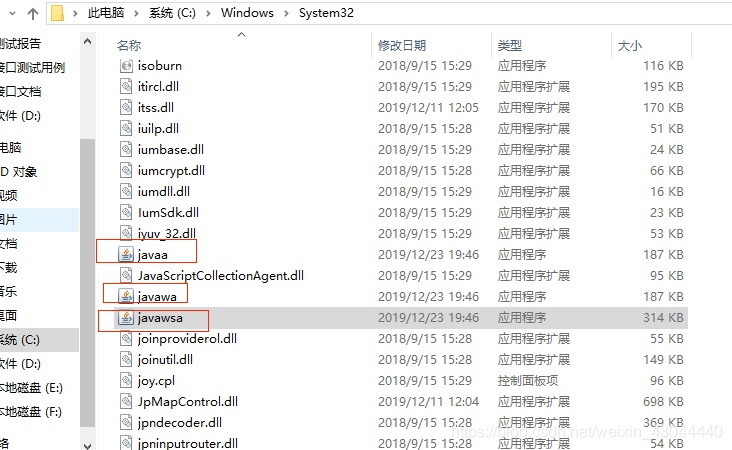
2. Because the environment variable configuration without any change, so the reshipment JDK can (new folder path consistent with the original configuration), such as new jdk1.8 in D set, I will install the path set to D: \ jdk1.8. 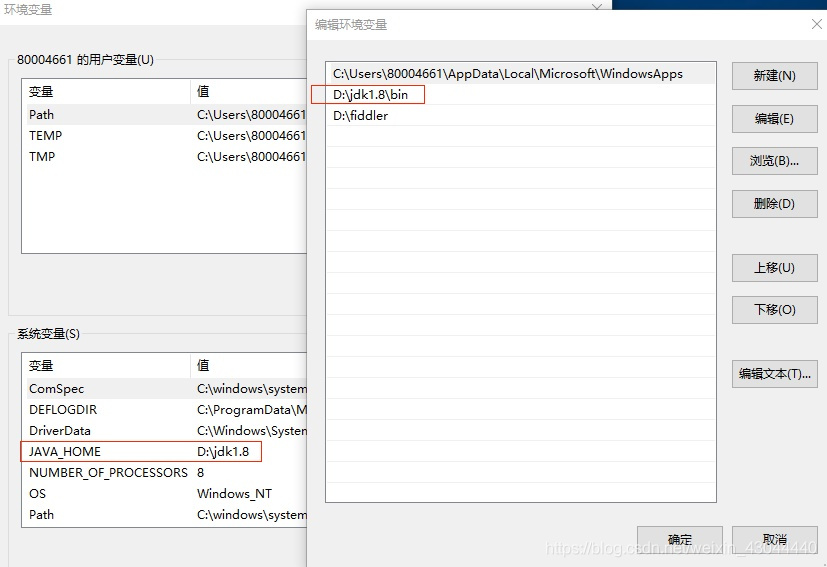

after the completion of the above two steps, re-enter CMD, and then input java-version, this problem is perfectly solved, complete!