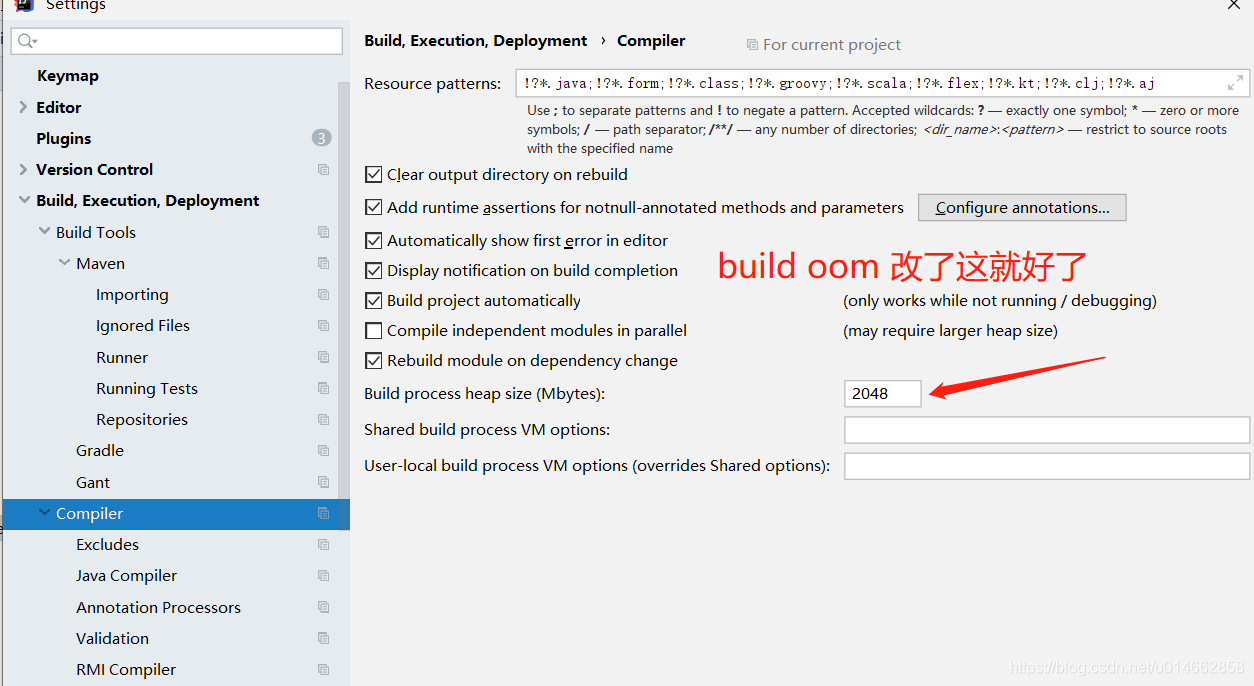Recently, I ran a new monomer project with a large volume. During the start-up of the build process, it was always oom. Adjusting the Maven parameter and idea parameter didn’t work. When I flipped through the idea setting, I saw this configuration item: build process heap size. I adjusted it up a bit, and the problem was solved