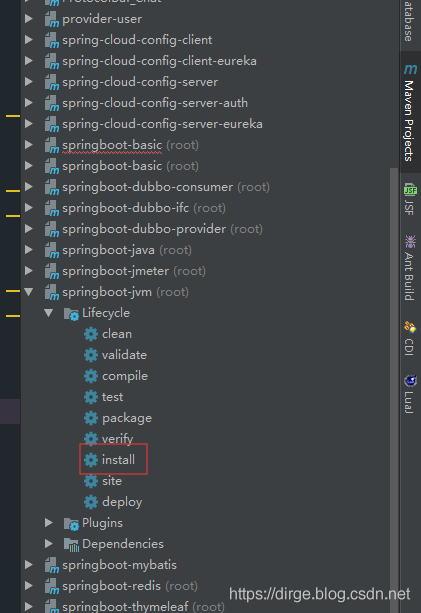The article directories
IntelliJ IDEA error: package not found or symbol 1 not found. Use maven-reimport2.Invalidate and Restart3. 4. Recompile. 5. Use maven-install
IntelliJ IDEA Error: Could not find package or symbol
Appeared recently in the use of the IDEA of time, suddenly can’t find the package or can’t find the symbol of the situation, for the existence of their reference in determining the circumstances, can try the following several ways to solve, the following is a touch also solve during the development process of several ways, also Shared with everyone under the record, I hope it can help you.
1. The use of Maven – Reimport
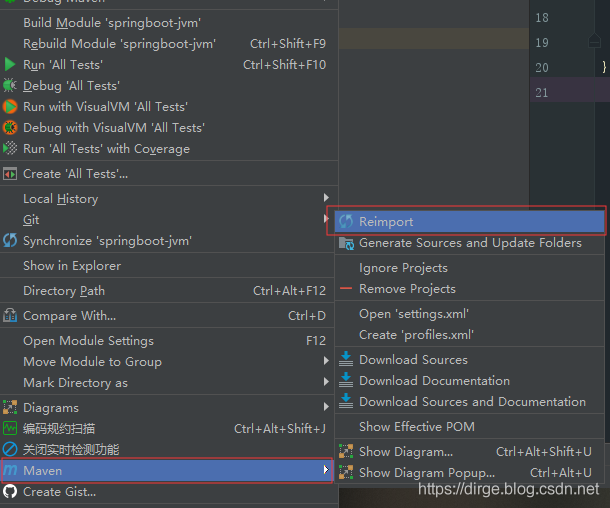
2.Invalidate and Restart
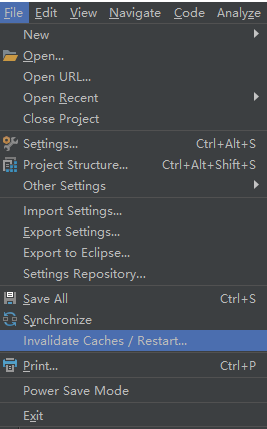
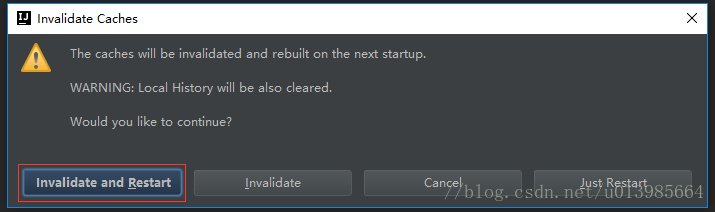
3. Uniform coding
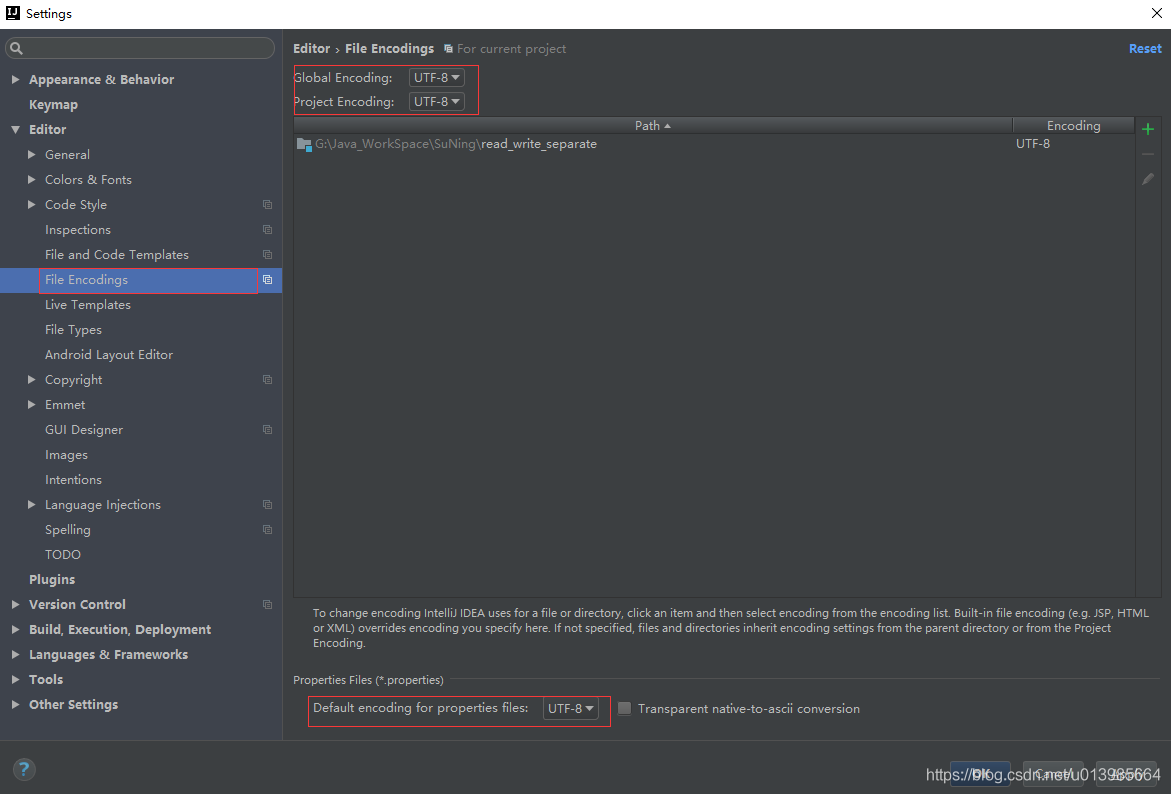
4. Recompile
Points to open the Project Structure program compiled output directory
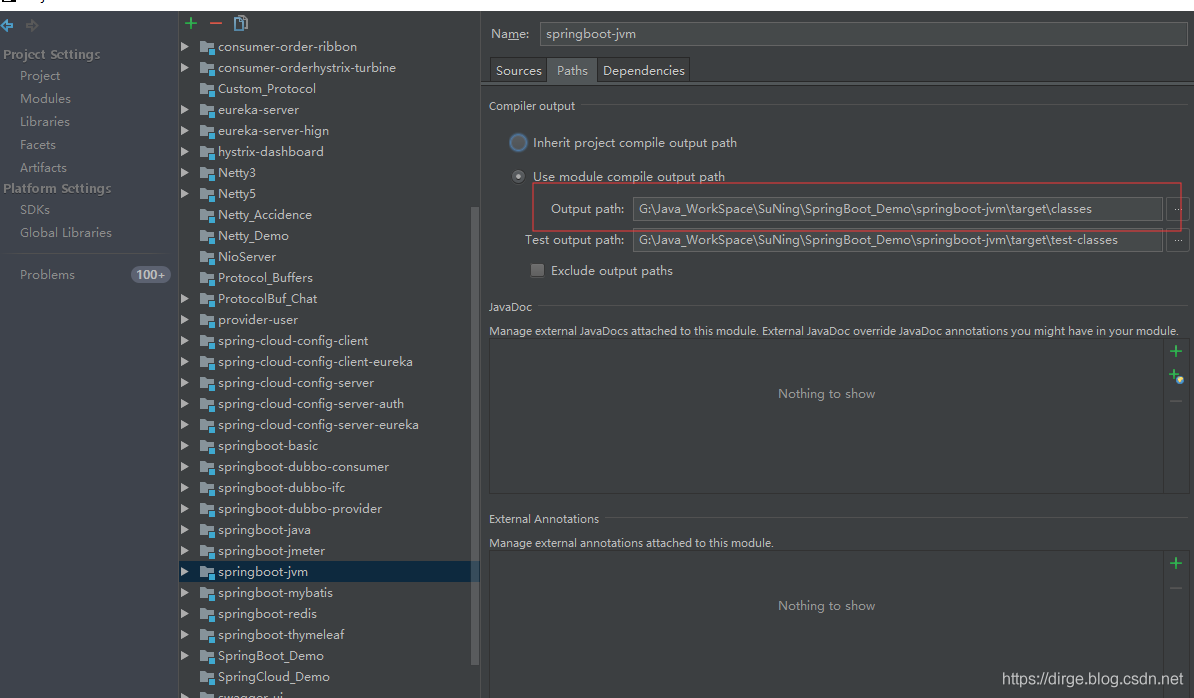
will target directory file to empty
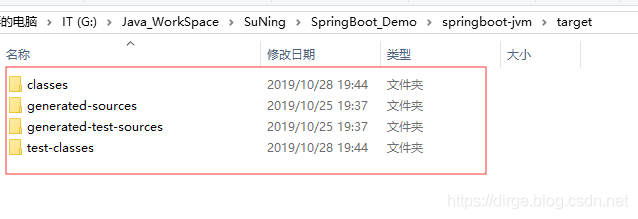
right click the Project to build
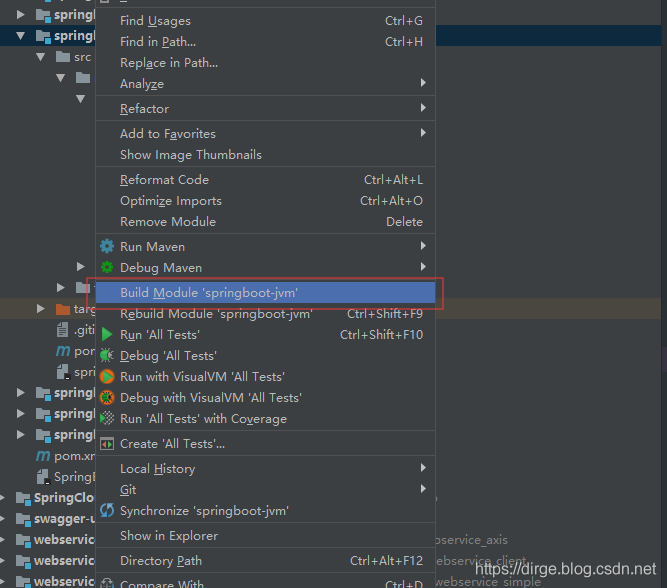
5. Use Maven – Install
maven-install/ code> maven-install maven-install maven-install maven-install maven-install >maven-install/ code>maven-install>
code> m>nstall
>install
MVN install If you are not familiar with this, you can go to Baidu by yourself.