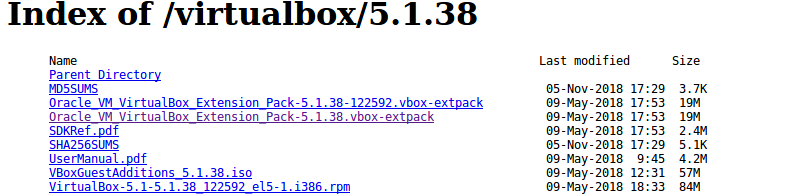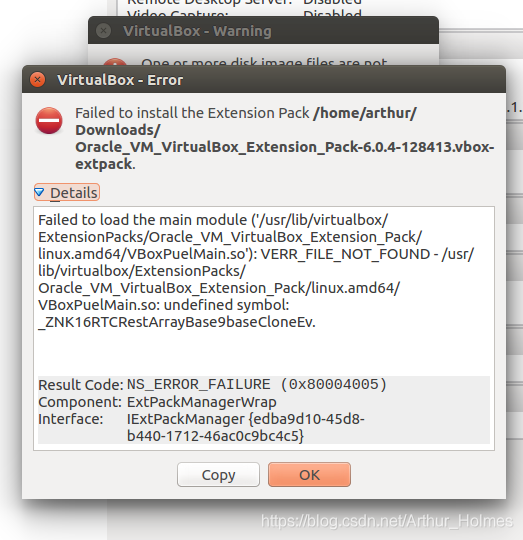 The version of VirtualBox is not correct
The version of VirtualBox is not correct
In the terminal
dpkg-query -l
View the VirtualBox version number
Download the correct version of extPack from here
http://download.virtualbox.org/virtualbox
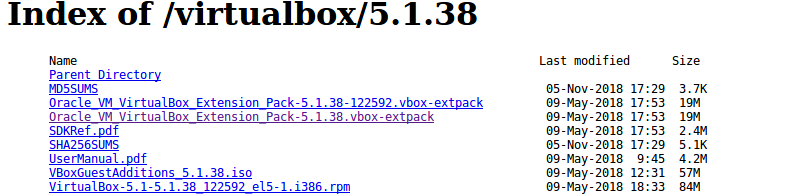
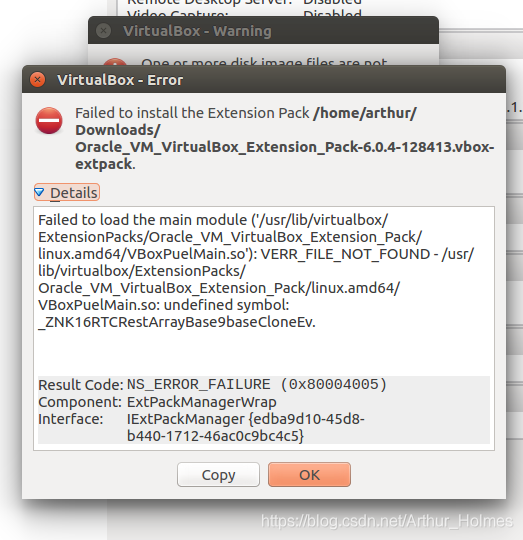 The version of VirtualBox is not correct
The version of VirtualBox is not correct
In the terminal
dpkg-query -l
View the VirtualBox version number
Download the correct version of extPack from here
http://download.virtualbox.org/virtualbox