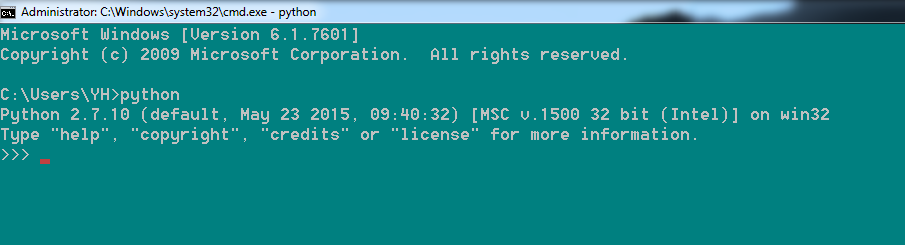Problem description
Windows: 64-bit win7 system
python: download from the official website is python 2.7.2 64-bit. The actual folder would look like this:
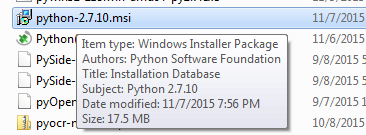
Then install scrapy and try scrapy. CMD: open the command prompt, enter scrapy shell http://cn.bing.com/
and output a heap. The last line: ImportError: No module named win32api.
Go to http://sourceforge.net/projects/pywin32/files/pywin32/ to download win32api
select version for pywin32-219. The win – amd64 – py2.7. Exe, (because the system is 64, so choose amd64)
Install the win32api.
and then enter the command prompt: scrapy shell http://cn.bing.com/
. The last line: ‘scrapy shell: DLL load failed: %1 is not an valid Win32 application.’
An attempt to solve a problem
View the information on the Internet, pywin32-219. Win-amd64-py2.7. exe to reinstall, but the problem is still in, in python IDE input Import Win32API, or the above problems, that is to say, this problem as to Win32API, has nothing to do with the package installed.
Since I installed other Python versions yesterday (the file is integrated), the Python file is confused, so I uninstall Python again, delete the Python path in the system environment variable path and the python file in the registry, find python methods in the registry, and enter: HKEY_CURRENT_USER – > The software.
Reinstall Python, follow the previous steps again, and you get the same error.
looked at the messy material on the Internet.
then try it: