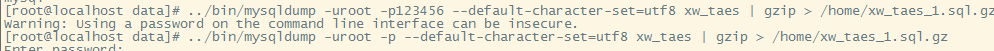- ready. SQL file and upload to server login server MySQL import. SQL file
Source *.sql //.sql file path
3. Export. SQL file
Export table structure
It’s going to be in the data directory
cd /mysql/data/
. /bin/mysqldump -uroot -p -d newdb > Newdb.sql // newdb database name
// Enter the password
Export data and table structures
It’s going to be in the data directory
cd /mysql/bin/
. /bin/mysqldump -uroot -p newdb > Newdb.sql // newdb database name
// Enter the password
- exports the gzip file
. /bin/mysqldump -uroot -p –default-character-set=utf8 xw_taes | gzip > /home/xw_taes_1.sql.gz
// Enter the password
- import gzip
gzip -d < /home/xw_taes_1.sql.gz | mysql -uroot -p xw_taes_1
// Enter the password
Xw_taes_1 is the name of the database to import
There is no meeting
Note: Adding plaintext password directly will report an error