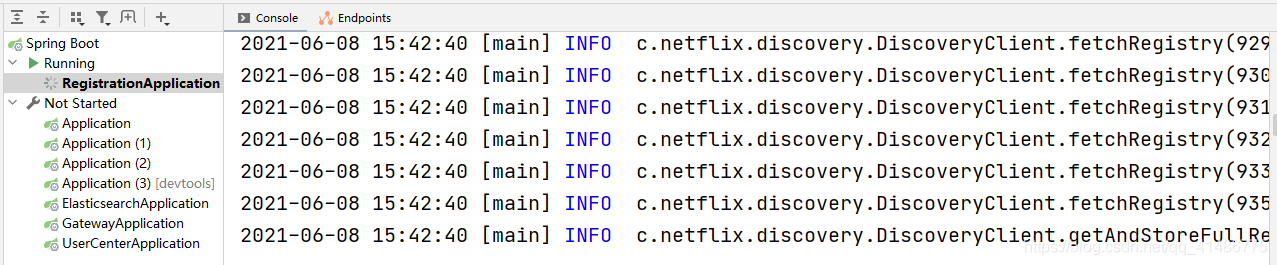Problem Description:
When the code of the pull company is running locally, the following error is found. Idea prompts java: no symbol is found
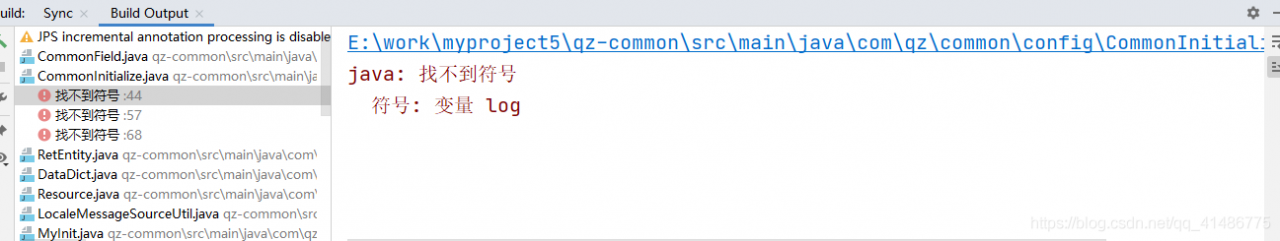
Cause analysis:
Baidu found a lot of solutions, but did not see the positive solution…
If the symbol is not found, it means that the current JDK version does not recognize some symbols in the project. Just replace the JDK version that adapts to the current project.
Solution:
Click file --- & gt; Project structure
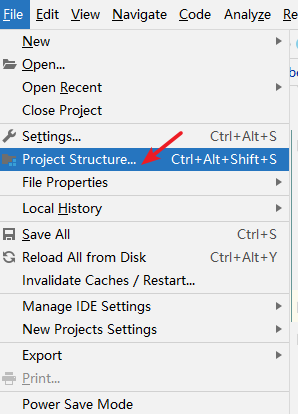
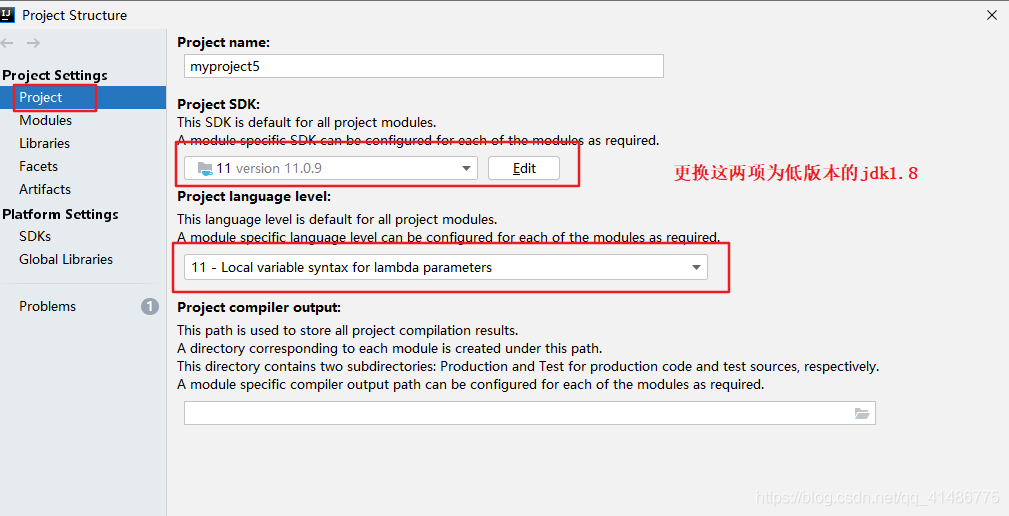
the project is ready to run: