Self problem solving record, tossed all morning and finally solved:
I tried other solutions first, but there was no response. You can still try:
1. Modify the Maven version number, download the old version again, configure the environment variables, and install cleanLastUpdated.bat small script to clear the package that has not been downloaded successfully/completely. It is useless
Share this script:
Copy to Notepad and save the file as cleanLastUpdated.bat, select the file format as all file formats.
set REPOSITORY_PATH=Absolute path to your own local repository
rem is searching...
for /f "delims=" %%i in ('dir /b /s "%REPOSITORY_PATH%\*lastUpdated*"') do (
del /s /q %%i
)
rem search completed
pause
2. Re-check other configurations in settings \ Maven and check these two again. It’s useless
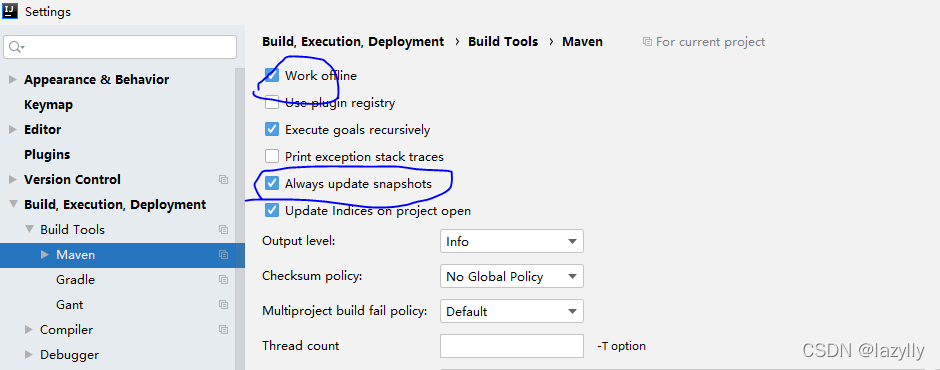
3. Final solution
I went to the local warehouse and found that the jar package had been downloaded, but it was inconsistent with the version number that my pom.xml relied on, so the modification was over.
Read More:
- IDEA Maven pom.xml is grayed out and strikethrough appears
- Idea create Maven project Error: [error] no longer supports source option 1.5. Please use version 1.6 or higher, and the idea reports an error: error: Java does not support the error of release version 5
- IDEA springboot can recognize POM files, but suddenly it can’t reference mven dependencies. Strange things, inexplicable solutions
- IDEA-Error java error release version 5 not supported (How To Fix)
- Eclipse: How to Close XML validation (xml file Error)
- [Solved] Spring set xml Component Scanning error: Caused by: org.springframework.beans.factory.xml.XmlBeanDefinitionStoreException…
- Spring Security Upgrade to Version 5.5.7, 5.6.4 or Above to Startup Error (Version incompatibility)
- [Solved] Maven Multi-Project Compile Error: The POM for xxx is invalid
- How to Solve Error: Maven ‘parent.relativePath‘ of POM…
- [Solved] Error:Kotlin: Module was compiled with an incompatible version of Kotlin. The binary version of
- IDEA was Filed to Start: error launching idea (Failed to create JVM )
- IDEA Maven Fail to Download Dependencies Error: ERROR – #org.jetbrains.idea.maven – Cannot reconnect.
- Zuul Gateway Failed to Import Dependency [How to Solve]
- How to Solve Assert error (IDEA Package Imported)
- [Solved] Unsatisfied dependency expressed through field ‘restTemplate’;
- [Solved] Failed to execute goal org.apache.maven.plugins:maven-dependency-plugin:3.1.1:analyze-only
- [Solved] Error creating bean with name ‘accountService‘: Unsatisfied dependency expressed through field
- Error:Cannot build artifact xxx:war exploded’ because it is included into a circular dependency
- springboot Integrate mybatis Error: Error creating bean with name ‘deptController‘: Unsatisfied dependency expresse